
There is some Linux distributions dedicated just for developers, although they are not forced to switch to those distributions dedicated, can complement your Linux distribution for your coding needs, with the installation of some of the code editors which are available for Linux.
The code editors improve your productivity with some smart featuresAlthough we natively have Vi, Vim, Emacs, Nano in Linux, there are many others that have a large endowment of features.
Bluefish

With its extensive feature set, cso you can do anything like an IDE. An interesting feature of Bluefish is its integration with third-party programs.
Bluefish it is versatile to support different languages. Supports Ada, ASP.NET, VBS, C / C ++, CSS, CFML, Clojure, D, gettextPO, Google Go, HTML, XHTML, HTML5, Java, JSP, JavaScript, jQuery, and Lua.
All the cool features that allow Bluefish Stand out from the crowd are listed below.
- Fast: Bluefish is a relatively lightweight editor, so it is quite fast (even on a netbook) and loads hundreds of files in a matter of seconds.
- It allows the integration of external filters of your liking, the document pipeline or only the currently selected text through sort, sed, awk or any custom script
- Multi-threaded support for remote files with gvfs, compatible with FTP, SFTP, HTTP, HTTPS, WebDAV, CIFS and more.
- Online spell checker that is programming conscious language.
geany

Geany is an open source editor and stable and IDE. Geany is a basic editor that supports all popular programming languages and it is more like an IDE since it has a workspace.
geany integrates the GTK + toolkit and offers an excellent basic coding environment. Geany will be a great option for those looking for a basic text editor with powerful features.
Geany Features:
- Support for multiple files, documents and projects.
- Stable and powerful working environment.
- Syntax highlighting and code folding.
- It can be extensible with the support of various plugins with a pluggable interface.
- Automatic closing of XML and HTML tags and auto-completion of the symbol name.
- It supports many popular language file types such as C, Java, PHP, HTML, Python, Perl, Pascal, etc.
Light table
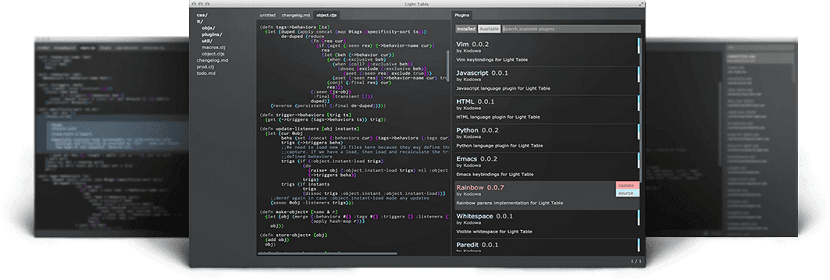
Light table promotes itself as the next generation text editor for Linux and there is a reason for it.
It develops with a focus on future needs. The Light Table developers have integrated several new features that are unique in their own way. Light Table has a powerful plugin system that allows you to extend and customize almost any aspect of the editor. It has more than 100 add-ons with which to make this editor a fairly powerful tool.
Sublime Text

Sublime Text is the best popular code editor for Linux in the developer community. Sublime Text is created from custom components, providing unmatched responsiveness.
From a powerful and custom set of cross-platform UI tools, with an unmatched syntax highlighting engine, Sublime Text is a perfect editor for optimal usage and performance.
It can be used as a simple text editor with syntax highlighting. By adding additional support plugins, you can expand its functionality and make it do almost everything a full IDE could do.
Other than that, offers abundant customization options. Keyings, menus, snippets, macros, endings and much more - almost everything in Sublime Text can be customized with simple JSON files. This system gives you flexibility as settings can be specified by file type and by project.
Sublime Text Features
- Multiple selections - This feature will improve your productivity by allowing you to make multiple changes at the same time.
- Command Palette - With this, you can perform various operations with just a few keys and save time.
- Rich Customization: various customization functions to modify the appearance.
- Distraction-free mode: lets you code without distractions.
- It is compatible with many programming and scripting languages.
Brackets, Atom or Visutal Studio Code by Sublime Text which is not open source, another thing is that it can be used for free in the style of Winrar on Windows.
Greetings and thank you.
I did not know light Table then I try it ... but it seems to me a sacrilege that VisualStudio Code or Atom is not mentioned
Neovim> Everything else
If not this VIm is because they lack GNU / Linuxera attitude 🙂
Or maybe that should be saying about Emacs rather, ha ha.
It may not be the most complete or the one with the most capabilities, but due to its versatility and simplicity, I use geany.
Kate gets better by the minute. I've been using it for a short time.
I've always used Ultra Edit, but once I switched to the pay-per-subscription model I dropped it forever. And that I already have my paid Linux version with perpetual license and I was not thinking of buying a new one.
My best Linux editor is Codelobster - http://www.codelobster.com