For music fans, Linux has plenty of players and you won't know which one to choose. That is why we want to mention some features that we consider necessary for an excellent music player.
The player should be able to be configured to import the music without changes
This will allow the music to change bit rate and depth on the fly. It also makes it easy to put the signal to an external digital audio converter, which is dedicated to hi-fi music playback and capable of using good headphones.
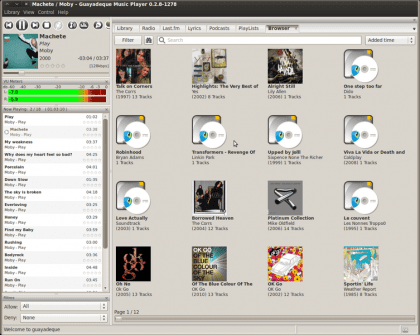
The player should have the "smart playlist" feature
Because when you are at a party, meeting with your friends or cooking, good songs that fit with each other continue to sound and the moment is wonderful.
The player should not force the user to constantly interact in playlists
The idea is that you can double-click an album and have it playing, without the need for additional clicks to rearrange the playlist.
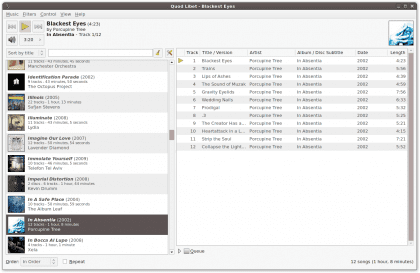
EThe player should have a simple way to input cover images
Some people get frustrated with this feature. They like to have their themes with the correct cover and the idea is that the player accepts simple images to include them without problem. In this way you will not have to change programs to see the songs with the correct photo.
The player should display the effective bit rate while the music is playing
Just because we like to know and that everything is correct.
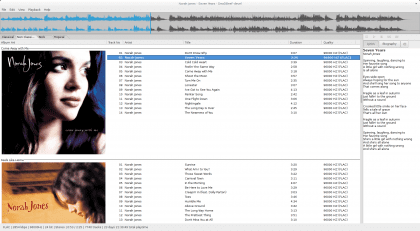
The player should have excellent organization, design and performance
Some recommendations are: Guayadeque, QuodLibet, Gmusicbrowser, DeaDBeeF, Audacious, Rhythmbox. However, we would like to hear your opinions and recommendations.
I use Qmmp, it is excellent
Clementine
Clementine https://www.clementine-player.org/
So I am a disaster I do not demand anything, all I ask is that it accepts all formats and does not get stuck, I play music with VLC xDDD
Sayonara baby… .. Guayadeque is also very good
Personal point of view:
Rhythmbox, to pass my music to my external reader. His work is well done.
Banshee, to keep the music folder in order, the players limit themselves to showing the songs ordered in their interface but not in the folder that contains them.
Clementine, my phone as a distance control. It is currently the android app works correctly and has several possibilities.
I use Clementine; it's very good. Still, I think nothing beats Amarok version 1.4.
I agree with Nasher_87: VLC rulez!
Besides that with VLC you can create playlists, change the cover photo, see the bitrate, edit the metatags,… and listen to the music, which is what I use it for.
An Amarok user over here. It is true that it is more out of habit for having been totally conquered by version 1.4 and that the change to 2 was hard. But now it is working with all the features it had and many more.When I add MP3 the database is automatically updated, if the metadata is wrong, use MusicBrainz to correct it, it automatically searches for the cover, even using Google Images if necessary (few Sometimes it errs, and if it happens I can load it by hand), it works easily with MTP devices, it has the options of automatic lists (which I never used), I control the music with the keyboard using global shortcuts or the multimedia keys and I use KDE Connect to use my remote control cell phone. So ... a happy user over here
I use audacious, clementine, vlc and also mplayer 🙂
Enough for my VLC need.
For now I get tired of all those programs, I am simply using mpd + ncmcpp and if I am on the cell phone, I control the music I want to play from here or I am adding them to the list or previous step, I create a list and simply load that ready to play.
ps: I am tired of trying and testing, and for me, this is the best solution for now.
The truth since I use Spotify, I put aside those players. That which spotify in Ubuntu and Linux does not have support at the same level as Mac and Windows.
But it is a very good application, before that with Clementine it was my default player.
I was a daily user of Amarok 1.4
But since switching to Amarok 2, I looked for an alternative and came to Clementine. since then it has been my main player.