
Chrome Browser: The Winner? The 10 best browsers of 2019
Use a «Navegador web» in particular, it is not the best or the most widely used. But apparently the «Navegador Chrome» de «Google» is at the top of the polls, both the best and the most used, followed by the «Navegador Firefox».
However, since the first, called «Netscape Navigator» made its appearance in 1994 until today, the «Navegadores web» they have come a long way, and many have disappeared on it. And regardless of the type of device used, all computers (desktop, laptop or mobile) have at least one installed by default. And all the polls point to the top spots occupied for «Chrome, Firefox, Internet Explorer, Edge y Safari».
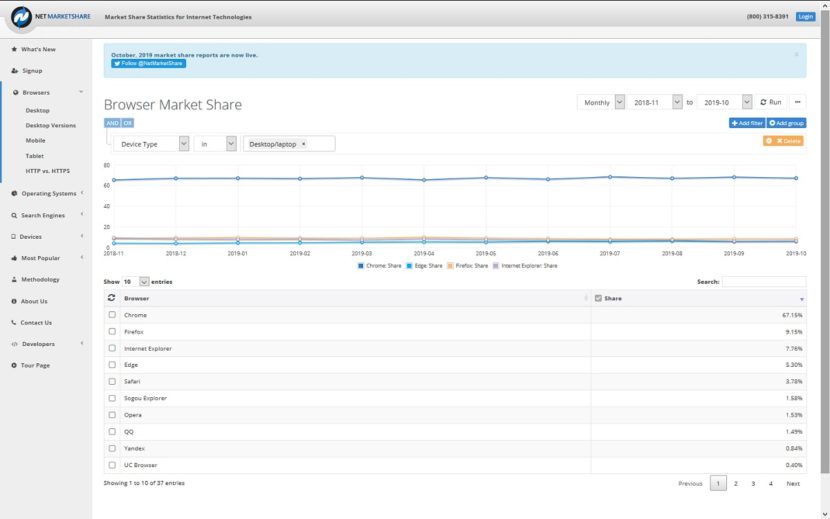
The 10 best browsers of 2019
Depending on the survey consulted positions may vary but for our article we will be guided by that of NetMarketShare, since among other things it is a dynamic survey, that is, an online measurement. For those who want to see other surveys, they can go to the StatCounter and of W3Counter.
First Place: Chrome Browser
Whichever survey is consulted, they all give the «Navegador Chrome» first, as we said before. As of the creation date of this article (11/11/2019) «NetMarketShare» gives you a «67,33%», riding a «StatCounter» achieved a «64,92%» and in «W3Counter» reached a «NetMarketShare» 57,0%.
Chrome Browser is not Chromium
We must remember and keep in mind that much of this triumph is due to the «Navegador Chrome» is «Navegador web» exclusive and closed source «Google». And that the same, should not be confused with the «Navegador Chromium», Which is the open source project de «Google».
And with which, third-party developers are free to experiment. As we can see with the examples of: «Brave, Opera, Vivaldi» and most likely the next iteration of the «Navegador Edge» de «Microsoft».
The Chrome Browser is almost ubiquitous
In addition to being almost ubiquitous on every computer, the «Navegador Chrome» has indisputably a series of powerful featuresa full integration with the account and services of the «Plataforma de Google», huge ecosystem of extensions and a trusted set of applications. Which many times makes him the model to follow for the rest of the «Navegadores Web» existing.
Finally, among many other things, it has an application available on the main «Sistemas Operativos» («Android y iOS»), which allows any desktop user to keep their synchronized data to achieve a transparent, effective and efficient navigation between your multiple devices.
Bookmarks, saved data, and preferences are also instantly synced. Even the synchronization to the extensions. In summary, the functionalities and integration capacity of the «Navegador Chrome» It is second to none.
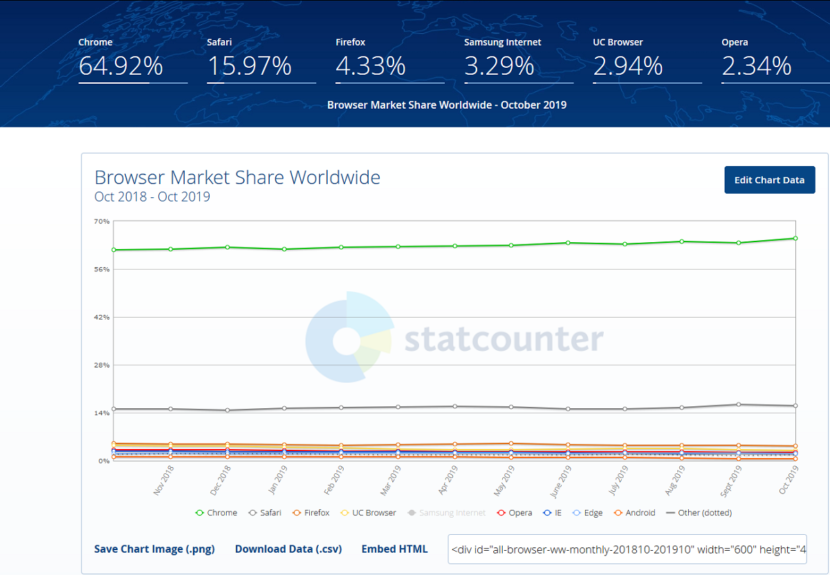
Second Place: Firefox Browser
As we all know, the «Navegador Firefox» is «Navegador Web» by default more implemented on the «Sistemas Operativos Libre y Abiertos». This because the «Navegador Firefox» is developed by the «Fundación Mozilla», which in turn is, a nonprofit organization, which produces free and open applications, in addition to being reliable, especially in matters of privacy, security and freedom over the Internet.
Furthermore, the «Navegador Firefox» and has a very high reliability, stability, modernity, innovation and low consumption of resources. And recently, he launched his number of «versión 70» with a wide with a wide range of functionalities and changes, which we already discussed in the following 2 previous articles:
- Firefox 70 arrives with dark mode, changes in the navigation bar and more
- The first corrective version of Firefox 70.0.1, gets to solve the blocking by JavaScript
Third Place: Internet Explorer and Edge browsers
Like it or not «Microsoft» is «Sistema Operativo» used in the world, and consequently its «Navegadores web» they have a significant portion of loyal users that make them be in a third place. And whether it is true or not, the urban legend that «Soló se usan para bajar Chrome o Firefox» the truth is that they are there, and some use them permanently or occasionally.
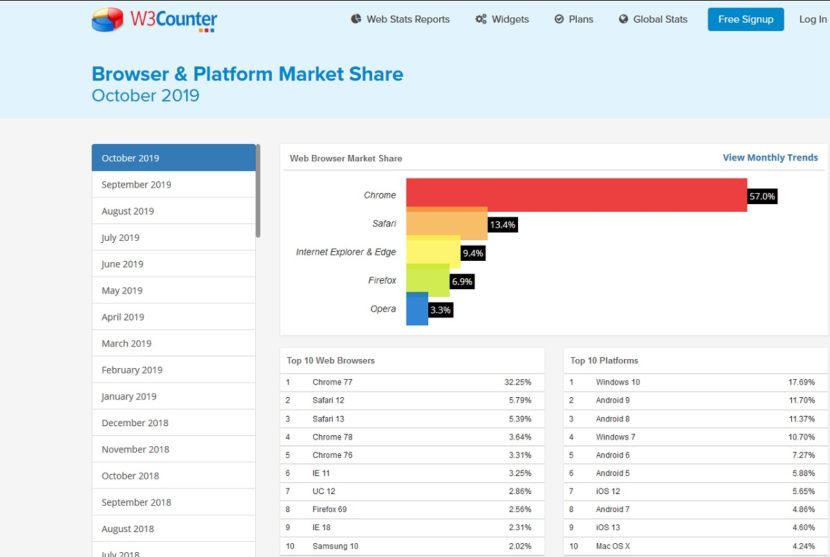
Top 7 remaining Top 10
- Safari
- sogou explorer
- Opera
- Yandex
- UC Browser
10 special mentions
- Baidu
- Brave
- Chromium
- Maxthon
- Midori
- Opera
- Samsung Internet
- Tor Browser
- Vivaldi

Conclusion
For each «binomio» composed of the «tipo de usuario y tipo de ordenador» there is a certain «Navegador web» that suits some better than others, however, choosing an ideal one goes through the factor consideration such as:
- Startup and loading speed of web pages
- Security and privacy options included
- Power consumption owned
- Variety of features included
- Ecosystem of Existing Plugins and Extensions.
Of course, without detracting from the practical and real experience of daily browsing.
Last but not least, on the website of Net Market Share you can validate in more detail how the analysis methodology used to perform the statistics, in case anyone wants to delve a little more about it. And if you liked the article, do not stop commenting or sharing it with others on your favorite social media channels, groups or communities. And be sure to watch the video below related to the subject.
And for more information, always do not hesitate to visit any Online library as OpenLibra y jedit to read books (PDFs) on this topic or others knowledge areas. For now, if you liked this «publicación», don't stop sharing it with others, in your Favorite websites, channels, groups, or communities of social networks, preferably free and open as Mastodon, or secure and private like Telegram.
Or simply visit our home page at DesdeLinux or join the official Channel Telegram from DesdeLinux to read and vote for this or other interesting publications on «Software Libre», «Código Abierto», «GNU/Linux» and other topics related to «Informática y la Computación», and the «Actualidad tecnológica».
The note is poorly written. They are not the "best" but rather the most popular.
Without a doubt, the most used… but not the best; it seems to be something light but in computers with good benefits, if not, it collapses.
The best and most optimal despite being all in one, it is also the most faithful to Mozilla, the SeaMonkey!
I have always insisted that they have to be the default browser in all Linux distribution -SeaMonkey-, because they put Firefox and Thunderbird, REMOVE TOO MUCH SPACE!
http://www.seamonkey-project.org/
Totally agree, although as I said before, in the surveys consulted they have it as the most used, and surely it is the best in terms of functions, features and innovation for many.
Surveys have it as the most used, and surely it is the best in terms of functions, features and innovation for many, but to recommend it and use it you have to make use of a good computer and remind people of the reservations they have regarding to the same in terms of privacy and security. In particular, I hardly ever use it, I almost always use Firefox, because it is lighter and just as good. I also like Opera. I have also read that Waterfox is very good.
I still use Firefox, which still seems the best to me. That does not mean that Chrome is also very good. On the other hand, we should start to differentiate between IE and Edge. They have not been the same for a long time, and now that it is based on Chromium it has nothing to do with it. Very good. I really want to see how it performs on Linux and, especially, on "weak" computers.