
|
Mozilla today released the new stable version of Firefox 6for both desktop and mobile devices.
As a result of its rapid development cycle, can not see great news in the visual aspect, but the few new features focus on issues that developers have been keeping for a long time: improving the performance, stability and usability. However, there are several quite interesting news. |
Performance and stability
Panorama group uploads when requested. The appearance of Panorama generated great benefits when managing a large number of open websites at the same time. But this led to more tabs being opened than before. When Firefox started, if we had a lot of groups in Panorama, it would load all of them, which affected speed. From now on, Panorama groups will be loaded when the user requests any of its tabs.
Persistent Panorama groups. When a user had many windows open (to separate their work) and in turn had Panorama groups in each window, closing the windows lost information. It is now corrected. More options to better organize your browsing.
About: memory improvements. About: memory is a page that shows us information on how Firefox is using the memory allocated to it. This informative screen is improving in its details in each new stable version.
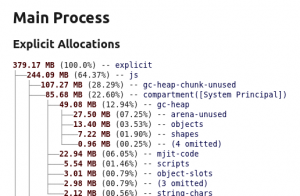
|
| A window to know how Firefox is consuming memory |
Security
Domain highlighted in the navigation bar. In these new versions, the design of the navigation bar is being improved to make it easier for the user to read the URL and avoid, as far as possible, deception. As other browsers do, as of this version the domain of the address of a web page stands out, so that it is easier for us to recognize that the site where we are is authentic. In this way it is easier to distinguish the exact place where we are and thus avoid the Phishing.
| Visual highlight of the domain we are visiting |
Best promotion of Firefox Sync when entering passwords. Firefox Sync allows us to synchronize our personal information on different computers, for example between our home, our work or mobile device, in a secure way (the data is encrypted before being sent to the server). In this new version, promotions of this service were added -in a non-intrusive way- when entering a website where we do not have our password stored, for example.
Granular permission controls. As of this version, Firefox has a window in which we can manage the permissions that websites have on our information in a detailed way. If we enter about: permissions in the navigation bar, and we give it enter, we will have in a side panel the list of websites that have information saved in our browser (cookies, passwords, etc.) and we can decide what to let them save or what we prefer not to.
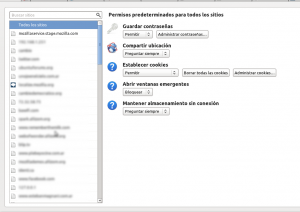
|
| Permission manager for websites in Firefox |
Plugin checker from the plugin manager. Last year, Mozilla presented a website where we can know if the plugins we have installed in the browser are up to date or when we should install a new version. But to get to this place we had to remember his URL. From now on, in the Plugins manager we can find a link that takes us directly to the site. The easiest place to find it and be sure at all times that the plugins are in their most recent version.
Aesthetic enhancements
High resolution scrolling in Windows. Scrolling the page in the browser was smoother on MacOSX than on Windows, despite the technology to improve it was around for years. This difference between a scrolling per line (as it is currently) and a scrolling per pixel as achieved from this new version of Firefox influences the way the user feels that the application responds, improving the feeling of response speed.
Graphics acceleration on Linux: many will remember that the graphical acceleration of which so much was talked about was not enabled in the Linux version due to errors and incompatibilities in the graphics drivers. This has finally changed and, as count on Phoronix, we already have GPU acceleration on Linux.
Developer Tools
Web Developer Menu. All the development tools have been integrated into an option in the menu, called Web Developer.
Draft. Firefox developers will likely have the Firebug add-on installed. In addition to this cool plugin, Mozilla is developing some internal Firefox tools that help developers without forcing them to install a plugin. In this new version it is added Draft, a space where we can test JavaScript code directly from the browser. Perfect for trying new ideas as soon as they occur to us.
Web console enhancements. Since its appearance in Firefox 4, the web console (which shows us CSS, JavaScript, network and console information) has received many improvements. From this version you can choose where to locate it in the browser (by default it appears above), it has an autocomplete function when you start writing a command and saves a queue of messages, which will be ready as soon as the developer decides to use the tool.
Popup window for autocomplete in the web console. While writing a command, we can see all the available options in a pop-up window that allows us to choose from there, without having to write the complete command.
Cellphone version
Interface changes in Gingerbread. Firefox has a renewed design on devices with Android Gingerbread operating system.
Instructions for the first run has been improved. The instructions for the first time Firefox is run on a mobile device have been changed, better demonstrating its potentialities and functions, such as side panels, add-ons, etc.
Improved integration to the Android form filling assistant. Mobile devices have a form filling wizard that makes data entry easy (as well as choosing options from selectable lists, etc.). In this new version integration to the native Android system was improved.
Using IndexedDB to host data on the device. Added the ability to use this type of database to save web application data locally. This helps better performance and functionality of web applications.
For more information I suggest you read the Firefox 6 release notes.
Source: Hispanic Mozilla & Soft-Free
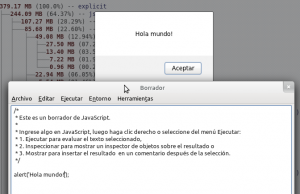
Much agreed. Anytime I go on% source_url &%, I happen upon a website that is enlightening and thought-provoking.
. It's never a bad idea to connect with the ideas and material of other writers and link to other sites.
Here is my blog post - married with children
The truth is I do not know. 🙁 I suppose we will have to hope that they are compatible again.
Cheers! Paul.
Excellent this upgrade ... but as always, I am obliged to simultaneously maintain an older version of Firefox that is compatible with 100% of the Adds-on that I use
Friend .. a question ... do you know how to use moonlight in this new firefox? because apparently it is not compatible ...
How good I hope to install it soon
The ftp asks me for password….
I have been using this browser since before I switched to Linux and it has always been first on my list. The most that I like is the security it provides and every time they try to improve it more, also the good add-ons.
Luck
Try one more time. I shouldn't ask you for anything.
Cheers! Paul.