The Live streams o Live broadcasts every day they are more popular (It is even making us want to do something in the next few days, to answer questions, make announcements and more), in the same way, a large number of platforms are available that are dedicated to the live transmission of any area.
As well there are a lot of players in Linux, which support the playback of Live Streams, from this diversity of options, is born streamlink, which is a tool that allows us to play streaming of the various services in our favorite video player.
What is Streamlink?
streamlink is a Open source CLI, Made in Python, which allows the extraction of streams from various websites to be played in the default player of our operating system.
El objetivo principal de Streamlink es permitir al usuario evitar plugins flash pesados (que involucran mucho uso de cpu), sin perder la capacidad de disfrutar de diversos contenido en streaming. También hay una API disponible para desarrolladores que desean tener acceso a los datos de la secuencia de vídeo. Este proyecto fue bifurcado de Livestreamer, que ya no se mantiene.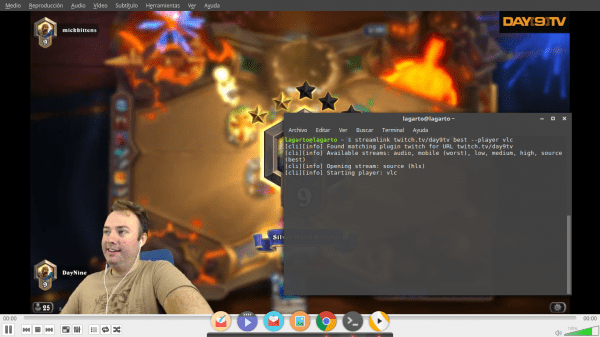
Streamlink Features
- Possibility of integration with any player.
- Add-on system that allows you to easily add new services.
- Compatibility with most major streaming services (Dailymotion, Livestream, Twitch, UStream, YouTube Live, among others).
- Multiplatform (Linux, Windows and OSx).
- Easy installation and use.
- Completely free and open source.
How to install Streamlink
streamlink can be installed using Python or through the installers of each distribution, as the case may be, you can follow the following steps:
Installation with Python pip
sudo pip install streamlinkManual Installation with Python
git clone https://github.com/streamlink/streamlink
sudo python setup.py installInstallation in Arch Linux (au) and derivatives
# pacaur -S streamlink
Installation in Arch Linux (aur, git)
# pacaur -S streamlink-git
Installation in Gentoo Linux and derivatives
# emerge net-misc / streamlink
Installation in Solus and derivatives
# eopkg install streamlink
Installation in Ubuntu and derivatives
# add-apt-repository ppa: nilarimogard / webupd8 # apt update # apt install streamlink
How to use Streamlink
Es muy fácil usar esta herramienta. Supongamos que desea ver el Live Streams se encuentra en http://twitch.tv/day9tv, simplemente debemos ejecuta el siguiente comando en la terminal:
$ streamlink twitch.tv/day9tv
[cli] [info] Found matching plugin twitch for URL twitch.tv/day9tv
Available streams: audio, high, low, medium, mobile (worst), source (best)
And Streamlink will automatically open the default video player and start playing the selected live stream. It is worth noting that, as seen in the options returned by the tool, we can choose the quality of the video in addition to choosing the player you want.
For example, if we want to see the transmission of http://twitch.tv/day9tv, in the best quality and with the vlc player, we should execute the following command:
streamlink twitch.tv/day9tv best --player vlc
It is undoubtedly one of the best tools for Live Streams, since it gives us the possibility of being able to enjoy them easily, quickly and using our favorite player, which allows us to reduce CPU use and in many cases optimize the how the live stream is displayed.
thanks Luigys; I don't know when you did this tutorial but thanks to your article I have managed to do what I needed, to reproduce the 'live broadcasts' of facebook in VLC player for Windows 10.
I couldn't find a way to modify and choose another 'Player' since VLC is the default (I think that option I ignored when I did the installation with streamlink-2.0.0.exe). It's just a curiosity, I'm happy with VLC.