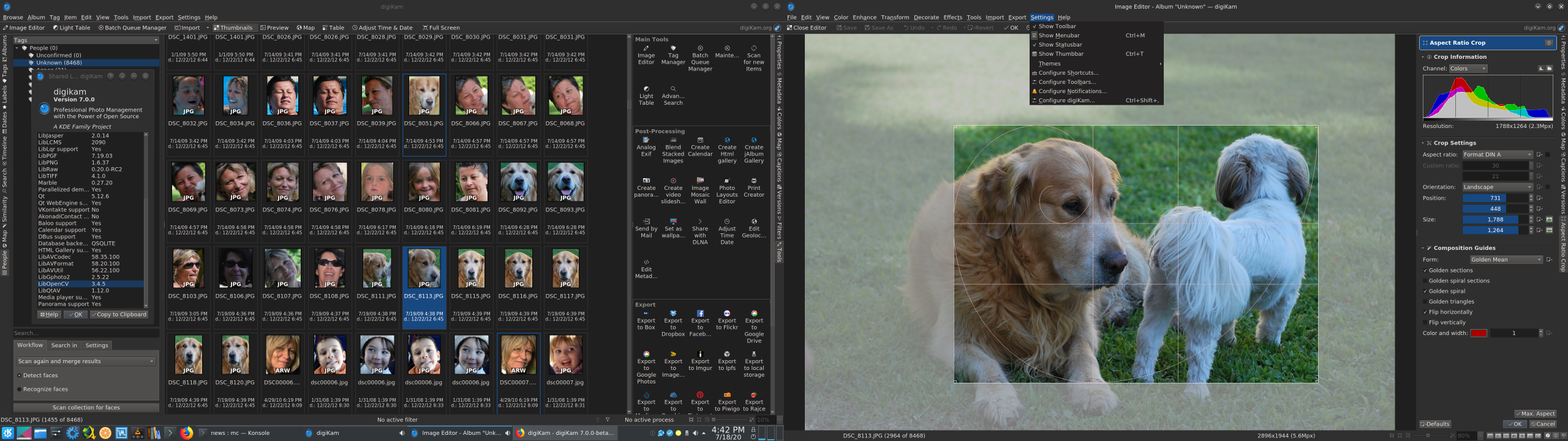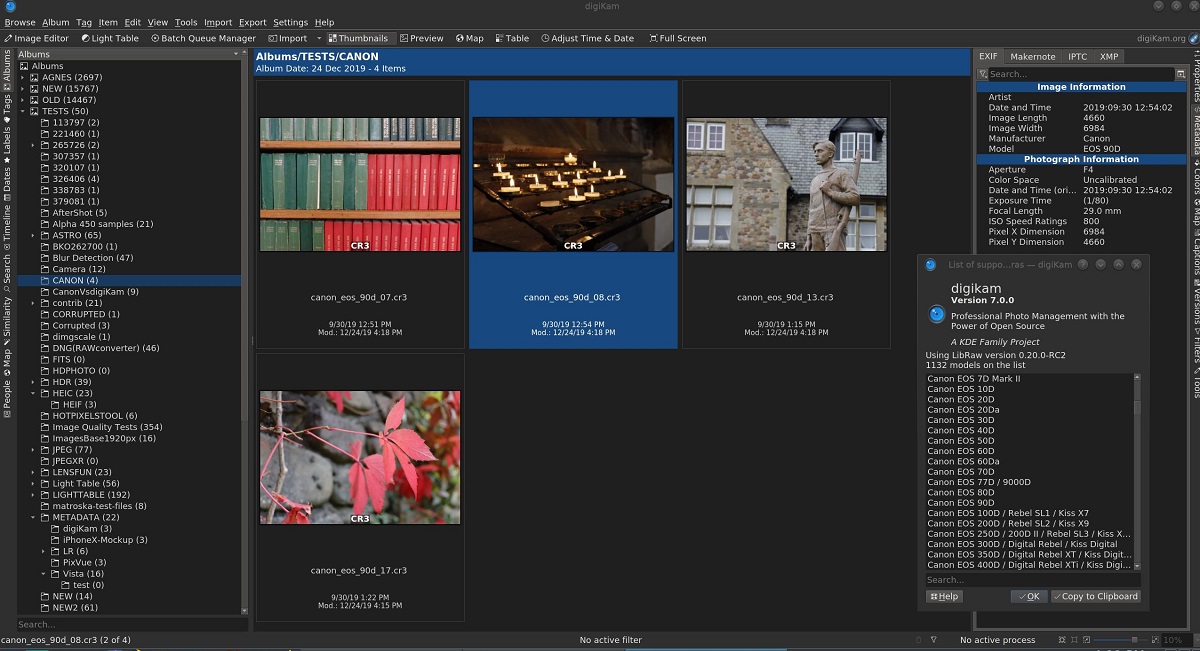
The new version of digiKam 7.0.0 is released after a year of development and in this new issue stands out as the main novelty un completely redesigned face sorting system in photos, among other things.
For those who are unaware of digiKam should know that this is an application that is developed within the framework of the KDE project. The program provides a comprehensive set of tools for importing, managing, editing and publishing raw photos and digital camera images. The code is written in C ++ using Qt and the KDE libraries, and is distributed under the GPLv2 license.
DigiKam 7.0.0 Key New Features
A key improvement in digiKam 7.0 is a completely redesigned face classification system in photos, what allows you to identify and recognize faces in photos, and tag them automatically.
Instead of OpenCV's previously used cascade classifier, the new version uses an algorithm based on a deep neural network, which has increased the definition accuracy from 80% to 97%, increased the working speed (parallelization of calculations across multiple CPU cores is supported) and fully automates the labeling process, saving the need to confirm the accuracy of the assignment made.
The kit includes a model already trained to identify and match faces, which no additional training required: it is enough to tag a face in several photos and the system itself will be able to identify and tag this face in the future.
Besides human faces, the system can classify animals and also allows you to identify distorted faces, blurred, inverted and partially closed. Further, a lot of work has been done to optimize the usability of working with labels, The matching interface has been expanded and new ways to sort and group faces have been added.
Another improvement that is included in this new version of digiKam 7.0.0 is that Added support for 40 new RAW image formatsincluding those used in the famous Canon CR3, Sony A7R4 (61 megapixel), Canon PowerShot G5 X Mark II, G7 X Mark III, CanonEOS, GoPro Fusion, GoPro HERO *, etc. cameras. Overall, thanks to the use of libraw, the number of supported RAW formats has been brought to 1100.
In addition, support for HEIF image format is improved Apple to distribute HDR images. Added support for the updated XCF format used in the GIMP 2.10 branch.
The complement HTMLGallery implements a new layout, Html5Responsive, to generate a photo gallery that adapts to smartphone and desktop screens. Additionally, issues with displaying labels and notes in alphabets symbols have been resolved.
Other enhancements include:
- The main structure now received the ImageMosaicWall plugin, which allows you to create images based on other photos.
- Added settings to save location information in image file metadata.
- Added settings that define parameters to store color labels in metadata.
- The SlideShow tool has been redesigned as a plug-in for digiKam and Showfoto, and has been extended with support for shuffle mode.
Finally, if you want to know more about it, you can consult the official announcement at the following link.
How to install digiKam on Linux?
Various packages for installing the software can be found at KDE.org. For Linux users, there are Appimage files and source code ready.
For those who are interested in being able to install this new version on their systems, They can do it by downloading the AppImage file that they offer us in the KDE repositories according to the architecture of our system.
What we are going to do is open a terminal and type the command corresponding to our architecture.
For those who are users of 32-bit systems:
wget https://download.kde.org/stable/digikam/7.0.0/digikam-7.0.0-i386.appimage -O digikam.appimage
If they are users of 64-bit systems:
wget https://download.kde.org/stable/digikam/7.0.0/digikam-7.0.0-x86-64.appimage -O digikam.appimage
We give execution permissions with:
sudo chmod +x digikam.appimage
And they can run the application by double clicking or from the terminal with:
./digikam.appimage