
Recientemente The new version of the Kdenlive 19.04 video editor was released with several improvements and fixes. The main one and in relation to Tow, so the new Kdenlive 19.04 comes as part of the KDE 4.19 applications.
Kdenlive is an amazing open free video editor for GNU / Linux and FreeBSD, which supports AVCHD, DV and HDV, and relies on several other open source projects such as FFmpeg, the MLT video framework, and frei0r effects.
As mentioned above, the Kdenlive builds on the MLT video framework and ffmpeg, which provide unique features for mixing virtually any type of media.
The project was started by Jason Wood in 2002, and today it is maintained by a small team of developers, and with the release of Kdenlive 15.04.0, it officially became part of the official KDE project.
Now, a big update for the Kdenlive video editor is available.
Main news of Kdenlive 19.04
With this new release of Kdenlive 19.04 users can expect numerous small improvements, which in particular simplify work with the timeline, effects, and title editor.
The timeline now distinguishes between audio tracks and video. Users can individually resize individual tracks using drag and drop.
Audio tracks provide a button to start audio recording on the corresponding track.
If required, selected clips can be moved via keyboardor. Clips in the timeline can be swapped between projects via copy and paste and (temporarily) turned off completely.
Keyframes are created by double clicking and can be moved with the mouse. The value of a keyframe changes when the anchor point is moved on the band line.
The developers have revised the "speed" effect.
Users can set their preferred effects and then access them faster. All effects that were no longer working properly had to come from the board.
The title editor offers configurable guides, the background can be switched between checkerboard patterns and a white or black color.
The developers have improved the handling of Project Bins and monitors (preview). Among other things, users can display various guides.
Resources, such as title templates and rendering profiles can now be downloaded from the corresponding dialog windows.
Rendering is hardware accelerated and with a transparent background. Both functions are still considered experimental.
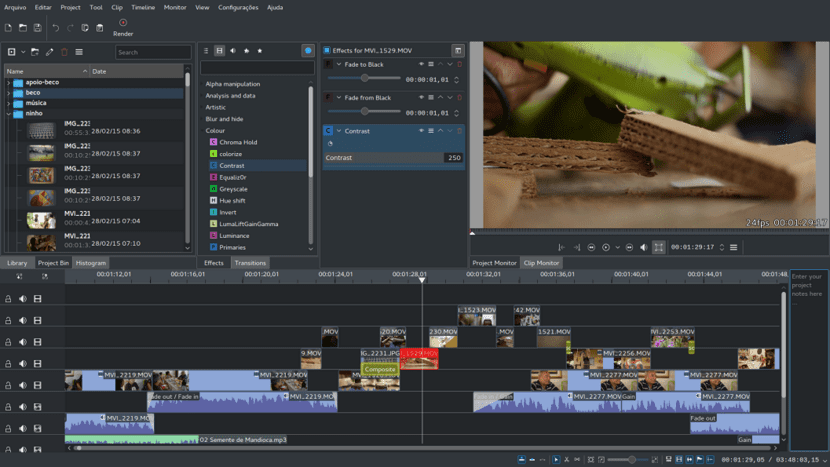
Finally, the editing program runs more stable and faster, and the developers have eliminated many bugs. More information is provided by the official announcement.
How to install Kdenlive 19.04 on Linux?
For those who are interested in being able to install this new version of Kdenlive 19.04 in their disto, You should follow the instructions we share with you below.
El first installation method of this application that applies to almost any Linux distribution It is through Snap packages.
The only requirement is that your distro has support for these packages.
Installation You can do it by opening a terminal and executing the following command in it:
sudo snap install kdenlive --beta
Installation from PPA (Ubuntu and derivatives)
Another method to install this application on your system is with the help of a repository. Therefore this method is valid for Ubuntu and its derivatives.
In a terminal they will execute the following commands:
sudo add-apt-repository ppa:kdenlive/kdenlive-stable -y
Now they will update their packages and repositories list with:
sudo apt-get update
Finally they will install the application by executing the following command in the terminal:
sudo apt install kdenlive
Installation from AppImage
Finally the last method for any current Linux distribution is downloading the AppImage package.
In a terminal we are going to execute the following command:
wget https://binary-factory.kde.org/job/Kdenlive_Nightly_Appimage_Build/lastSuccessfulBuild/artifact/kdenlive-19.04.0-4af1dc3-x86_64.appimage
We give execution permissions with:
sudo chmod +x kdenlive-19.04.0-4af1dc3-x86_64.appimage
And finally you can run your application by double clicking on it or from the terminal with:
./kdenlive-19.04.0-4af1dc3-x86_64.appimage
Pretty much the only full editor left, with a minimal look! OpenShot is another particularly good one, although more of a moviemaker type… than it is rescued from the nefarious KDE, increasingly ugly, slow and without correct integration of the applications as it was before with konqueror.
I'm just looking for a Kdenlive malfunction. I was updated and to begin with, I find it difficult to adapt to the video being divided from the audio automatically, but the worst thing is that my Kdenlive freezes in the middle of editing. I'm looking for a way to go back to the previous version.