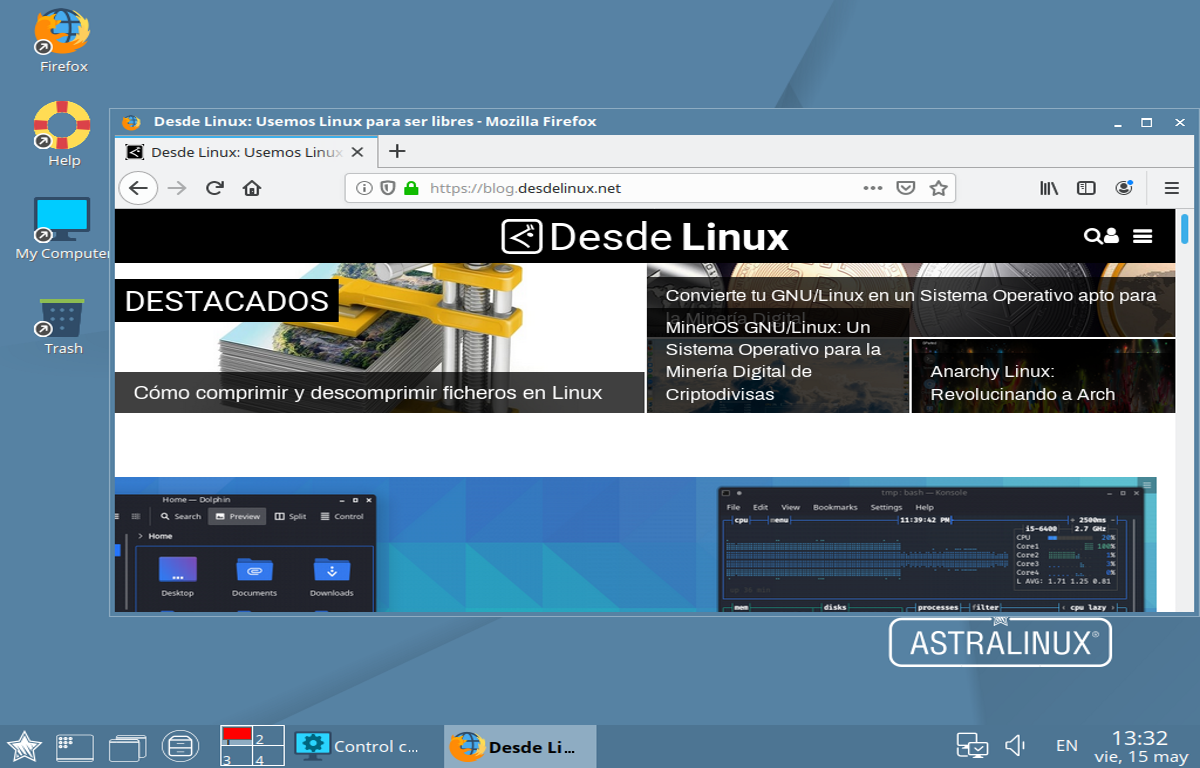
The Linux distribution release “Astra Linux Common Edition 2.12.29” has just been released lwhich one is built on the basis of the Debian 9 package "Stretch" and delivered with your own Fly desktop using the Qt library.
As many of you will know, Astra Linux has different versions of which some are used in Russian government agencies, but for general purpose use The "Astra Linux Common Edition" version is offered, which includes proprietary solutions from RusBITech developers and free software components that allow you to expand the possibilities of your application as a server platform or on users' workstations.
The distribution is distributed under a license agreement that imposes a series of restrictions on users, in particular, commercial use, decompilation and disassembly of the product is prohibited.
What's new in Astra Linux Common Edition 2.12.29
The announcement of the new version of Astra Linux Common Edition 2.12.29 highlights several important changes of which the support for the fly-admin-ltsp application to create an infrastructure for working with thin clients based on the LTSP server (create a server and generate client images).
Besides that several applications were added:
- fly-admin-repo to create custom repositories with deb packages
- fly-admin-sssd-client to enter the Active Directory domain using the sssd system service, which allows access to remote authorization mechanisms
- fly-admin-touchpad to configure the touchpad on laptops
- A new two-factor authentication service based on libpam-csp and csp-monitor has been implemented
- Experimental support for the new theme to the login manager (fly-qdm).
- In fly-xkbmap the ability to configure more than 2 keyboard layouts was added.
Another change in this new version is the new set of Astra OEM Installer utilities for easy OEM installation of the operating system through the system configuration from the first start (configuration of the administrator name and password, time zone and reinstallation of the necessary components).
In the menus «Start »and« Control Panel », a search for items has been added They work regardless of the availability of the corresponding item in the menu.
Deployment and layout tools updated to group apps on the taskbar, added the ability to close a group of windows.
In file manager, the ability to display file sizes in bytes has been added, the work with a large number of files in the directory has been optimized, the ability to work with document templates from the context menu has been added, rapid transition to external resources has been implemented (ftp, smb) via the address bar. Made improvements to work with small and medium business resources, including adjusting the size of the free space for small and medium business resources.
In the utility for changing screen orientation, the app for turning on the device has been redesigned, support for multiple displays has been added, sensor calibration has been added, and the default orientation selection has been implemented.
In the system update interface (fly-update-notifier), the ability to postpone an update reminder has been added.
To learn more about it, you can check the changes In the following link.
Download and get
For those who are interested in being able to know and test this distribution, I must mention that at the moment the ISO images of this new version are not available for download yet, but a repository with the binaries and the packages are sources are offered.
Or for those who want to wait or download the version that is available, they can do so from the following link
Finallye, I can mention that the installer of the distribution is quite similar to that of Debian, since Some things change, as it asks you to configure some additional security parameters and to facilitate installation, immediately after bouncing the system on your computer you can change the language of the installer Going down with the navigation keys or if the option is not presented, just press the "F1" key and from then on you will be able to perform the installation and test the distribution in a more comfortable way.