I may not be the one to talk about Inkscape at the design level because well, I don't know how to use it well yet, but it's not a secret for anyone who Inkscape it is without a doubt an excellent vector design tool that rivals Illustration, and don't tell me I'm exaggerating because I know professionals in different fields of design who use it and haven't complained.
The thing is that there is always talk of GIMP, a tool that raised a lot of dust at the time and in which great hopes have been placed for its future versions but ... Inkscape? Where is? Well here, and this is how its future version will look:
It should be noted that these are development views, there is not yet a test version and you can see the releasenotes to find out how development is going or what they plan to do for this new version.
The article is not too long, the only extra that I can add for those who want, is the link to download icon theme that has the image, beyond that we have to wait for news on the matter.
Source: G + Inkscape
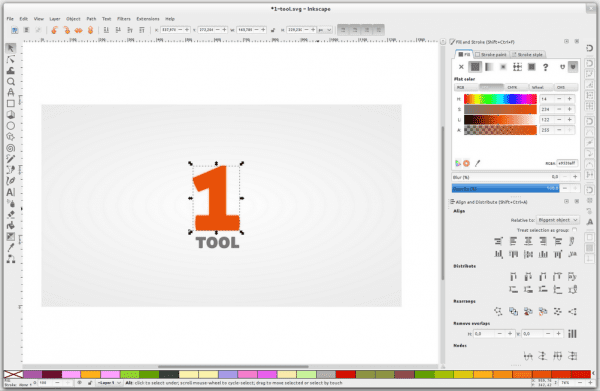
That such.
The truth looks good and I think it is an excellent alternative to vector design. I also think this will push other applications still developed in GTK2 to move towards GTK3. We will have to wait for more advances in its development and debugging process to be able to update it and see what news and improvements it brings.
I tried it a while ago and didn't like a couple of things.
- You cannot have several pages per document so we are forced to use one file for each page that our design has, which makes it quite cumbersome.
- It does not handle CMYK since it is oriented to vector design intended for web pages and not for printing, a pity.
I don't know if any of this has been changed in the new versions since I didn't use it again.
In that you are right, Linux design is generally focused on digital design, it cannot be denied.
The truth looks very good. I like how the interface looks, especially the handling of grays.
I have a Printing Office where I work EXCLUSIVELY with Free Software under Linux.
I have done complex 4-ink jobs, some of them I have put in the Facebook Group «Free Graphic Design.UY».
I have not “broken nails”, nor have I “fallen out tabs”, and I NEVER had to use Closed and Privative Software.
I'm not saying that working with Free Software is easier or better than working with Closed and Private Software, I am saying that YOU CAN ALSO work professionally in Printing with Free Software and Linux.
It is true about the multiple pages and the CMYK theme, but there are ways to work with INKSCAPE combined with SCRIBUS that handle the CMYK theme perfectly, and import SVG (although with restrictions).
One thing that I haven't tried, but that might work, is to create a PDF from Inkscape but not from the internal export filter or "save as"; from a virtual POSTSCRIP printer:
http://graphicsuitelibreandalusi.wordpress.com/2011/09/05/crear-un-impresora-postscript-virtual-en-ubuntulinux/
It should be noted that my printing company is small, but all the work I could do without problems with Free Software under Linux, specifically:
Kubuntu 64 bit
Linux distribution
SCRIBUS:
Layout and Assembly, type PageMaker or InDesign
INKSCAPE:
Vector drawing, Corel or Illustrator type
GIMP
Bitmap graphics editing, Photoshop-like
CRITA
For conversion to CMYK of RGB graphics worked with GIMP, although lately I let SCRIBUS do the conversion when exporting in CMYK PDF, with very satisfactory results.
LIBREOFFICE.ORG
Office Suite, with DRAW program, for Vector Drawing, basic but very versatile, although I recommend SCRIBUS for more complex jobs.
CALC for budgets.
There are other Free Vector Drawing programs that I have not tried:
XARA Xtreme:
http://www.xaraxtreme.org/
SK1:
http://sk1project.org/
Excellent your experience. Thanks for sharing. About XaraLX (the version for Linux) I think it was discontinued compared to the version for Windows.
Simply amazing, it would be great if you wrote a full article about it here on the blog about your experience.
For my profession I only need a word processor (Writer) and a couple of sound tools (Audacity and Praat). Reading your comment has been extremely pleasant and interesting: not any graphic design professional and the like would dare to use free software. I wish you could write a full article about your experience and that Elav and Gaara would allow you to publish it here on Desde Linux.
At work I am forced to use Corel X5 and I can authoritatively mention that Inkscape is not far behind. It is much more stable (Only today the X5 was closed IN FRONT OF A CUSTOMER !! with the simple click on an empty area of the page, in full design I throw everything away !!!) also, (although it is true missing things) has a lot of tools that Corel definitely doesn't have (and they don't know how I miss it). Too bad Corel is so closed that I can't import the cdr successfully, but bye win !!!
But at home I use it, and the truth is that I thought the project was stopped.
It is one of the best OpenSurce tools (along with those named by Daniel Bertúa)
I hope it is soon in the repos.
Thank you nano for always bringing such good news 🙂
You could export to PDF from Corel and lift it up with Inkscape.
If I remember correctly Corel also exports to SVG (I think, I'm not sure).
In a printing company that had to legalize everything, they are moving everything to Free Software (under Windows), and I recommended them, Inkscape, Scribus, GIMP, LibreOffice.org.
They have a lot done in PageMaker and the way we found to go to Inkscape is by creating PDF and uploading them with Inkscape, it is not verbose but it works.
I like SCRIBUS very much, it would be missing that it incorporated a good filter or support for the complete import of SVG files created with Inkscape, and many Closed and Privative programs would tremble with this integrated combo.
When SVG files have shadows, transparencies, and etc. Scribus gets complicated and brings everything flat, so you have to export as PNG from Inkscape and bring it as a graphic, which works, but it is not the best or the most correct way.
Inkscape would lack the CMYK PDF export support, which handles texts better, and as they said above, multiple page.
Daniel can't get enough of asking you to join us, we only have one writer with real knowledge about design and he can hardly be on the blog for personal reasons.
I think the same, little is said about design in Linux.
I too would like to write one day, but sometimes I don't even have time to comment 🙁
And I'm going to try that of going to PDF to see what happens.
People, I cannot commit to something fixed, but I would like to collaborate to the best of my ability.
I am not an expert, I consider myself an eternal student, we all learn from everyone, I am simply another user sharing experiences.
If you want to publish something of what I wrote on my blog, I give you my permission.
Look around here, I wrote a few things:
http://cofreedb.blogspot.com/search?q=imprenta
If you like, we could put together a kind of virtual report, via chat or email or whatever you want.
Long ago I made a digital magazine called MiniMiniM, you can see it online at:
http://issuu.com/dbertua/docs/miniminim_v003
This was my experience as a note writer and magazine designer, and it is not one thing that attracts me too much to repeat, it gives a lot of work, especially if it is honorary and for the love of art.
I write around there (facebook, blog, forums), but that's when I get bitten by a bug.
If you like, add me on Facebook, or join the Free Graphic Design Group. UY, you are formally invited, everyone is welcome and some are simple users sharing experiences, there are no wise men.
Greetings and we are in contact, I hope something of what I wrote will help you.
I can't get the group, if you could provide me with a URL, I'd be happy.
The Facebook group of Free Graphic Design.UY is in:
https://www.facebook.com/groups/116306868494013/
Great news! I hope a new version full of improvements will come.
Personally, I have not used Inkscape for some time because I have not needed it, but to create vector graphics for the web and some other thing it is always great.
Inkscape is a great tool for web layout and much more.
Regards,
It is a good program.
Good morning everyone! I'm new to the blog, and I wanted to take this topic to ask a question ...
I want to use a Wacom Bamboo on Gimp as the first instance, but I couldn't get it to run on Mint 13 Mate. I looked for a lot of info but I am not really very loose on the subject of walking with the terminal, I am going to short steps, so if anyone has any source to read and try to solve the issue, I will thank you.
A page with a lot of information was http://forums.linuxmint.com/viewtopic.php?f=42&t=110408
Good! I use it practically every day and always together with GIMP, they are 2 tools that could well be merged, although I suppose that what I say is not crazy. Time to time.
Thank you very much for this magnificent site!
I agree, and the perfect fusion would be:
SCRIBUS
INKSCAPE
GIMP