On many occasions we need to resort to other types of typographic fonts other than the ones we have installed on our computers, either because we are dedicated to graphic design or simply for pleasure. This time I share 3 groups of them: the sources of: Windows Vista (Calibri, among others), several of GoogleWebFonts y Ubuntuffonts. Select the ones you want:
Windows Vista: Contains 24 files (3.2Mb).
Google Web Fonts: Contains 722 files (51.9Mb).
Ubuntu Fonts: Contains 26 files (6Mb).
To install them in the system we do the following:
We open a terminal and access the folder where the .zip file is located, example:
cd /home/perseo/Descargas
Unzip the file, example:
unzip Vista.zip
We move the folder to / usr / share / fonts, example:
sudo mv /home/perseo/Descargas/Vista /usr/share/fonts
We make sure that the folder has the proper permissions, example:
sudo chown -R root:root /usr/share/fonts/Vista
And we update the source cache:
sudo fc-cache -fv
Ready, we can make use of them;).
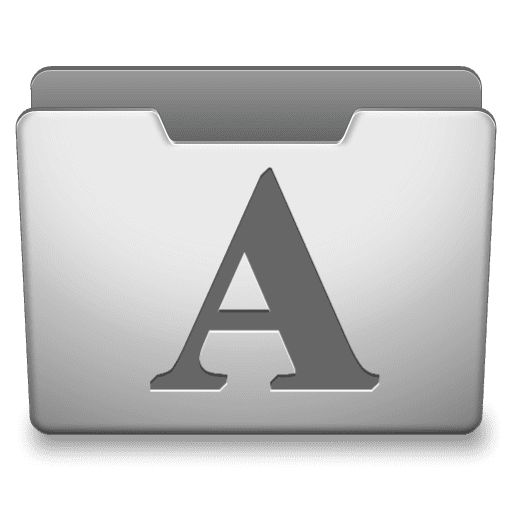
It would be good if you recommended free sources for another entry. Hardly anyone knows Linux Libertine, which includes Linux Biolinum and for printing they are great, or Gentium, etc. The world of free fonts has a lot to discover.
But for the moment I keep the ones from Vista (which by the way does not have to be very legal, I think), that from time to time I come across a DOCX with Calibri and there is nothing I hate more than a document without its typography.
Another note: it is not necessary to install the fonts in the root partition, we can put them in .fonts in our home directory.
How are you bro, thank you very much for your suggestions, I will take them into account :), to be frank, not even I myself was aware of the free sources you mention XD.
Thanks for the tip and for your visit;).
Greetings ^. ^
+1
I also add that when things like this are provided (without being precisely free or not) it would be a detail that if the license of each is specified so that whoever wants to differentiate knows which one is.
Good night blogger
I just want to inform you that when I do what you have suggested with the fonts, firefox no longer shows me the letters, only the images and titles in Konqueror, it is not affected, however, firefox if in addition to the web pages flickering
Is it possible to reverse what your guide explains?
Thank you
Possibly solved with, for example:
sudo chmod -R u=rw,g=r,o=r /usr/share/fonts/VistaAfter the command:
sudo chown ...
Regarding the fact that neither writer will recognize your fonts, maybe it's because you have to restart your computer.
Delete the fonts from nautilus in root mode and everything is back to normal.
by the way the fonts that I had installed did not even appear in writer
In Arch this is much easier:
yaourt -S ttf-google-webfonts ttf-ms-fonts ttf-vista-fonts ttf-linux-libertineAlthough google sources are already giving problems because the finished file is very heavy and takes a long time to download.
In .deb systems what I do is create a folder in / home / .fonts and place the fonts that I download in it ...
otherwise very good tips ...
You can also unzip the sources in a directory within your root directory so that you do not have permission problems and have centralized sources in case of reinstallation of the equipment:
mkdir ~ / .fonts
unzip Vista.zip -d ~ / .fonts
unzip Ubuntu.zip -d ~ / .fonts
unzip googlefontdirectory.zip -d ~ / .fonts
sudo fc-cache -fv
A greeting.
Consoles is coming, one of my favorite sources for… the xD console
Thanks thanks, install the fonts as Albert suggests and it worked perfect xD
Vista fonts have been giving me problems, with Firefox on quite a few pages, eg. in yours. The commands you have above, in red, were not seen, as in other places.
The problem I just found out now, the fonts have TTF extension, instead of ttf. The KDE font viewer won't open them.
Once I have removed them and redone the cache again, the problem is fixed.
I'm going to try changing the extension and see if it works.
All the best