I bring you today, an example made by a fellow member of the forum http://www.gambas-es.org/, Dani26, who created several video tutorials to explain his program Agenda that uses the Sqlite3 database manager, to handle the data.
Your program does the typical tasks:
- Add Records
- Edit Records
- Search Records, by name.
- Delete Records
- Create a report, with the gb.report component
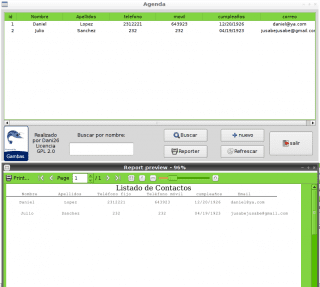
Agenda program generating report
I leave you the installation package (.deb) so that you can use the program, and the source code to study it, so you can better follow the comments of the Dani26 video tutorials.
Below are the video tutorials of the program, done step by step:
Video 1: Creating the database
Video 2: Add Records
Video 3: Edit and Delete Records
Video 4: Find and Report
Notes:
1) Search: In the source code that you can download, the sql sentence of the video:
Select * from Amigos where nombre like '" & filtro & "'"
I changed it for
Select * from Amigos where nombre like '%" & filtro & "%'"
Since the symbol "%" works as a wild card doing searches for content. So if I look for the word «ul«, Will show the records that contain the name« Julio »,» Julian »,» Zulan ', etc.
2) Gambas3 has the "automatic indentation" option, which Daniel did not use in his videos.
This automatic indentation can be activated in the menu «Tool / Preferences / Code Formatting / Format when loading and saving»
Sources: forum thread gambas-es.org & Gambeando Blog
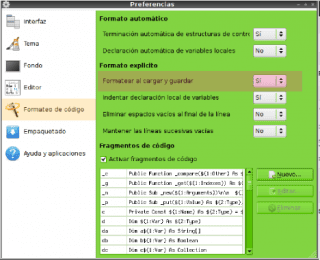
Please keep doing this
Offtopic: The final version 1.0 of Makehuman came out yesterday, take a look.
Excellent work the one they do with prawns 🙂
I would also like an example of an individual report of a file of this agenda since the report in this example is global, that is, the report is of all the files contained in the database
It's easy you just use a little logic the select is for the complete table you use a where derived from a texboxt ready greetings
could you pass the file to guide me