I'm not a big fan of P2P clients when download music, I prefer to download entire albums on certain pages. But it is something so common, that it seems to me that it was necesario look for one different alternative... Not being available Ares on Linux, we have Frostwire (descendant of the limewire) but being written in Java is resource intensive. I introduce you aironux, a small program for Linux that will help us download the music we want 🙂
Well I found out aironux hereIt is a community that I frequent a lot. It is written in Python y GTK (compatible with both GTK2 As with GTK3), and search the songs on the internet with a algorithm, it does not use a Peer 2 Peer server. [Off-Topic] participated in last year's contest, the Scenery Beta 2011, where developers compete with their Homebrew apps and games on different platforms (there are GOOD prizes of course) [End of Off-Topic]. Its creator is the user IRON SYSTEM.
At first there was a version for Windows and Linux, and I had planned one for Mac OS. But the author decided solo continue with the development of the version for Linux, since there is a greater variety of these programs on other platforms. Let's start with the installation, It seems to them? 🙂
The first thing we will do is install some dependencies required by Aironux. These are:
python-wxversion python-notify python-pygame python-gst0.10
En Debian and derivatives we would do it like this:
sudo apt-get install python-wxversion python-notify python-pygame python-gst0.10
Done this we proceed to get off this package uploaded by its author to dropboxthat we unzip where we wantI did it in my home). We enter the folder, we execute the file "aironux.sh»And the welcome menu will open.
It is very intuitive, in the «Search»We can write the name of a song, and well, look for it (maybe it will take a bit, patience). Once we get the songs list, We download or listen to it before, to be sure that it is what we are looking for. The detail is yes we sail on the internet while we play the song, maybe listen cut.
In the «Download«, We will see the file (s) what are we downloading, its progress, and the option to cancel the selected download.
In the «Configuration«, We can change the Download directory (preferably it does not have strange symbols or characters in the name).
Now, the «detallitos" I found:
- I have not been able to use a pitcher to run the application.
- The song is heard cut off if we navigate while we play it (from the «Search» menu).
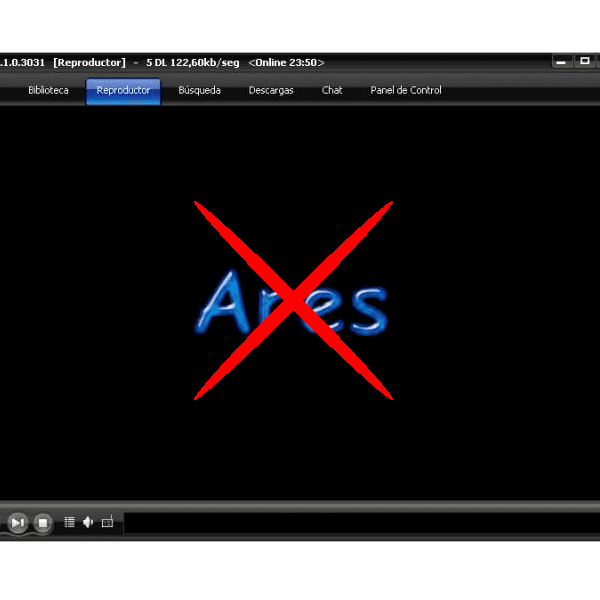
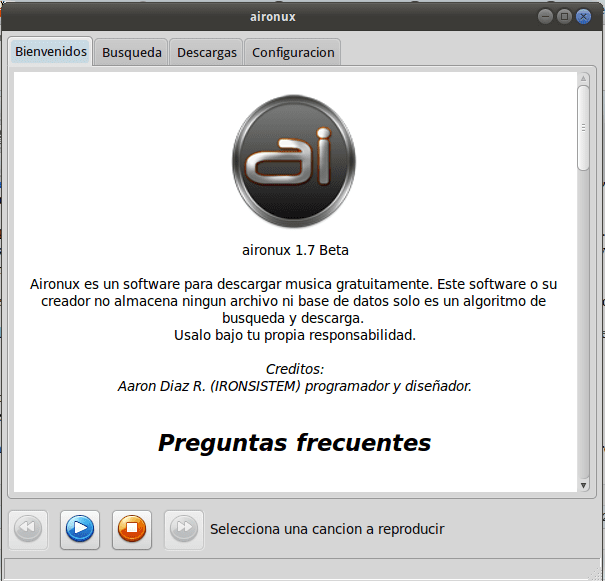
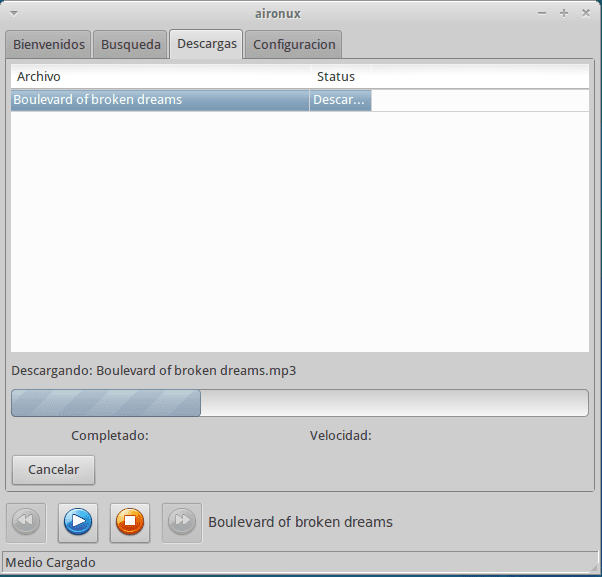
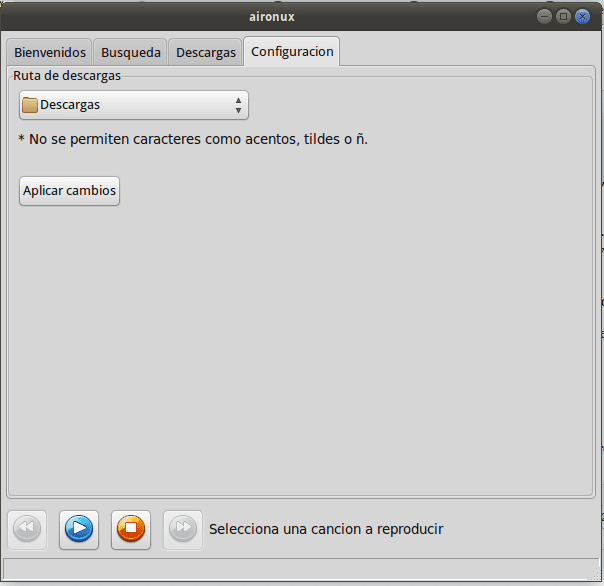
It looks good, I am more of this type of thing because I often look for specific things instead of complete albums: 3 I install it as soon as the renovations of my house finish: B
Ah good xD At the moment I use it to listen to songs while I play Quadrapassel 😛 I listen to a particular song, I look for the album and I download it xD
I have tried it on Arch Linux and it works fine and as I liked it I have uploaded the package to AUR: https://aur.archlinux.org/packages.php?ID=55971
Excellent, thanks for doing it 🙂 (for those with Arch)
THANKS!
Excellent, I'm testing it and out of 10, Thank you, really very good; D
I did not know aironux.
I have installed it in lmde and it works out of ten.
I have a top panel with multiple launchers and I have added one for aironux.
I hammered on the bar, right button «add to panel», «custom application launcher»
In "command" I put python /home/pepito/aironux/data/ADR.py
Naturally replace "pepito" with the corresponding user.
With that same command a launcher could be created in Mint Menu.
Thank you very much for the AUROSZX tip!
Come down very fast, it's good
Thank you!!!
The program is great, thanks for uploading it man
The program is very good, I know that this post has been a long time ago ... but I had no idea and the one who uploaded it to AUR was a thinker, Thanks to both
I did step by step what you have put in the tutorial, but when running the program it does not open any window. If you can help me I would appreciate it. Greetings from Peru.
Hello friend .. I tried it in Ubuntu 13.10 and I got an error and I realized that the dependency of the python wx package, is not the one of python-wxversion but the one that is installed with the command
sudo apt-get install python-wxgtk2.8
Greetings!
hello where can I download the program? answer please
: )
Hello, you can download it at http://ironsistem.com/web/aironux/ : )
Very good, thanks for dedicating yourself to this tool.
I have installed the dependencies, I have downloaded the package and unzipped it, I have entered the aironux folder and executed the aironux.sh, it gives me an error saying "the order was not found".
I'm very new to this, it doesn't read that complicated, but I don't know what I'm doing wrong.
I use debian jessie, gnome graphical environment.
Hello. You can start by right-clicking on aironux.sh, then going to Properties > Permissions and verifying that it has "permission to run." Also, it would be useful if you try to launch it in a terminal, changing to the folder with the command "cd /path/to/the/folder" and running with ./aironux.sh. You can copy the errors that appear and upload them to paste.desdelinux.net, for example, so that it is more readable and the comments do not fill with garbage (so to speak).
Another thing is that the program has not been updated for years, I do not promise that it works today. But if it does, perfect.