Ya I showed them how to change the User Agent de Chromium editing the .desktop inside the folder / usr / share / applications / but unfortunately, this method only works if we click directly on the access from the menu.
That is, if we open a terminal and put:
$ chromium
This will not load with the option of User Agent modified. So I started looking for something "more global" and trying and trying I found the solution for myself, which may not be ideal, but it works.
We open a terminal and edit the file / etc / chromium / default:
$ sudo nano /etc/chromium/default
Which should have a line inside that says:
CHROMIUM_FLAGS="--password-store=detect"
We leave that line like this:
CHROMIUM_FLAGS="--password-store=detect --user-agent=Debian/Chromium"
And ready. The downside of this method is that we will not see which version of Chromium we have, but nothing, what we want is to show the OS and the Navigator serves us.
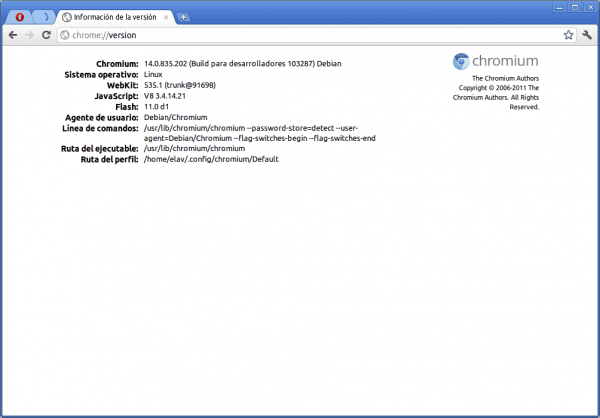
Do you have any idea how to change the User Agent in Konqueror?
You open Konqueror, you go to:
Preferences - »Browser identification
There you can change it, in fact ... I think it allows you to put a UserAgent for site # 1, another DIFFERENT when you browse site # 2, and etc 😀
Konqueror and Rekonq are really cool 😉
You're right recently (for the second or third time) I went to KDE and was amazed with rekonq.
I tried Rekonq the time I used KDE and it is pretty good, but I was not entirely convinced.
Thanks for the information.
Thanks friend for the information, testing.
Nothing to thank, thanks to you for the help you have given us, for reading us and well ... for being and being
The directory does not exist, except the file "default". I use ArchLinux.
Thanks for the input.
Testing on Crunchbang 11 ~
Oops, let's see another ...
and see another one
hahaha let's see if it works
trying again
experiment
testing.
Let's see now
ANYWAY…..
1
2
Testing ...
Testing Ö
oo
3
4
Serve well
User agent test
Second test and final
test 😉