I have been using Archlinux without changing distribution, and since I discovered that with Antergos I can do the same but with a much simpler installation, since I do not separate myself from it.
What is Antergos?
So that he who does not know her, Antergos is a distribution based on ArchLinux that provides two essential things from its parent distro:
- An installer user-friendly in the purest Ubuntu style.
- A small repository with its own packages at the end with the ideal of the Antergos project.
In recent times, Antergos has received a series of changes and improvements that at least I had not noticed, and that is why I write this article.
Minimal Install ISO Image of Antergos
Two weeks ago was announced In the Antergos blog, which now together with the full image (838MB) that has the LiveCD option to test the distribution, you can download an image with much fewer packages to install from the Internet.
The image that weighs a little more than half (467MB) will allow us to do the same, only that when it is time to install our Desktop Environment, it will download the packages directly from the Internet. The advantage of course is that we will not have to download an ISO of more than 1GB, but I do not think it is something very important for many.
In my case, this has given me great joy, because I have a local mirror of ArchLinux / Antergos in my work, and whenever I install I use those repositories and not those from the Internet. You can download the full or minimal image from the same Antergos site:
Face wash for Antergos website and services
A piece of news that came as a gift on February 14th for lovers of this distribution was the facelift suffered by both the Antergos website and some of its services.
From the outset the technology used for the Forum changed from phpBB to NodeBB. The latter did not know it and it looks quite interesting, so I will do some tests to see if at some point we renew our Forum. The face wash has as a comprehensive objective visually all the services to the main web.
Finally and it is another good news, they have created http://build.antergos.com/ o ABS (Antergos Build Server) an automated repository management application that builds packages and ISO images. The ABS server reduces the amount of compilation time, which will allow you to expand the number of packages currently included in the Antergos repository.
Uniformity in the Antergos desks
And we come to the essential part of the article. A few minutes ago I did a clean installation of Antergos on my work PC, and when I started KDE I found this:
The first thing we notice is a new theme for Plasma, which integrates visually with the themes of GNOME, XFCE, etc. Although it is somewhat incomplete, at least the effort to achieve a visual identity for all the flavors of Antergos is appreciated.
Lancelot has been chosen as the menu to access the applications, folders and others on our system (although I don't particularly like it in particular).
And the alliance with the Numix project has paid off, as its artwork is available for all the Desktop Environments that Antergos supports. Finally, mention that they also added a Splash screen own.
Implementing the new theme in KDE is not a problem and I even thought about adding how to do it in this post, but since Chakra, KaOS, openSUSE and Ubuntu have their own theme, we are going to let Antergos users enjoy their own 😉

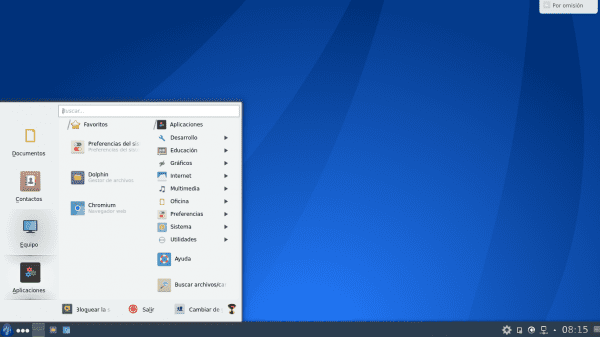
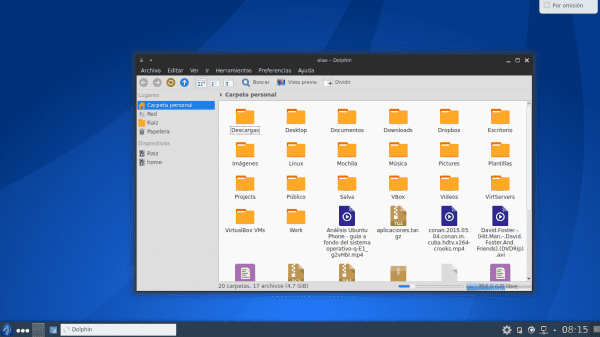

And I hope they add support to LXQt. I use the openbox version but I am tempted to download Manjaro just to try LXQt 🙁
Well, if you like the look of the Kde from Antergos, take a look at the one from the Manjaro pre4 with plasma 5.
The only thing I don't like about Antergos is how the typeface looks, I see it as blurry. Maybe it's just me and my old eyes that do not give for more.
I'm going to review (just to catch the topic) 😀
Support for xfce has been around for a long time, right? I say it because if that's the case I'm about to try antergos, it looks good.
Right, and the best thing is that the same LiveCD can be used to install any of the desktops.
Antergos uses its own repository, isn't it like a manjaro that uses archlinux repositories?
In general, I prefer to use those of the mother distros, I only have that doubt.
Use the arch ones, manjaro is the one that doesn't use them.
But honestly I prefer to install arch rather than antecedents, and thus choose what I want and not what they want.
In that case I prefer to use Manjaro or Antergos instead of Arch itself. The time I waste in installing and customizing the DE in Arch I use it to enjoy the team in the other distros 😀
Yup, I think the same. Arch is very cool (thanks to Evo / lution), but I still waste too much time setting it up… I prefer Chakra for now, I already had a look at Antergos and I liked it too.
Some time ago I installed Antergos and I had a lot of problems with yaourt, problems that did not exist in Arch. Even so Antergos left a very good impression on me, especially visually, how good that such a project is reinforced and grows over time.
I have tried to install it and it sticks at one point of the installation, either with the minimal image or with the extended one.
Then I was starting to install it with the Gui Cli, I think it's called, that is, in console mode, but I said, to install it like this I put an Arch, as now I don't have time to fight with Arch I have decided to leave it for the Easter holidays .
Be that as it may, on my computer, the installation has failed, I suppose it is a matter of my computer, because from what I read here, nobody fails.
Greetings, comrades.
It may be that if you use an old iso the installer fails. It has happened to me before, what I do is download the latest iso from sourceforge and it works without problems. But as you mentioned, yours can be punctual ...
This weekend I try a more current image and post the result here. Thanks for the advice and see you soon.
Just like you said mate. I have downloaded the image from sourceforge and 0 problems, it is still too early to evaluate the distro, but for the moment it looks good and everything is going smoothly, hopefully this is my distro and it will heal me at the end of the distrohopping and stop destroying my life testing a distro every month. =)
Greetings colleagues and thanks for everything.
Huy, how boring this WEBSITE is lately,… .do they publish a post every 2 or 3 days?,… .What is happening with this WEBSITE that for some time there has been no post on TERMINAL FRIDAY.
About KDE, I tried once, it is a very heavy desktop environment.
It must be because those of us who publish on this boring website have a life, work, problems, etc ... but you know ... 😛