
App Outlet 2.1.0: How to install this universal store for apps on Linux?
A little over 2 years, we made a first post about the application Outlet App. And by then, said app was on the version 1.3.2. So, after so much time, we have decided to take advantage of the fact that recently it has a remake available for him year 2022 Called «App Outlet 2.1.0» to see how much has changed.
Therefore, we will not only comment on your current newsBut we will install and test, as we usually do with most of the applications discussed in DesdeLinux.

App Outlet: A universal store for GNU / Linux applications
And as usual, before getting into today's topic on the current application «App Outlet 2.1.0», whose goal is to be an excellent universal app store for GNU/Linux; We will leave for those interested the following links to some previous related publications. In such a way that they can easily explore them, if necessary, after finishing reading this publication:
“App Outlet is an interesting application that allows us to centralize in an Online Store environment different and useful applications for our free and open Operating Systems, based on the innovative and different packaging formats available (Flatpak, Snap and Appimage). In addition, its simple and friendly interface allows you to easily search, download and install applications that run on most GNU/Linux distributions”. App Outlet 1.3.2: A universal store for GNU/Linux applications
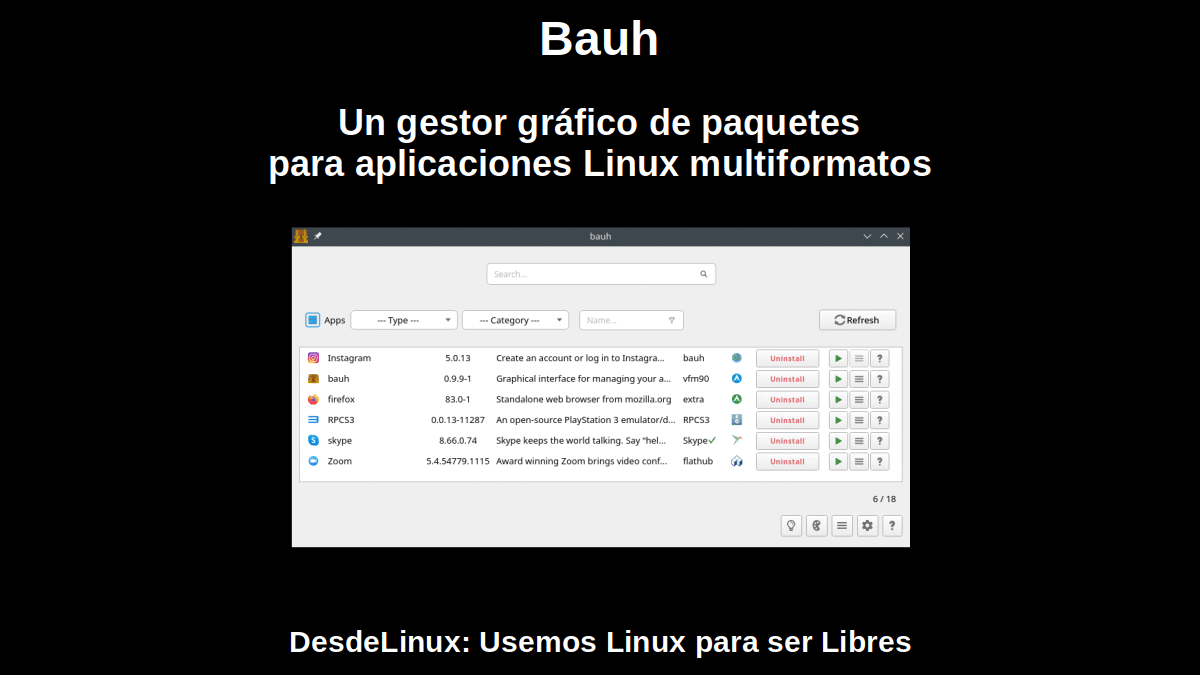
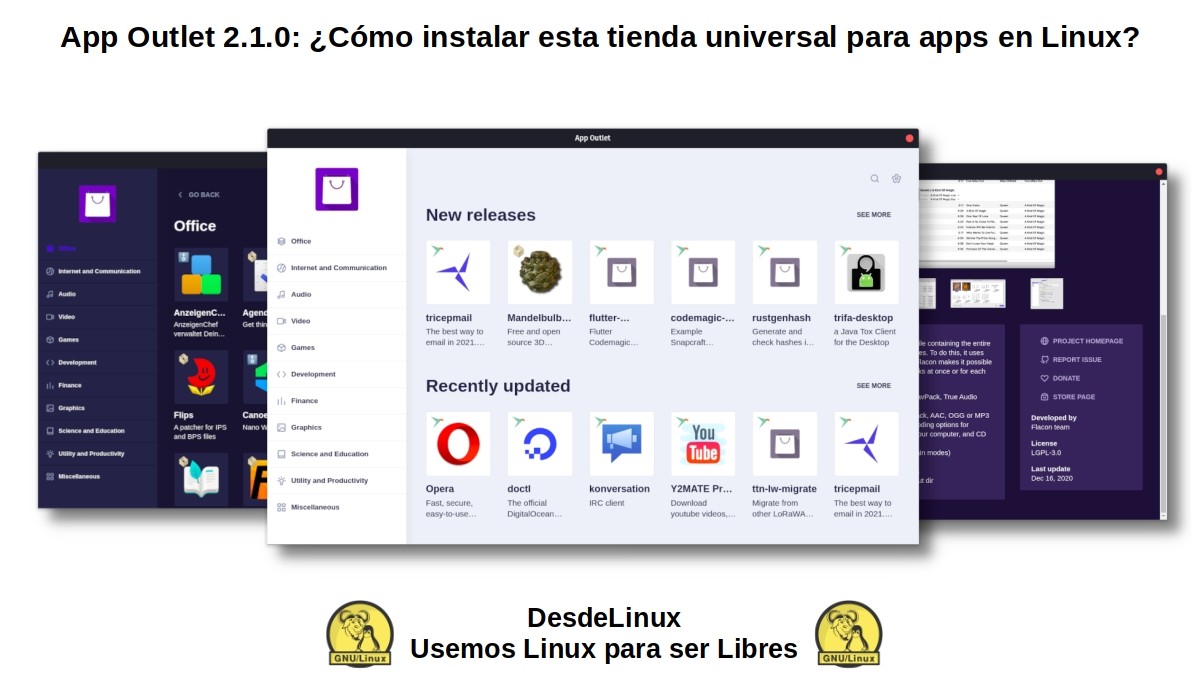
App Outlet 2.1.0: Update available from 31/03/2022
What is it and what new features does App Outlet 2.1.0 incorporate?
Currently, in his Official website This application is briefly described as follows:
“App Outlet is an app store for Linux distributions focused on delivering published apps in agnostic (independent) packages for deployment (snap, flatpak, AppImage). That's why the word "universal" is in the subtitle."
However, later they detail the following about it:
“App Outlet is committed to the use of agnostic or independent packages, that is, the use of these new software packaging tools that aim to solve the problem of compatibility with the various GNU/Linux Distributions, providing a more “self-contained” approach. Since, the application dependencies are already packaged in the deliverable, which mitigates the risk of dependencies breaking. In addition, these new packages provide mode features related to security, such as sandboxing or permission management. Enter.
And among the current news most important App Outlet 2.1.0 the following may be mentioned:
- Improved handling of snap package cache synchronization.
- Improved support for markdown rendering in app descriptions.
- Replacing Patreon and Open Collective links with Ko-Fi.
- Store snap package information when searching by name.
- Application of the system theme to the graphical interface.
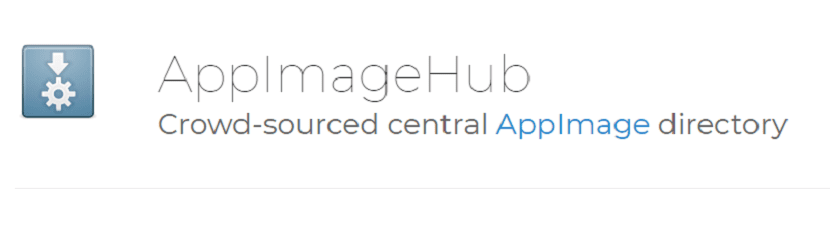
How to install it on Debian-11 and the like?
To install the current application, App Outlet 2.1.0, we will be using the customary Respin (Live and Installable Snapshot) which is based on MXLinux version 21 y Debian GNU/Linux version 11, which name is Miracles 3.0.
And, just like 2 years ago, we will reinstall it in its .deb format, to see how much the installation has changed. To do this, we will download the current .deb package from here, to then install it via the console and run it to explore and use it, installing any application in AppImage format. As shown in the following pictures:
- Installation via terminal of the downloaded .deb package
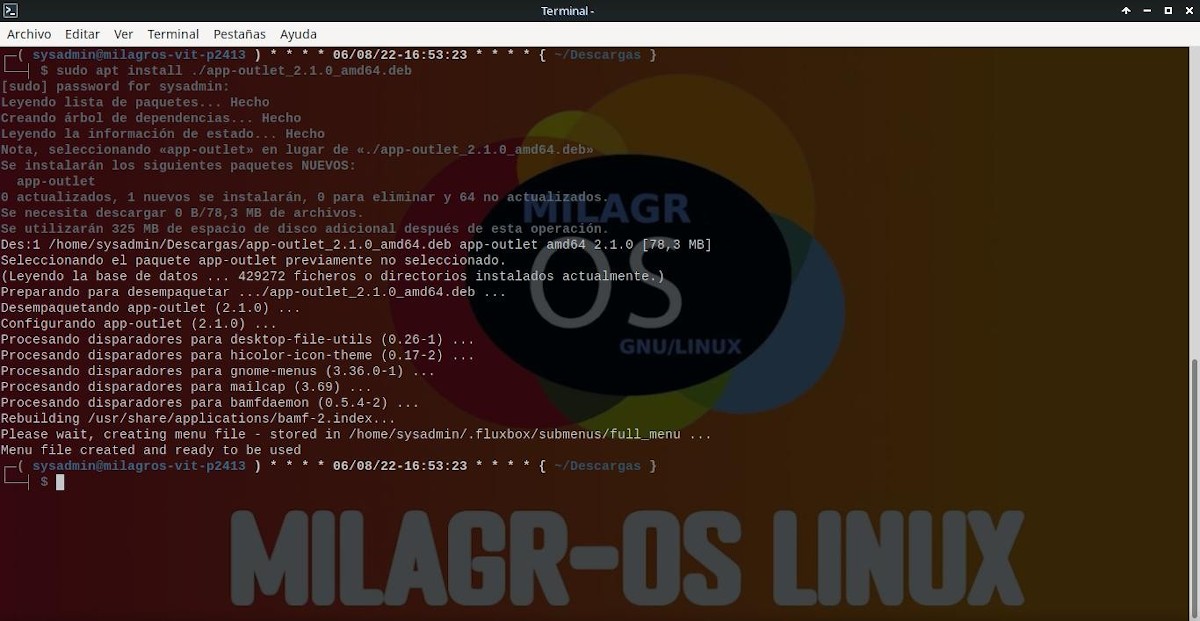
- Running the application via Main Menu

- App Outlet 2.1.0 splash screen
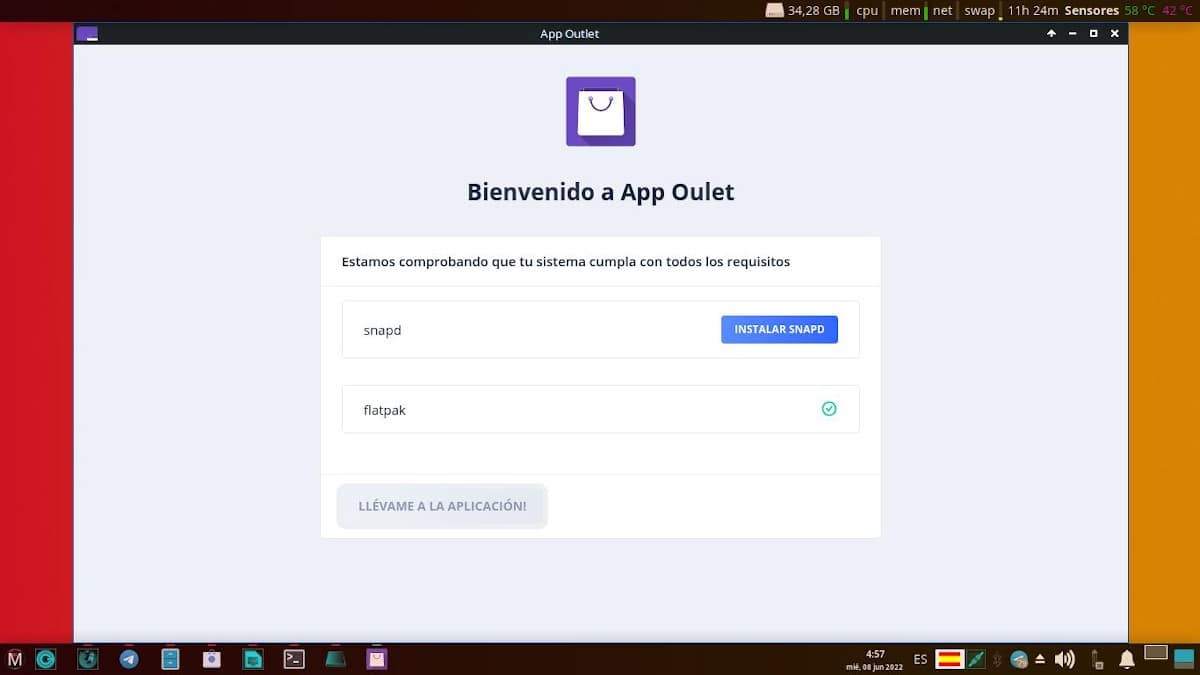
- Main screen of the application

- dark mode activated
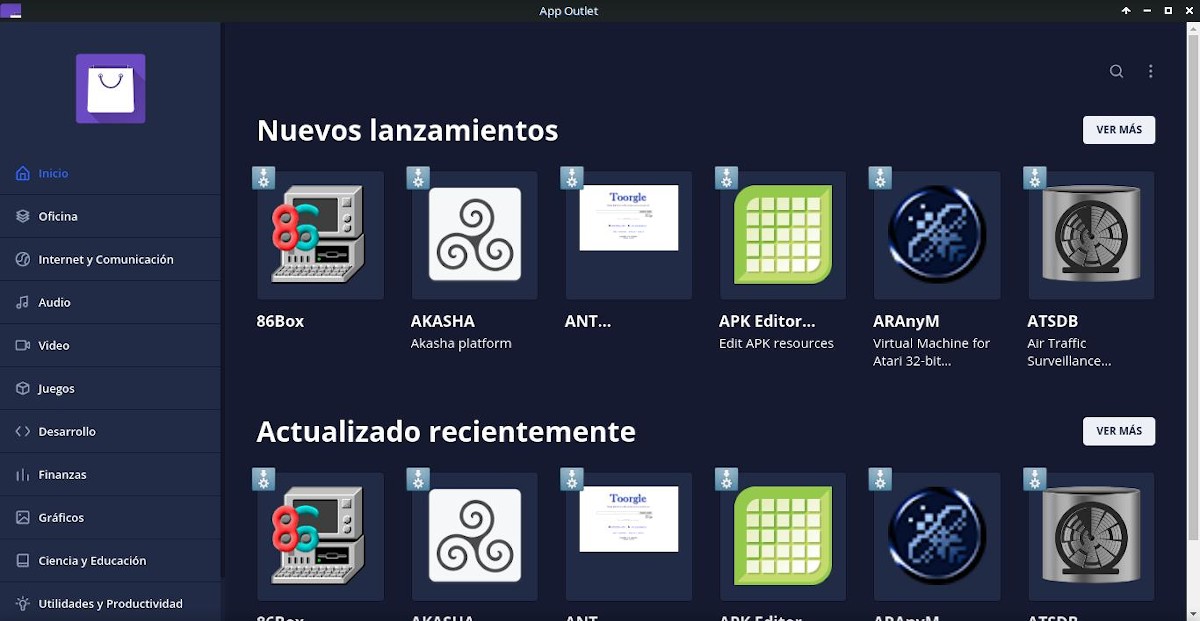
- Search and download trial app: Etcher


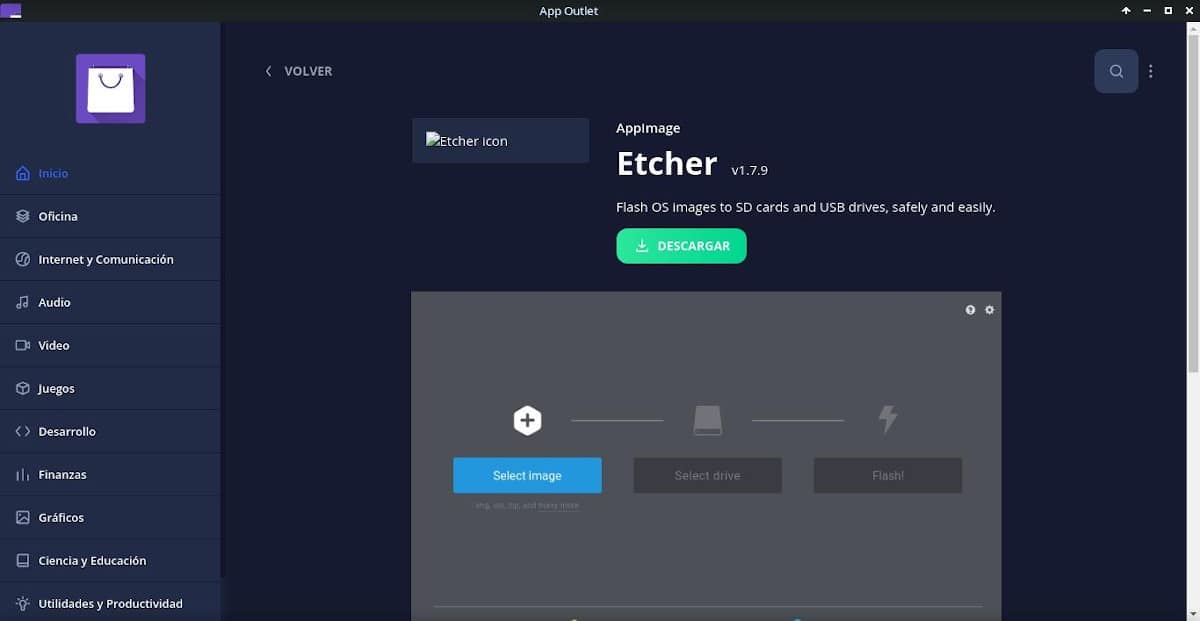
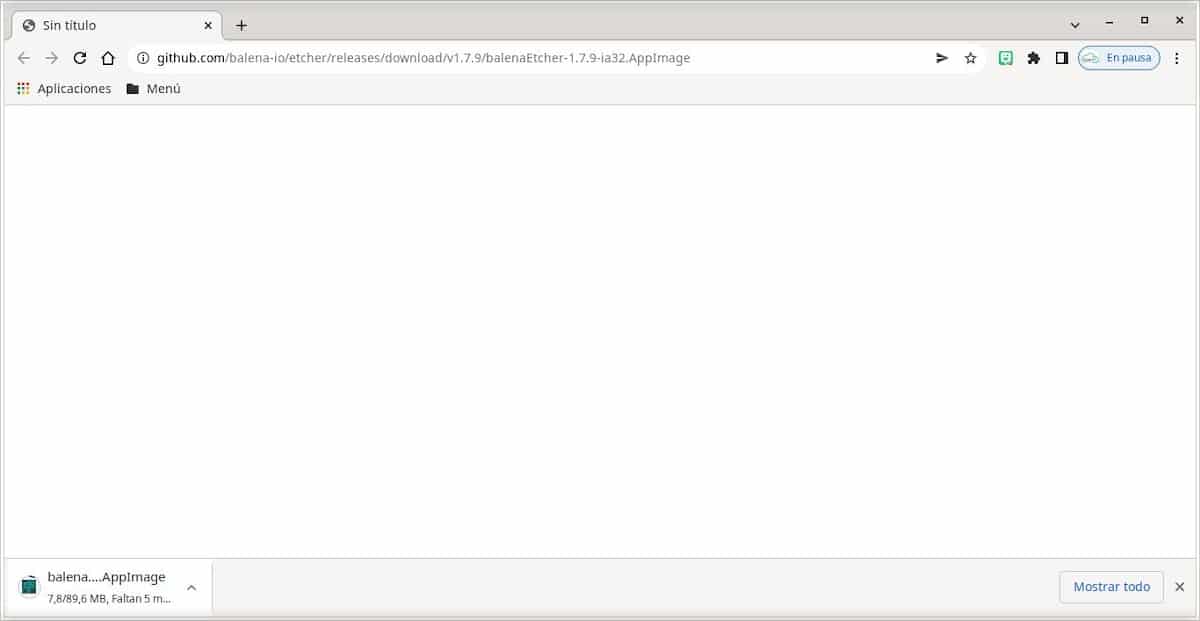

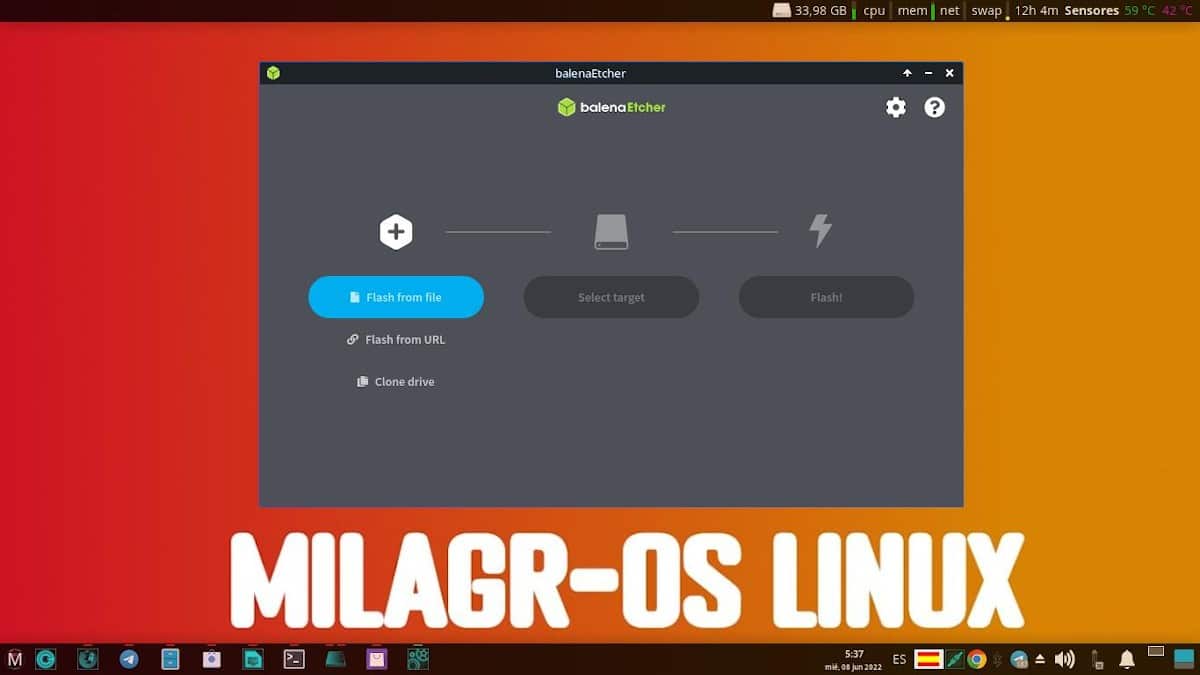



Summary
In short, we hope that this cool new update de «App Outlet 2.1.0» be very useful to them. Above all, there are those users of GNU / Linux distributions that constantly seek to install packages in versions that are more current, incompatible or non-existent than those available in their Operating Systems, through the use of these new software packaging tools (Snap, Flatpak and AppImage).
We hope that this publication is very useful for the entire «Comunidad de Software Libre, Código Abierto y GNU/Linux». And don't forget to comment on it below, and share it with others on your favorite websites, channels, groups or communities of social networks or messaging systems. Finally, visit our home page at «DesdeLinux» to explore more news, and join our official channel Telegram from DesdeLinux, West group for more information on the subject.