If you are a user of GNU / Linux, and also, user of Debian GNU / Linux specifically and its derivatives, then you must know what it is APT perfectly. If you are not, it does not matter, I will tell you.
APT (Advanced Packaging Tool or Advanced Packaging Tool) is a package management system created by and for the project Debian, although it can be used in other distributions.
Until the arrival of Pacman, it was for me the best Package manager I've tried, and it was released 16 years ago, so you can consider it a war veteran.
On April 1 of this year, version 1.0 of APT was launched, whose main novelty is that it unifies the commands:
$ sudo apt-get [options] $ sudo apt-cache [options]
For this, a binary has been created called simply:
# apt
With the new binary the following options are used (some also used with aptitude):
- list: similar to dpkg list and can be used with flags --installed or --uppleasant.
- search: works like apt-cache search but sorts the result alphabetically.
- Show: works the same as apt-cache show but hides details that people are less likely to care about (like hashes). You can see the full result through apt-cache show of course.
- Update: works exactly the same as apt-get but this time it has colors.
- install, remove: add a progress bar while dpkg is running.
- upgrade: works the same as apt-get dist-upgrade --with-new-pkgs.
- full upgrade- A more meaningful name for dist-upgrade.
- edit-sources: edit the sources.list file using $ EDITOR.
Here's an example of how the progress bar looks:
You can enable / disable the installation progress with the command:
# Echo 'Dpkg :: Progress-Fancy "1"> / etc / apt / apt.conf.d / 99progressbar'
And that's it 😀
Source: Michael Vogt's blog
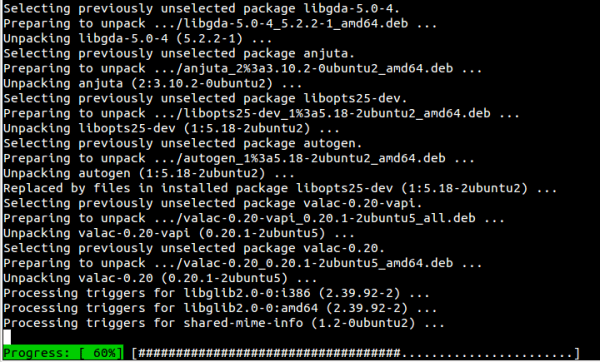
Very interesting to merge apt-get with apt-cache in a single command.
It was time.
Well, it took them only 21 years to get to have a binary package manager with a progress bar, not even Arch Linux that in the ~ 10 years of existence of the distro they have one of the best GNU / Linux package systems , not to mention its manager, pacman!
Oh fuck, wait ... it was just the other way around: S
Well, the problem would not be exactly that, but at least the next step would be to improve the DPKG to be at the level of Pacman.
The thing here is, what impact will this have on the distros? I mean, in the full life of a version you cannot make this change arbitrarily, I imagine that this would break all the API's of programs like Muon, which must be using the apt-get command and the whole story ... distros? Or am I talking without knowing? xD
I guess it will be doubled, it would be ideal at first
Let's see .. quoting Wikipedia:
«… Dpkg is itself a low-level tool; a high-level front end is required to bring packages in from remote locations or resolve complex conflicts in package dependencies. Debian has apt for this task ... »
So I think that as long as DPKG doesn't change, it doesn't matter if APT adds or removes options ..
That same. DPKG is like Slackware's PKGTOOL, and unlike Slackware that doesn't give back-ends a ball, in Debian, they have gone to great lengths to make a really decent back-end and as APT has improved it, I will applaud those who have improved to said backend.
After all, PKGTOOL and DPKG won't catch up with PACMAN (well, it's an all-in-one, and so far, it's pretty comfortable just like APT).
It seems to me that the finak command should look like this:
# echo 'Dpkg :: Progress-Fancy "1"> / etc / apt / apt.conf.d / 99progressbar'
Very interesting news.
What a long time it took them to do something like that, and neither did OpenSUSE, Fedora, Arch take them to make a bar like that, they just need it to be as ordered as Yum, aesthetically speaking. : p
I correct, for the last command to work it has to be written:
# echo Dpkg :: Progress-Fancy "1"> /etc/apt/apt.conf.d/99progressbar
Thank you.
The third time's the charm:
#echo 'Dpkg :: Progress-Fancy "1";' > /etc/apt/apt.conf.d/99progressbar
I disintegrateoooo …….
can be updated on debian wheezy
?
Just installing from the sid package
What times those of APT. Once the world of Pacman is discovered you realize how limited it is. From my point of view Pacman is the owner and lord of gnu / linux. He has no one to shade him.
Some zypper, yum or pacman are copied. I smell a possible optimization for the future system-D and be able to live up to it. At the end of the day apt has always been working with upstart and not with System-D, perhaps hence that change.
Ds23yTube: «After all, apt has always been working with upstart and not with System-D»
@ Ds23yTube Mr. Ubuntero, you have to learn more before making such categorical statements as that. APT is a Debian tool, and as such has NEVER used upstart, but rather SysVInit (System V).
To Caesar what is Caesar's.
Oh, progress bar… that's a real quantum leap!
But I have some doubts:
- Can the color be changed?
- What type of font do you use? Can't use skins?
- Can widgets be added?
- Does it work well on touchscreens?
Let's see if someone can clarify these very important questions ... ¬¬
PS: really? Is the progress bar the highlight of the title? Pathetic.
that good news ... the progress bar is the least of it ... I'm worried about the change in the command ...: S
Very good improvement.
I find it very interesting and super cool apt ...
CHEERS !!!