There are several download managers in Linux, some more liked by some users than others. Today I want to talk a little about aria2c which is the one I usually use.
Aria2 is a lightweight download manager with support for HTTP / HTTPS, FTP, BitTorrent and Metalink .
It has a large number of options to customize downloads, allows you to pause a download and then continue it, you can download from multiple protocols, it has all the characteristics of BitTorrent, to name a few. Here are some examples of its use:
* To download a file without further specification (suppose we want to download the ElementaryOS ISO):
aria2c “url_del_archivo”
aria2c http://iweb.dl.sourceforge.net/project/elementaryos/unstable/elementaryos-beta1-i386.20121114.iso
* Limit the speed of our download:
aria2c --max-overall-download-limit=20K http://iweb.dl.sourceforge.net/project/elementaryos/unstable/elementaryos-beta1-i386.20121114.iso
* To pause a download Ctrl + C to resume it:
aria2c -c dirección_del_archivo_pausado
* Download 2 or more files:
aria2c -Z dirección_del _archivo1 dirección_del _archivo2...
* Download links from a list:
aria2c -inombre_de_la_lista
* Download a file using multiple connections:
aria2c -k1M -x8 dirección_del_archivo_a_descargar
* Download Torrent:
aria2c http://tu_archivo.torrent
* Download Magnet:
aria2c "enlace_magnético"
I have found out that it is also possible to download from servers with a premium account, but I have not tried these options, as I do not have any such account. If you want to know more about the Aria2c options you can visit their Wiki.
I hope it serves you ...
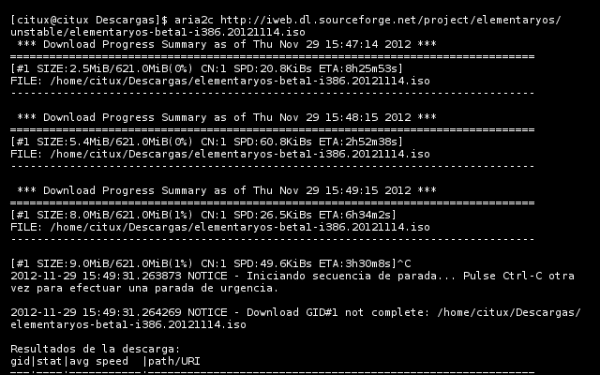
Very good, I did not know him. Thank you
You're welcome 🙂
Great contribution, I did not know it but when I need to download something I will use it to see how it is 😀
Thank you!
Doesn't it resemble the Axel? the axel also allows multi-threaded downloads although I'm not sure now that it also has support for bittorren
Yes yes, Axel does a lot of what Aria does… except torrenting and I don't know, the odd option. But I always like to know all the applications that I have of variants to achieve «something» 🙂
For nothing, a treat 🙂
Any way to divide the sections or threads into 200KB? I tried changing the 1M to 200K but… he told me he couldn't, as if the minimum was 1M. 😀
Well you can, did you capitalize K?
Yes ... actually, look here - » http://paste.desdelinux.net/4669
Now that I read the error carefully ... I think I know why it is hehe, but it would still help if you explain a little about it, I am very hungry and my neurons are on strike LOL!
Apparently it's because of the file size. By the way, I'm still very hungry haha
It's very good. I was using axel to speed up pacman downloads, but apparently it can be put aria2, so I'm going to change it. If you are interested in how to do it, the arch wiki explains it: https://wiki.archlinux.org/index.php/Improve_Pacman_Performance#Using_aria2
Thank you very much.
You're welcome, and if you're right, Aria2c is also used to speed up Pacman downloads… greetings!
Good info, it is always important to have alternatives 🙂
I have tried several times with this interesting application to download torrents as a background task redirecting the progress to a file so that it allows me to make a tail to see where it goes, but so far I have not succeeded, or it does not download or the file resulting verification fails. Maybe it's some ISP restriction, but anyway if someone has succeeded, please share the parameters that work for you.
I have tried something like this:
aria2c -d ./ -l ./aria.log --max-overall-download-limit=1M http://cdimage.debian.org/debian-cd/6.0.6/multi-arch/bt-dvd/debian-6.0.6-i386-amd64-source-DVD-1.iso.torrent > ./output.log 2>&1 &I answer to myself: I don't know why there were errors in the download, but reading the documentation at least I found a way to repair the download:
aria2c -V debian-6.0.6-i386-amd64-source-DVD-1.iso.torrentAnyway, I would be interested to know if others have managed to do something like what I intend without giving them mistakes.
Brilliant!
Hello, I have been trying to use aria2c but I always suffer with the proxy issue, it gives me an error in the use of it and I check everything the manual says and it keeps giving me an error I don't know what it can be. for example:
aria2c –http-proxy = »http: // miguel: passwd @ ip: port» http://gutl.jovenclub.cu/wp-content/uploads/2012/11/wordpress-3.4.2-es_ES.tar.gz
any help I appreciate.
Well, I've never tried that option, but the following example appears on the wiki:
aria2c –http-proxy = 'http: // username: password @ proxy: 8080 ′ http://host/file
I see that before the http you only have a script I don't know if that's why ...