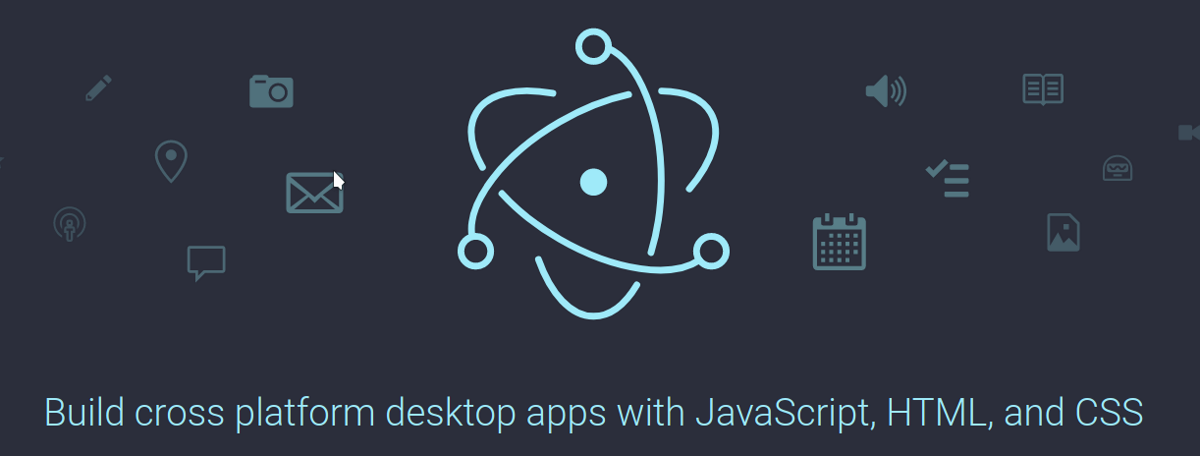
During the span of this week The new version 7.0.0 was announced by the Electron development team of the framework. Electron is a cross-platform desktop application framework that uses web technologies, whose logic is determined by JavaScript, HTML and CSS and the functionality can be expanded through the plug-in system. It is developed by GitHub and is based on C ++ development.
Electron's core components are Chromium, Node.js, and V8. The infrastructure is coded in Node.js, and the interface is based on the Chromium tools, the open source part of Google Chrome. LNode.js modules are available for developers, as well as an advanced API to create native dialog boxes, integrate applications, create context menus, integrate with the notification exit system, manipulate windows and interact with the Chromium subsystems.
Unlike web applications, Electron-based programs come in the form of self-contained executable files that are not linked to the browser.
In this case, the developer does not need to worry about porting the application for various platforms, Electron will provide the ability to build for all Chromium compatible systems. Electron also provides tools to organize automatic delivery and installation of updates (updates can be delivered from a separate server or directly from GitHub).
What's new in Electron 7.0.0?
This new version of the framework includes updates from its various components such as Node.js 12.8.1, Chromium 78 and the 8 V7.8 engine.
In addition to the fact that it is also important to highlight that the suspension waita previously Support for 32-bit Linux systems has been postponed (again) so this new version of Electron 7.0 is also available in 32-bit versions.
The developers added a version of Windows for 64-bit Arm architectures in this new release in addition to the ipcRenderer.invoke () and ipcMain.handle () methods for asynchronous request / response IPCs.

Another novelty within Electron 7.0 is a new API "nativeTheme" to read and respond to changes in themes and the operating system color palettes.
On the other hand also in the ad stands out the transition to the new TypeScript definition generator to generate more precise definitions from C # model classes. The goal of this is to create strongly typed web applications where the server-side and client-side models are in sync.
Among the new features that stand out, we can find:
- The SystemPreferences.isDarkMode () API is now supported by Windows.
- The systemPreferences.isHighContrastColorScheme () API is supported by macOS.
- CaptureMode and maxFileSize options to the Netlog API.
- A new failureReason parameter to the webContents.print () callback function.
- The getBalls () method to BrowserView.
- Support for tray API mouse move event on Windows.
- Enabling the W3C Reporting API.
- BrowserWindow.setFocable has been implemented in macOS.
Last but not least, is that Electron's team also announced that the version of Electron 4 has reached the end of its life cycle, in accordance with the support policies.
With the end of this support, the Electron team recommends that developers who continue to work with this version upgrade to a newer version of the framework.
The team added that in the near term, they can expect continued focus on developing Electron's key components, including Chrome, Node.js, and the V8 engine. The idea is to launch the main versions of Electron with the new versions of these components.
How to get Electron on Linux?
In order to run applications and / or be able to work with Electron within Linux, We only have to have Node.JS installed on the system and its NPM package manager.
To install Node.JS on Linux, you can visit the post where we talk about the new version of Node.JS 13 and at the end of it you will find the installation commands for some of the different Linux distributions.