Well, today I come to explain how we can put the logo of our distribution with some details of the system in our terminal.
For this we are going to use screen fetch. Let's install it.
En Arch:
$ yaourt -S screenfetch-git
En Debian y Ubuntu (not sure if it is in the old versions):
# apt-get install screenfetch
For other distributions and / or previous versions:
wget http://git.silverirc.com/cgit.cgi/screenfetch.git/snapshot/screenfetch-2.5.5.tar.gz && tar -xvf screenfetch-2.5.5.tar.gz && sudo cp screenfetch-dev /bin/ && sudo chmod +x /bin/screenfetch-dev
Now, open console and type:
$ nano .bashrc
A LOT OF ATTENTION
If you installed screen fetch with apt-get o Yogurt you write screenfetch & and you save with CTRL + O and then to exit you type CTRL + X, but if you installed it with the «long» command you write screenfetch-dev & and to save CTRL + O and then to exit you type CTRL + X
You close the console and open it again.
I hope they serve.
Greetings.
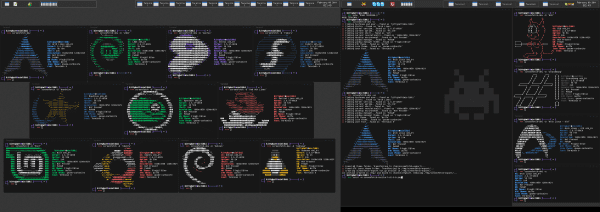
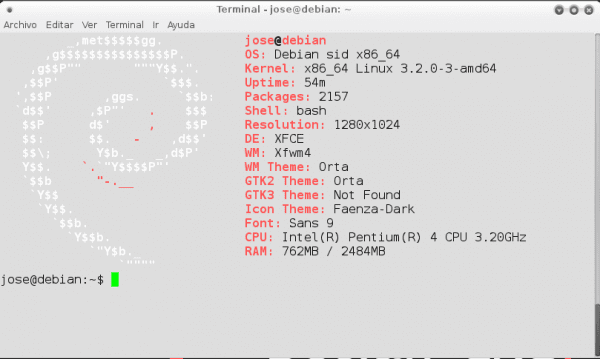
Very good, I always wondered how they did to put that in the XD terminals
Very useful! but there is an error in the command that you have put for «other distributions» it should be this:
wget http://git.silverirc.com/cgit.cgi/screenfetch.git/snapshot/screenfetch-2.5.5.tar.gz && tar -xvf screenfetch-2.5.5.tar.gz && sudo cp screenfetch-2.5.5 / screenfetch-dev / bin / && sudo chmod + x / bin / screenfetch-dev
It is true. Hopefully some admin edit. Because I don't have the privilege. Not even being the author hehe
Regards.!
In Arch Linux there are also alsi, archey and archey3 (ported to Python3).
Now if what we want is complete information about our HW, Inxi is second to none:
alias Inxi = 'inxi -ACDdGiIPpluNnxstcm -xD -v7 -xxxS -z'
thank you ^ _ ^ today I get to do it in my terminal lol ...
Hahaha, thanks for the contribution, but I get this "error" and I don't know how to fix it.
- QDBusConnection: session D-Bus connection created before QCoreApplication. Application may misbehave.
If someone happens to him, and he knows how to fix it, tell me 😉
regards
https://blog.desdelinux.net/instalar-screenfetch/
: D ...
That's cool. You can see that the blog is growing. 🙂
In Ubuntu 12.04 the package does not appear.
For the crunchbang logo .. screenfetch -D crunchbang
In Ubuntu 12.04 this was the command that worked for me ...
wget http://served.kittykatt.us/projects/screenfetch/screenfetch-2.4.0.deb && sudo dpkg -i screenfetch-2.4.0.deb
On the web the latest version of August / 2012 is 2.5.0 so to have the latest it would be:
wget http://served.kittykatt.us/projects/screenfetch/screenfetch-2.5.0.deb && sudo dpkg -i screenfetch-2.5.0.deb
Regards!
Thanks a lot !!!!! Now the terminal looks cooler ^^
just a curious fact ... in my bashrc I have to remove the & because in case I leave it, it waits for some instruction
Ok. Thanks for the info.
I love you uncle xD, I've been trying to fix it for half an hour and it hadn't occurred to me yet.
Very grateful, excellent tip.
greetings.
But it only shows me the TUX penguin, it doesn't show me the Centos 6 logo !! Someone guide me please !!
Greetings.
I use alsi 😀
Where can I download it for debian, is that the repo that I have is super out of date lol ... xD, I will act soon, super !!!
You can use wget http://served.kittykatt.us/projects/screenfetch/screenfetch-2.5.0.deb && sudo dpkg -i screenfetch-2.5.0.deb
Thanks to Joselin's comment I was able to install it, since it gave me an error. now, someone with Debian gets an error in the formation of the logo? In the upper part it does not get to form well. Also, how do I get it to run every time I open a terminal and not have to be with each of them (or when turning on the notebook) with screenfetch-dev & to make it work?
I do screenfetch-dev & plus Ctrl O but when opening another terminal the "effect" went away
Find a file called .bashrc (Invisible) in your home and put the command crefetch-dev then just save changes and that's it.
Thanks che! It works and everything heh!
not working on ubuntu12.10
To install it. wget http://served.kittykatt.us/projects/screenfetch/screenfetch-2.4.0.deb && sudo dpkg -i screenfetch-2.4.0.deb
Very nice but this error throws me (in Arch)
/ usr / bin / screenfetch: line 924: [: missing `] '
/ usr / bin / screenfetch: line 931: [: missing `] '
Any suggestion? : p
Good
It gives me the same mistakes.
look for it in the repos to see if you like it
$yaourt -Ss screenfetch
The problem is not installing it. That already is. The problem comes from an error in the script code
In nano .bashrc it worked for me by typing screenfetch -D archlinux
I installed it on Centos 6 i686 using the mageia 2 rpm available at pkgs.org
Greetings.
Like DFC, and I put it with an alias in .bashrc
alias df = »dfc -T»
Greetings and Thanks for the good tips on this blog.
I was able to install it in my file but it swallows some letters and others do not come out except as tucked behind others, any suggestions? The logo comes out like a Christmas tree with the tip bent XD
What font do you have in your terminal emulator? Make sure it's monospaced. Some of those that put "mono" or "fixed" in the name.
I am using Cinnarch, and in the terminal I get the Tux penguin. Shouldn't I get the Arch Linux logo? or I get Tux because it still doesn't support this distribution. (by the way as in the page user agent). If anyone knows the answer, or knows what to do, thank you. 🙂
Try screenfetch -D arch
Thanks for replying, I did and the penguin keeps popping up.
it worked for me by typing screenfetch -D archlinux thanks!
thanks for the ingo
Good morning I would like to know where I can get all the ascii logos to save them in a document thank you very much