Linux Mint Cinnamon made me know in detail the great Cinnamon desktop environment, which at present is not my bedside desktop environment, but it is one of the ones that I recommend the most to my acquaintances, for its practicality and good visual finish . I am pleased to announce a new version of this desktop environment used by thousands of users, which is now available for download and is baptized as Cinnamon 3.4.
Despite the fact that the source code was released on Github for several days, the official announcement and the one that made me update the desktop environment (because I'm no longer to install betas) has been made by the project leader Clement Lefebvre, he himself stated that Cinnamon 3.4 has various bug fixes, improvements in some services and new features.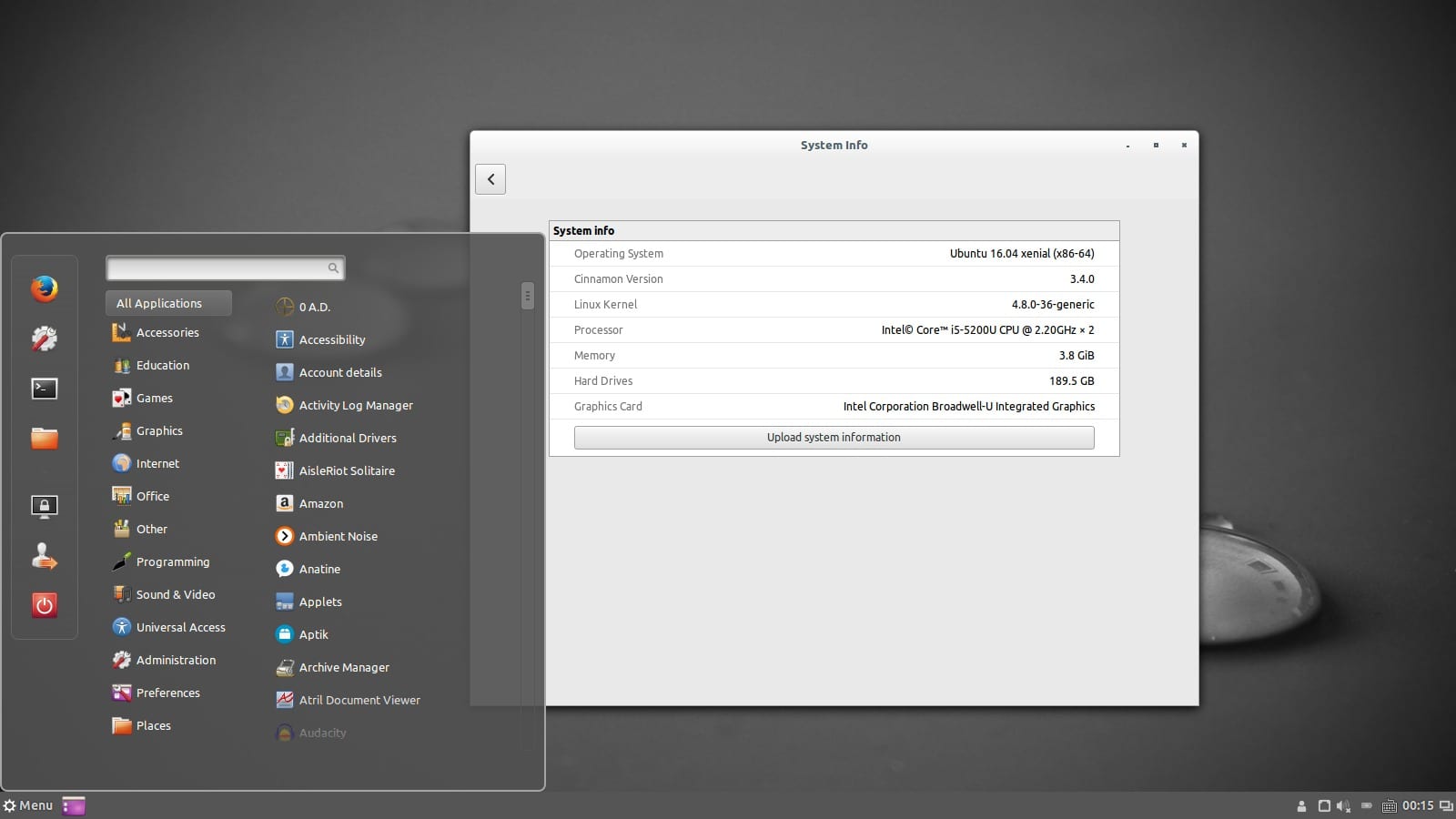
Cinnamon 3.4 Features
Clement lefebvre has given us a series of characteristics of this new version of the desktop environment «cinnamon», which we mention below and that you can deepen in the release note.
- Support for mozjs38 (CJS 3.4 uses mozjs38, CJS 3.2 uses mozjs24, Cinnamon 3.4 supports CJS 3.4 or CJS 3.2).
- Support for new devices, especially for devices Wacom.
- Daemon's configuration is now Multi-process, which means that each plugin now runs in its own process.
- The closing of session is now instantaneous, without having to wait the second that the desktop had badly used to us.
- desktopgrid
- Separate processes for Nemo and desktop management.
- Simpler date formats are used.
- Desktop actions are implemented in the panel launcher.
- Mouse support in firefox and Nemo is increased.
- New configuration options for the screen saver.
- More information is displayed in the application and desktop environment dialogs.
- Improved support and settings for mouse acceleration and sensitivity.
- Added new functionalities and tools for effective communication with the LightDM session manager.
- Much more.
How to install Cinnamon 3.4 on ubuntu and derivatives
Users of Ubuntu 16.04 and higher, in addition to those derived from this version, can now start enjoying the Cinnamon 3.4 desktop environment, thanks to the embrosyn PPA for this, simply add the referred PPA and install the desktop environment that in the it's found.
The commands to do this are the following:
sudo add-apt-repository ppa: embrosyn / cinnamon sudo apt-get update sudo apt install cinnamon
Of the Gnome shell forks, this is one of the best in health. Long live diversity in linux!
So much trouble !! I have Linux Mint Serena, installed with Cinammon 3.2.7, but I'm going to wait for the Mint people to put it in the official repositories, so we avoid mismatches ...
Excellent note, although like Diego, I prefer to wait for Mint to put it in their repositories. Regards. "Lets Rock"
Good afternoon, I am new to linux and I am currently on linux mint cinnamont, I have a problem and I do not know if it is my internet but I will explain.
when I download "things" from the browser either firefox or google chrome my downloads go fast at the speed of my internet; But when I download from the terminal it goes super slow, it downloads me at 20 or maximum 60 KB / S I don't know if it's normal or my Internet but from the browser it works fine.
anyone can help me?
thanks in advance xD