Not all of us use the integrated system of sites like Facebook, Gmail and else. Personally, I prefer a messaging client for the Desktop, as it is more convenient for me to group all the services that I use in a single application.
For me the king of courier clients is called Pidgin, for many reasons, but in KDE are working on their own client based on Telepathy, in order to put aside the obsolete Kopete, and we already have with us the version 0.6 Beta.
This new version includes many improvements, as we can see here in this post and I show them below:
At the outset, you can now import accounts and logs from Kopete, so we don't lose our settings. Notifications are now clearer and will now show us an icon in the contact list when a new message arrives.
KTP now allows you to configure different notifications for each of your contacts. This means that it is possible to set an optional notification if your favorite friends connect.
They have improved password management and security. Our connection certificate management has been improved, now using the KDE SSL certificate manager and allows the user to override invalid certificates.
Text messages can be formatted in bold or italic:
Youtube videos can be viewed directly in the chat window:
Links to bugzilla are displayed online with the title of bugs and their resolution:
When sending messages you can use KDE keyboard shortcuts to make it faster to send links:
Messages containing your name are highlighted and can send a special notification with sound:
Besides this there are other improvements. Changes are being made under the hood to prepare for the future and provide more speed and stability. More than 70 bugs have been fixed. Connection error notifications and other important areas of the user interface have been rescheduled and many more plugins added.
According to the developers, this beta is stable for everyday use. There are packages being built right now for Fedora, Arch, Kubuntu, and SuSE. Source code packages are available at this link and they contain a complete set of applications and applets.
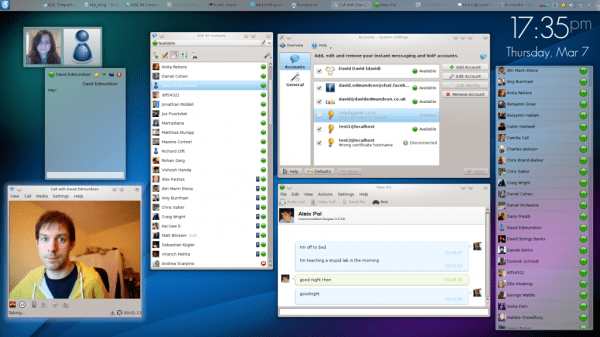
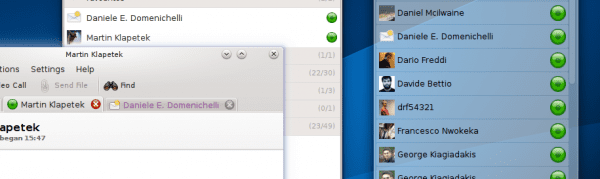
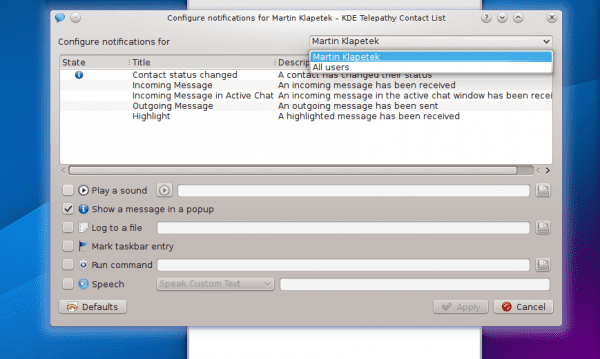
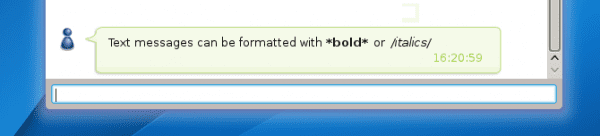

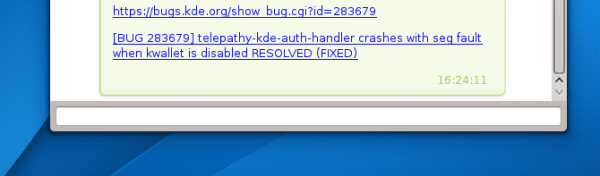
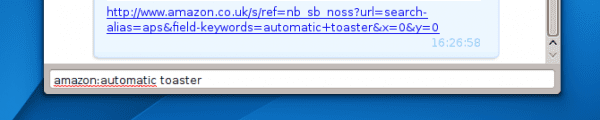

Until they put an icon in the notification area that works, not like the one now that does not serve to hide the window, I will continue with Pidgin. But it's great that this project continues to evolve 🙂
Exact! Although, the truth is, it is very rare for me to use this type of app 😉
Well, I still use Kopete and with some types of account it gives me problems, when this project is a little more advanced I will change to see how 🙂
Do you have OTR?
now that I read this news I realize how long I have not used a messaging service on my laptop. and I just checked that I don't have any installed in Chakra ... hehe
I stopped using it because I did not find functionality, I used Pidgin together with Skype but before the merger of these two now I only use Skype.
Does KDE Telepathy integrate with Skype?
I don't have it installed but from what I've read it is possible to add a Skype account.
I forgot to mention that you need to install the pidgin-skype package and Skype itself (no idea if it works).
I would opt for a redesign of the interface, actually kopete's looked much better, even kmess's.
@elav, from the beginning I have used emesene, but I read that many people use pidgin and other alternatives, in your case, what advantages do you see pidgin compared to others? I just installed pidgin to experiment.
super compatibility with almost any instant messaging service, very varied plugins, and through them it is very customizable. I use it on windows, but on linux I use kde telepathy since late last year and empathy
I'm going to do some test with this app, it promises a lot 😀 thanks for the post
does facebook video conferencing work with this?