For users of Linux Mint and especially of XfceToday the day started with excellent news: The candidate version of Linux Mint 15 Xfce.
What does this launch bring us? Nothing new for many. The same and better changes from other versions of Mint with respect to MDM, the Software Manager, the Driver Manager, new wallpapers and of course, Xfce 4.10.
You can see the official announcement in the Linux Mint blog and right in that post, the download links.
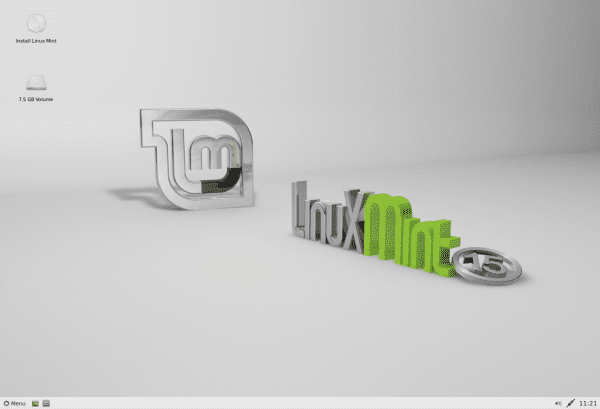
Welcome, maybe I try it on a computer something old that I have, nothing more than to mess with it
I'm happy for Linux Mint users, but what really fills me up today with Elav is the kernel update that all Debian testing users have received since it was updated to version 3.9.6-1: D.
In the same way, Debian testing users already have XFCE 4.10 for a while: D.
At the same time I inform you that this kernel is also available for the stable version of Debian through wheezy-backports 😀
Do you know how to update that kernel in Wheezy? It gives me a dependency error when I want to update the kernel.
Hello,
it is possible to update in a very simple way. Add the wheeyz-backport repo to your sources.list:
deb http://ftp.debian.org/debian/ wheezy-backports main contrib non-free
deb-src http://ftp.debian.org/debian/ wheezy-backports main contrib non-free
Then open terminal and update:
su
(enter your root password)
apt-get update
apt-get -t wheezy-backports dist-upgrade
With the first dist-upgrade everything necessary to be able to install the last kernel is updated so we proceed again:
apt-get update
apt-get -t wheezy-backports dist-upgrade
And voila 😀
Nothing. It tells me that the packages have been retained: linux-image-686-pae and linux-headers-686-pae
There is a dependency (linux-image-3.9-0.bpo.1) which has not yet been loaded and is under development as reported in Debian itself, but you can always install this kernel adding the repos testing 😀
http://packages.debian.org/wheezy-backports/linux-image-amd64
Oh, okay. At least I know it's not something that's just on my system. It will come,
Good data Petercheco, but tell me something, how is Jessie going? stable, errors ...
By the way, good info about Mint XFCE, linux minta a distro that I have a lot of love for.
thank you elav for your info.
Hi Patodx,
So far I have not had a single problem in Debian Wheezy as well as Jessie so I have no other option to recommend: D. The same can be said by Elav or anyone else that uses the testing branch .. Note that the Debian testing branch is much more stable than the stable branch of Ubuntu or Linux Mint :).
@Peter: Are you having bluetooth problems? I have a usb dongle that causes the system to hang up and require a reboot. Passes on Ubuntu 12.04 (i386) /13.04 (x64) and Fedora 19 (x64)
and on debian 7, I still haven't tried on debian jessie
Well I use a bluetooth pen in my debian with the gnome-bluetooth application in gnome and in kde I use bluedevil without any problem but this depends on your device .. You can try the blueman application if the previous two fail you .. 🙂
All right, I'll install the xcfe edition on my mom's pc.
Jolines Pandev92,
I see that your Mac OS X has not lasted .. What happened?
Surely I will do the same as @ pandev92, I will install the version with XFCE on my mother's laptop .. Gossiping a little, I found that the RC with KDE has several errors.
Right, Ivan: In addition to the LM15 KDE RC being rejected several times, I lowered it and it didn't start. It gave the kernel stage fright. By the time it is ready, it will be like a month of support !!
Well we will try it
What problems can it cause when you run out of support?
no more updates
Well i will try
How cool, this version has language support in Spanish. 🙂