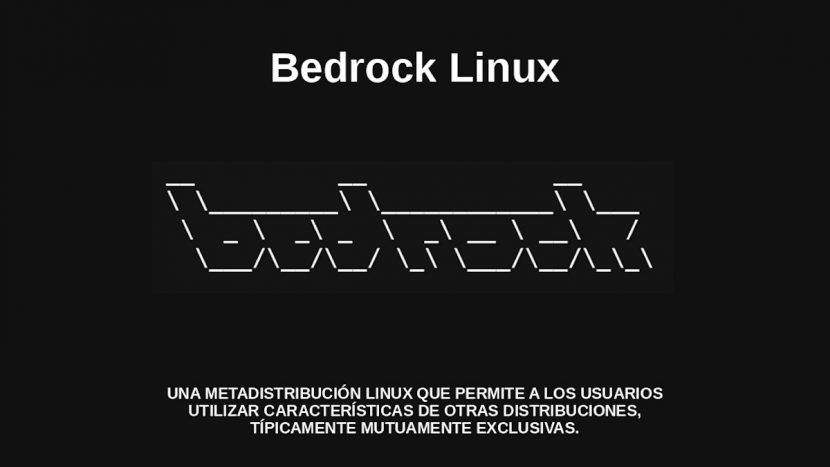
Bedrock Linux: A wonderful Linux Metadistribution out of the ordinary
In many publications of the Internet and Blog DesdeLinux it has become clear to us, the immensity of proposals, alternatives and uses that GNU / Linux Distros they can reach. AND BedrockLinux is a good example of those limits.
BedrockLinux is a striking development of Free software en forma de GNU / Linux metadistribution which basically allows its users, the enjoy the many different features, functionalities or benefits of various GNU / Linux Distributions, which are often typically "Mutually exclusive", that is, incompatible, especially in terms of packages and commands.
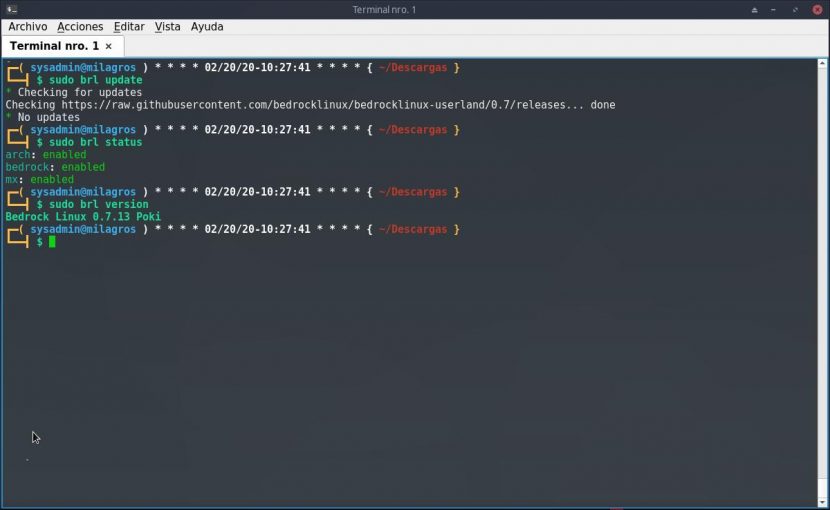
According to its developers in its Official website, BedrockLinux is
"Una Linux meta-distribution that allows users to use features of other distributions, typically mutually exclusive. Essentially, with it users can mix and match components as desired".
But exactly what does that mean?
It means that, for example, and it is our practical case to be exploited in this article, we could have a GNU / Linux distribution MX Linux 19 o DEBIAN-10, install BedrockLinux, and on the latter, host a different Distro compatible or not, such as Arch Linux, inside a kind of container called Stratum.
However, BedrockLinux in your current development version, version number 0.7, supports the installation of GNU / Linux Distros following: alpine, arch, centos, debian, devuan, exherbo, exherbo-musl, fedora, gentoo, ubuntu, void, and void-musl.
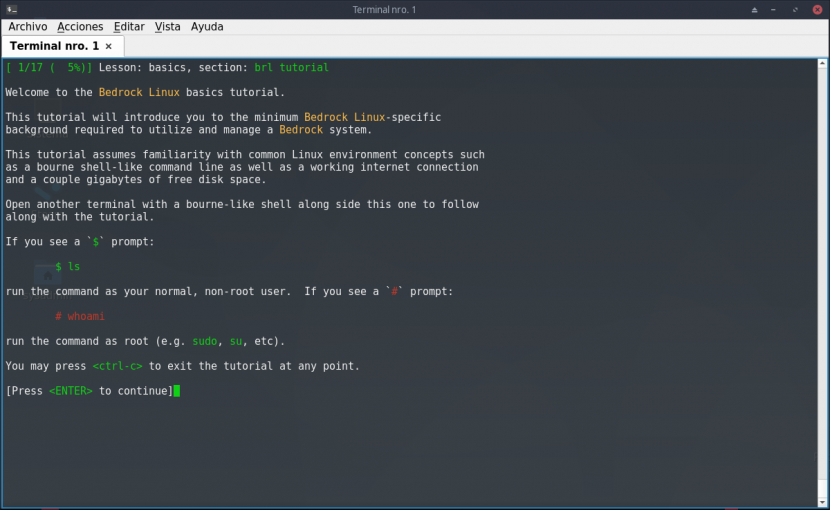
BedrockLinux
What else is Bedrock Linux capable of?
In detail one could install BedrockLinux on a modern Distro and easily get on it:
- Use old / stable CentOS or DEBIAN distribution.
- Install Arch Linux and have access to its next generation packages or AUR repos.
- Being able to automate the compilation of packages with the Gentoo portage.
- Get libraries compatibility with Ubuntu, such as for proprietary desktop-oriented software.
- Achieve CentOS library compatibility, such as for proprietary workstation / server oriented software.
Among many other possibilities. So that, BedrockLinux basically offers the power to enjoy all of that, at the same time, on a "Highly cohesive Operating System".
How to install Bedrock Linux on MX Linux 19 and / or DEBIAN 10?
BedrockLinux officially supports its installation on a GNU / Linux DEBIAN distribution, including its current version, that is, version 10 (Buster). However, it does not officially support its installation on MX Linux, in any of its versions. But, for our practical case, as we said before, we will install on a Distribution MX Linux 19.1, 64-bit, which in turn is based on DEBIAN-10.
Steps
Download and run the Installation Script for DEBIAN Distributions - 32/64 bits
wget https://github.com/bedrocklinux/bedrocklinux-userland/releases/download/0.7.13/bedrock-linux-0.7.13-x86_64.shsudo sh Descargas/bedrock-linux-0.7.13-x86_64.sh --hijackSee the tutorial or manual of use available of Bedrock Linux
brl tutorial basicsAccess help for Bedrock Linux command options and parameters
/bedrock/bin/brl --helpRun basic commands on Bedrock Linux
sudo brl updatesudo brl versionsudo brl statusList GNU / Linux Distros available to install
brl fetch --listInstall GNU / Linux Arch Distros
brl fetch archValidate commands or packages for each Distro (Base and Content)
brl which comando/paqueteExamples of command execution on the Arch Distro installed with Bedrock Linux
- Update Arch base
sudo strat arch pacman -Sysudo strat arch pacman -Syu- Install various packages on Arch base
sudo strat arch pacman -S fakeroot binutils sudo nano git- Edit Repositories Configuration File to Add Arch AUR Repos
sudo strat arch nano /etc/pacman.confAdd the following text fragment to the end of the configuration file:
[archlinuxfr]
SigLevel = Optional TrustAll
Server = http://repo.archlinux.fr/$archSave and exit the configuration file.
- Install Arch AUR Repos package with git
sudo strat arch git clone https://aur.archlinux.org/paquete.gitsudo chmod 755 -R /home/sysadmin/paquete_gitsudo chmod 755 -R /home/sysadmin/paquete_gitcd /paquete_gitstrat arch makepkg -siNotes
In the case of Arch and possibly other Distros to be installed, they are images minimum installation bases, surely they must be optimized and configured by the user to achieve a balanced and solid use of them, by installing packages and performing various configurations in configuration files.
To support us in the installation of BedrockLinux you can check the following link, and to see what GNU / Linux Distros can be used to perform the installation of the same, the following link. And to know which installation script of version 0.7 are available, the following link.
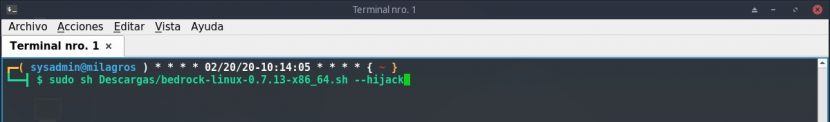
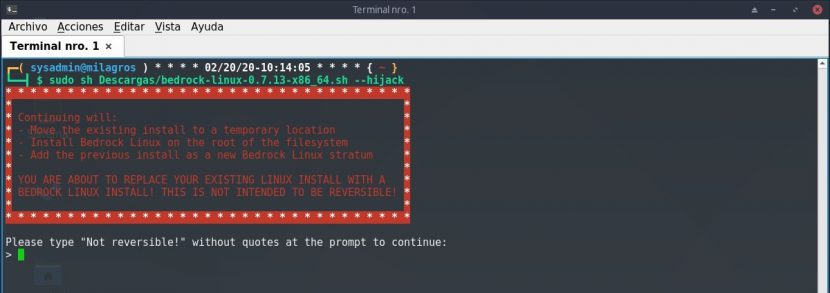


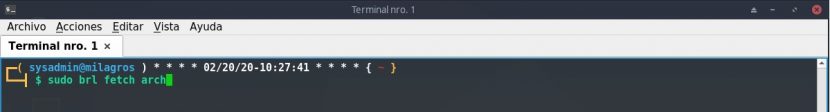

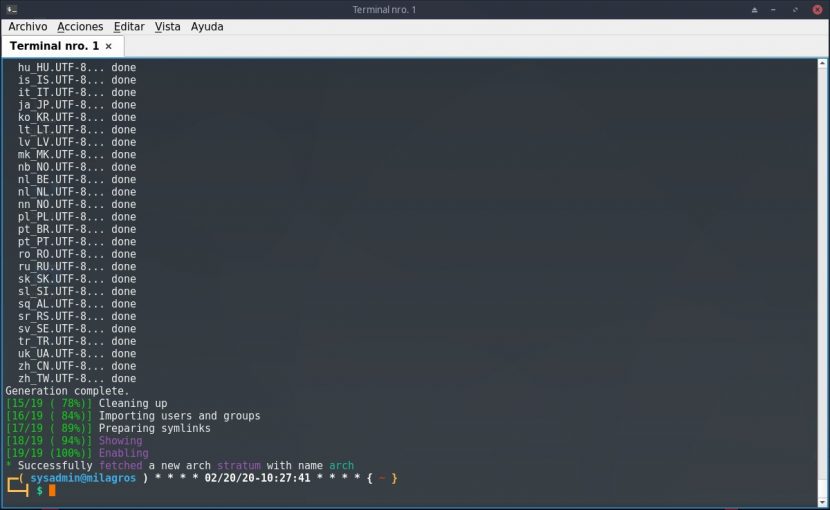
After these steps, you can handle Arch Linux calmly at the user's taste, from MX Linux 19 o DEBIAN-10Using BedrockLinux.
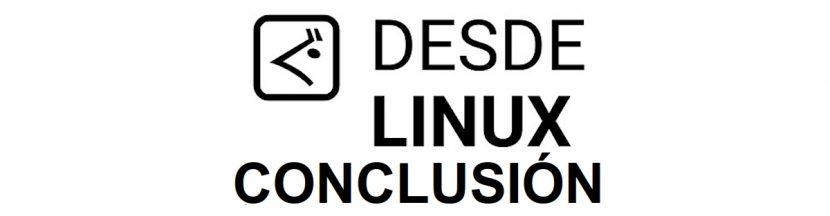
Conclusion
We hope this "useful little post" about this wonderful and ingenious «Distro Linux» call «Bedrock» what offers us to enjoy «lo mejor de muchas distros» on a single, is of great interest and utility, for the entire «Comunidad de Software Libre y Código Abierto» and of great contribution to the diffusion of the wonderful, gigantic and growing ecosystem of applications of «GNU/Linux».
And for more information, always do not hesitate to visit any Online library as OpenLibra y jedit to read books (PDFs) on this topic or others knowledge areas. For now, if you liked this «publicación», don't stop sharing it with others, in your Favorite websites, channels, groups, or communities of social networks, preferably free and open as Mastodon, or secure and private like Telegram.
Or simply visit our home page at DesdeLinux or join the official Channel Telegram from DesdeLinux to read and vote for this or other interesting publications on «Software Libre», «Código Abierto», «GNU/Linux» and other topics related to «Informática y la Computación», and the «Actualidad tecnológica».
Impressive, I am very interested in this being able to have MInt and Centos together, directly to faboritos.
Great article, thanks.
good content brooo
good content bro3oo