In my constant search for lightweight applications for Xfce I'm with Blam, RSS reader that has forever replaced liferea on Mi PC.
Blam has a simple interface and can be customized so that fonts are displayed in different styles: as a Planetas Akregator, among others. It is minimized in the tray and contains very basic settings that make it a functional application.
To install it on Debian:
$ sudo aptitude install blam
And to read news 😀
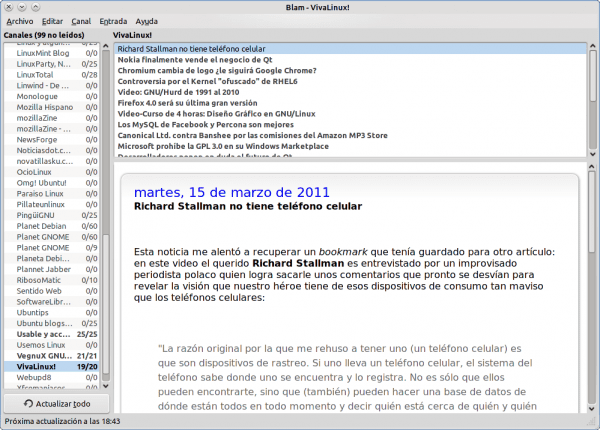
I have never known what an RSS reader is for and therefore have never used one. Worth it?
A Feeds reader (since apart from RSS there is another format called ATOM) they serve to read the latest contents of your favorite blogs, pages or forums (as long as they give you that option, it would be strange if it were not)
If, like me, you follow many blogs and pages, it is the most recommended, so you can read it comfortably without having to enter every 2 × 3 to that page.
I am going to install Blam and test it since I also use Liferea (although I am quite happy with it)
Thanks for the answer friend 🙂
Well what can I say to you? Everyone uses it as they understand it ... For me, who likes to keep informed, it is very useful, especially since now I can't access Google Reader either.
I am also looking for light applications for Xfce. This is not bad, too bad I install the «Mono» libraries.
I noticed that .. ¬ ¬ I think I'm going to remove it 😀
Hello, I know that this may not be the best place to ask for help (I say this from the blog post) but I have searched many places and I have not been able to find the solution. It turns out that I tried to install ubuntu 10.04 on a usb using Unetbootin, at the end of the operation it did not indicate any error but when I try to start with the memory it simply does not detect it and when I try to format it using Gparted it simply tells me: error when creating the partition table. Thank you very much in advance for your attention and greetings from Mexico.
Greetings:
I do not understand something. Do you try to start the memory once you are inside Ubuntu or are you trying to boot the system from it?
I tried to boot the system from it (I've done it before) but it just doesn't detect it and also try to open it once logged in
but it doesn't detect it except with Gparted. By the way, I already tried to create a new partition table and I get the following message: Error creating the new partition table.
Also notice that in the info window (Gparted) it says:
/ dev / sdb: unrecognized disk label: '(
Also try installing ubuntu using boot disk creator and I get the following message: org.freedesktop.UDisks.Error.Failed: Error creating partition table: helper exited with exit code 1: Error calling fsync (2) on / dev / sdb: Input / output error
Maybe the memory lost the partition table or something. Try creating a new partition table with Gparted ..
I'm using Rssowl, it's light, you should take a look. Regards.
I tried to do it because I used it once, but in Debian Testing I can't find it.