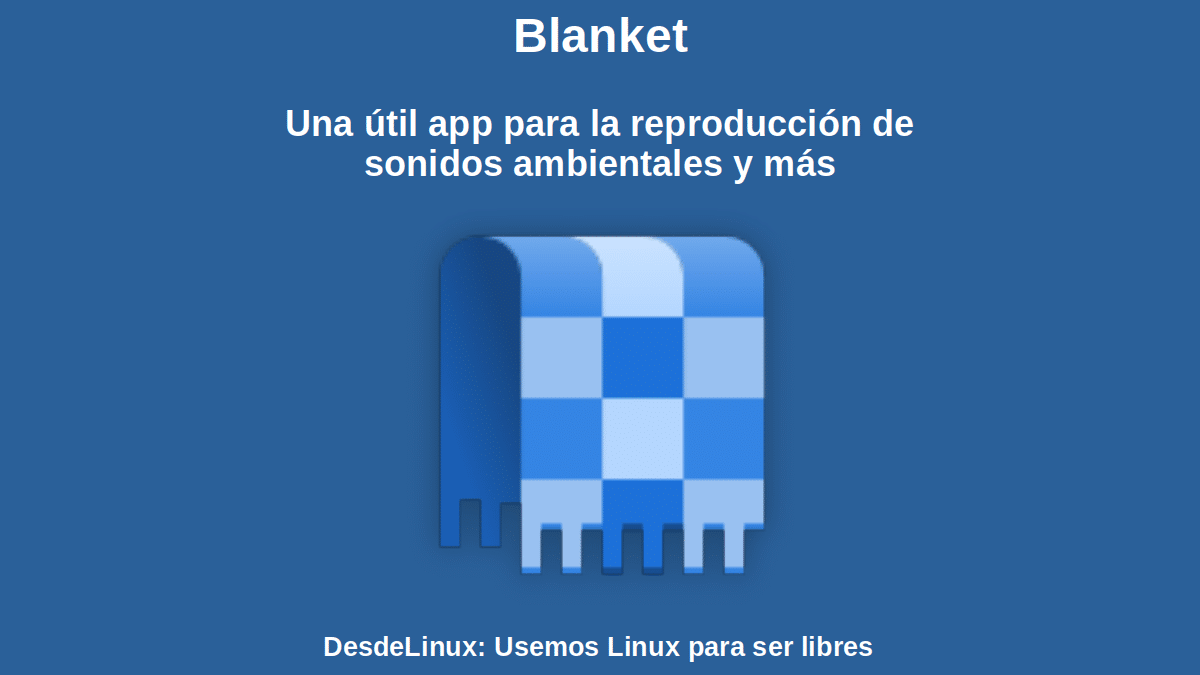
Blanket: A useful app for playing ambient sounds and more
Today, many people are constantly interacting with computers, whether for work, fun, or just to relax. And while that happens, they usually use the same to listen to music or just listen nice background sounds for the desired activity. Sometimes they use online websites and other times a simple player.
However, when it comes to play simple and pleasant background sounds or a simple and unique melody or song, the application called Blanket it can be a very useful alternative for this.

Headset: Music player streaming from YouTube and Reddit
Before, enter fully to comment on Blanket, it is worth noting that for this same purpose, the application "Headset", as long as you are connected online, since it allows you to play Internet videos with ambient sounds or music without advertising interruptions.
"Headset is a simple music player for Mac, Windows and Linux with built-in YouTube search, a home screen with a popularity list by genres and eras, and best of all, a radio powered by Reddit. Headset takes songs that are shared by more than 80 music sub-reddits, categorizes them, and plays them automatically. It's a cool and quite unique way to find new music as it is chosen by other humans like you and not by algorithms." Headset: Music player streaming from YouTube and Reddit


Blanket: App for playing background sounds
What is Blanket?
According to his official website on GitHub, Blanket, this small and simple application is described as follows:
"A useful application to listen to different sounds. Sounds that can improve concentration and increase user productivity. Or that they simply allow them to fall asleep in a noisy environment."
Features
Currently, Blanket goes for the version «0.4.0» and has among its most outstanding features the following:
- Nice, simple and direct graphical interface: Where the user is presented with a small collection of environmental sounds (Nature, travel, interiors, noise and custom) that can be reproduced using its volume slider bar to adjust the desired volume level to the listener's taste. And something very useful is that it allows you to play several sounds included or added at the same time, to be able to make a personalized mix to the taste of each user.
- Background playback at startup: To avoid interaction with the graphical interface. And start it, playing the last used sound configuration. It also allows you to continue playing these settings after closing the application.
- Helpful keyboard shortcuts: For a more comfortable, fast and direct use of the application through the keyboard.
Download, installation, use and screenshots
Various methods can be used for its download, installation and use. For example, via repositories if we have a Distro Arch and OpenSuseVia PPA repositories if we have one Ubuntu Distro or some derivative or compatible, via Flatpak, and finally, download it and compile it from scratch.
For our practical case today, we will choose the last route, since, our usual MX Linux Respin called Miracles, although he accepts PPA repositories, we must always include the repository key manually, and although it accepts Flatpak, this always installs a heavy foundation for the operation of the package.
Therefore, the first thing is to download and unzip the file "tar.gz" full version "0.4.0". Then position ourselves inside the folder «~/Descargas/blanket-0.4.0» with root terminal. And execute the following command commands:
sudo apt install meson ninja-build libglib2.0-dev appstream python3 libhandy-1-dev gir1.2-gst-plugins-bad-1.0 gir1.2-gtk-3.0 gettext pkg-config
meson builddir --prefix=/usr/local
sudo ninja -C builddir installIf all the packages in the first line are available and installed successfully, the application can now be opened. Blanket no problem in your GNU / Linux Distro. In our case study, the library «libhandy-1-dev» It was not in our repository, so we downloaded it and installed it with its dependency files («gir1.2-handy-1_1.0.0-2_amd64.deb, libhandy-1-0_1.0.0-2_amd64.deb y libhandy-1-dev_1.0.0-2_amd64.deb») from the following link and we install them using the following command command:
«sudo apt install /home/sysadmin/Descargas/*handy*.deb»
After this, we can only execute Blanket from the Applications menu, explore it and use it. As seen in the following images:

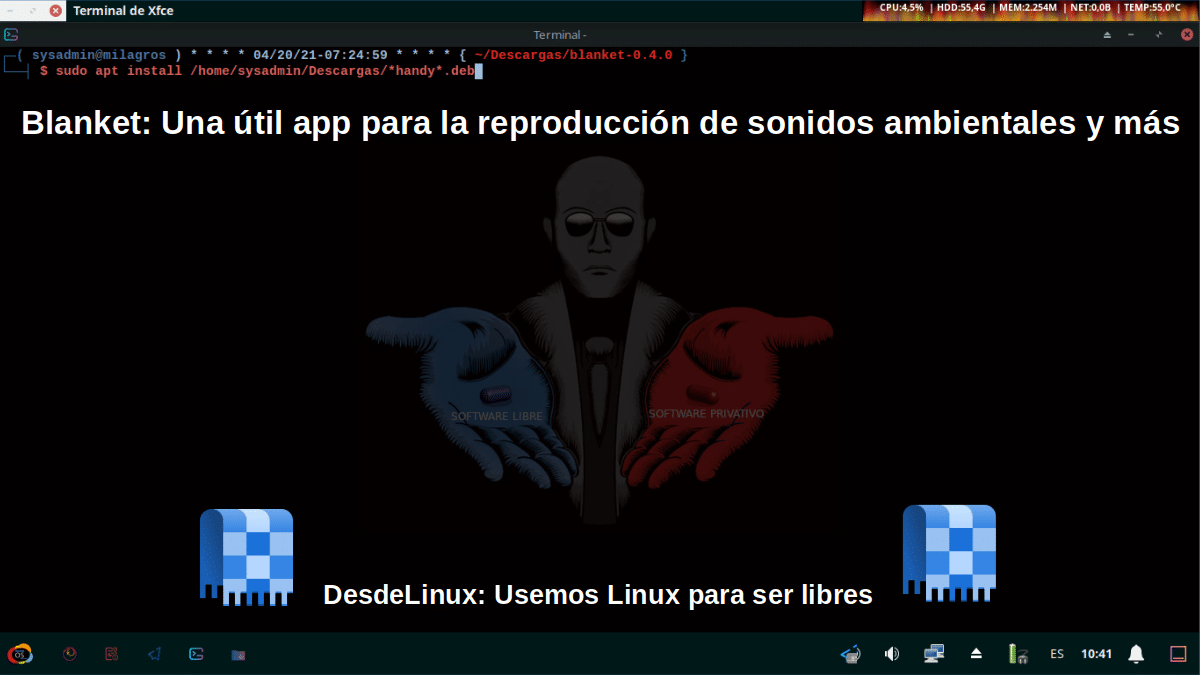
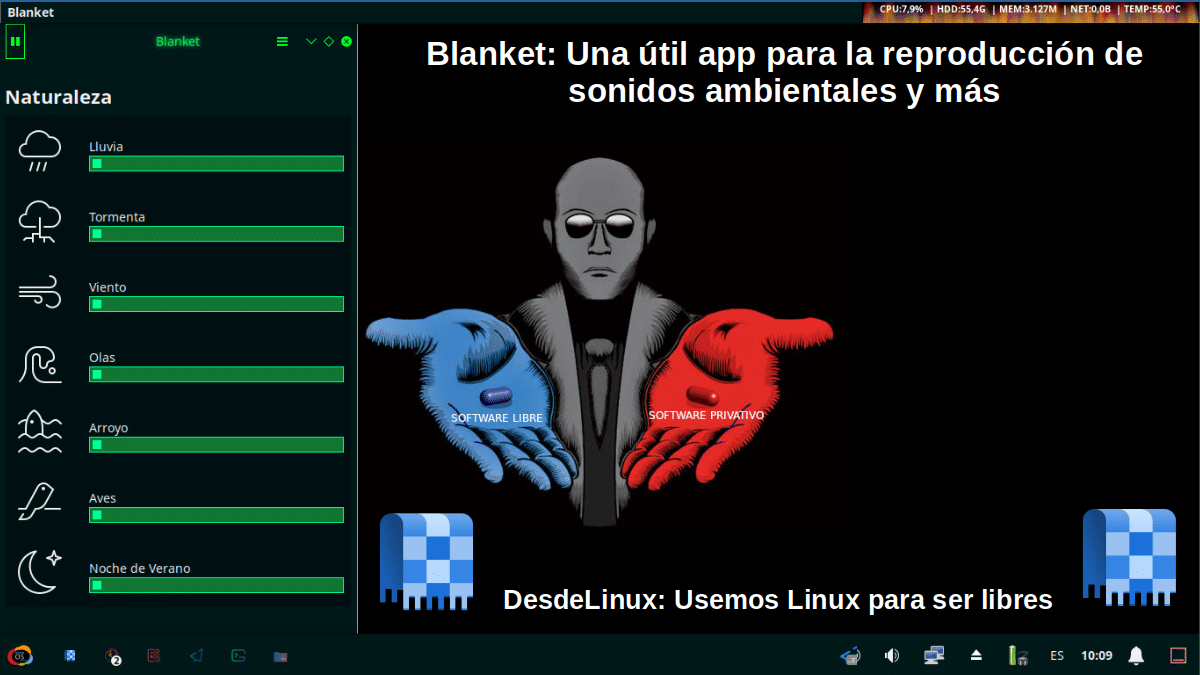
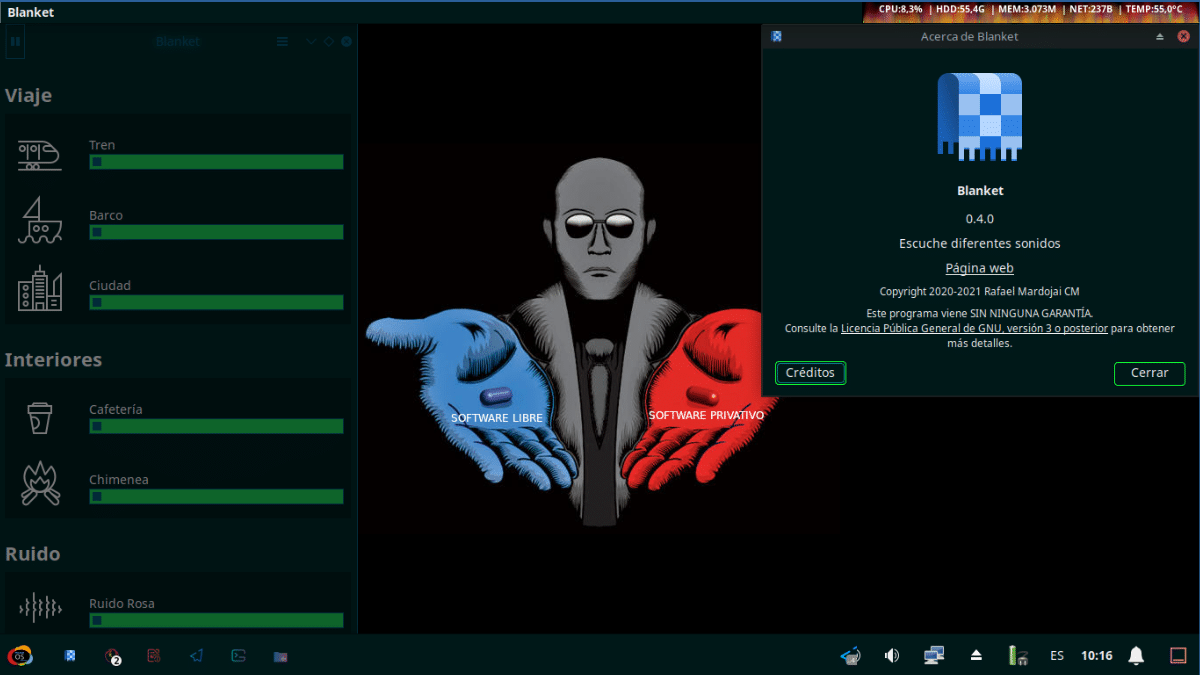

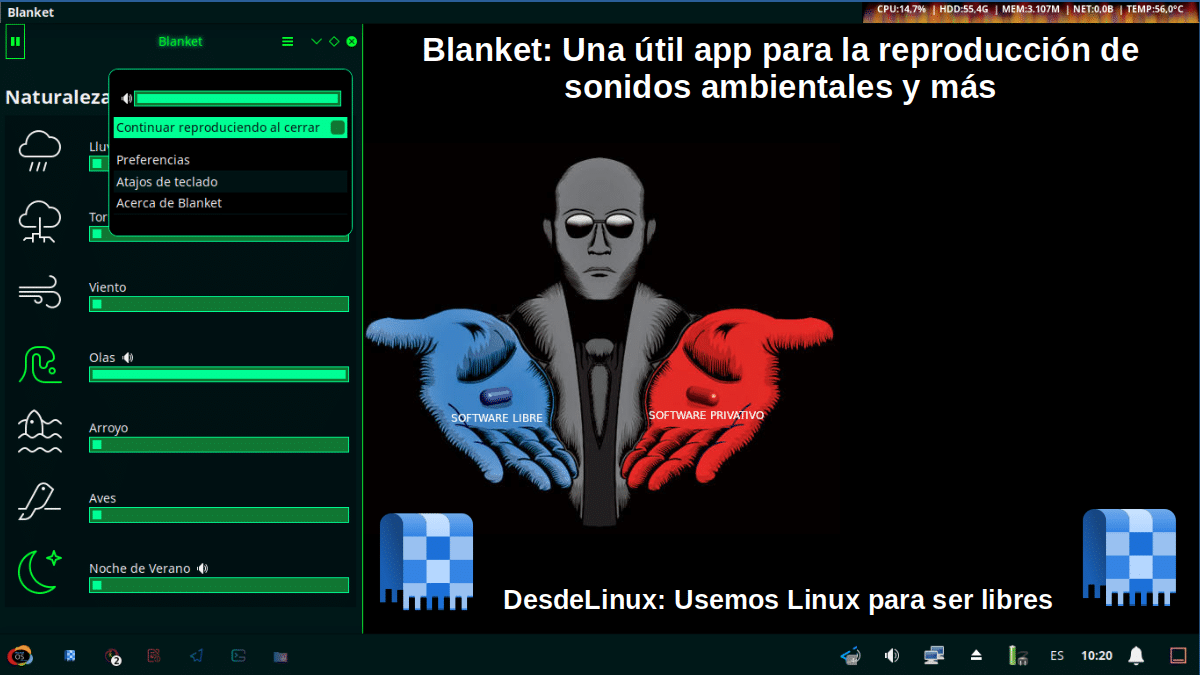
Lastly, for those who want to download some free and royalty-free sounds to grow the number of sound effects from Blanket, you can download some of the following link.

Conclusion
We hope this "useful little post" about «Blanket», a small ambient sounds playback app, and others multimedia sound files and music in different formats for background reproduction on our free and open Operating Systems; is of great interest and utility, for the entire «Comunidad de Software Libre y Código Abierto» and of great contribution to the diffusion of the wonderful, gigantic and growing ecosystem of applications of «GNU/Linux».
For now, if you liked this publicación, Do not stop share it with others, on your favorite websites, channels, groups or communities of social networks or messaging systems, preferably free, open and / or more secure as Telegram, Signal, Mastodon or another of Fediverse, preferably.
And remember to visit our home page at «DesdeLinux» to explore more news, as well as join our official channel of Telegram from DesdeLinux. While, for more information, you can visit any Online library as OpenLibra y jedit, to access and read digital books (PDFs) on this topic or others.