How about, then the moments when I'm not looking for work on foot, I do it on the laptop.
And lately it happened to me that a blue screen appeared and I had to be reloading the page (F5), very annoying.
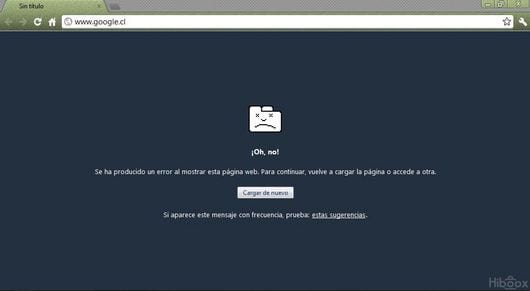
I looked for a possible solution, but what I found was about Java and flash, a pity because I use openjdk and gnash, but I could find how to do it, the first thing is to have openjdk installed (I have version 6 that is installed together with libreoffice), second install IcedTea-6-PluginOnce installed, we go to the chromium extensions and install DNB BankID Trigger.
And for me it was the remedy.
Maybe there are other ways to fix it but this is the one that worked for me.
regards

Some time ago it would have served me well. I screw up this problem all day. But I don't use Chrome anymore. If anything Chromium.
Good contribution.
xD but what is this article about Chromium? I should serve you then!
What is the name of that topic that you have on?
@Jlcmux I use chromium, I usually write chrome and it works the same.
jamin-samuel, the song is called Mac4Chrome.