
|
BlueGriffon is available for GNU / Linux, Mac OS X y Windows, use the rendering engine Gecko (the same one used by our beloved Firefox 4), has support for the most modern web technologies, such as HTML5 y CCS3, allows you to make use of images SVG so you can include them in your newest designs for IE9It also has a module that allows you to insert mathematical formulas in the best style LaTeX And best of all, it comes in multiple languages and offers add-on modules to extend your possibilities. |
For creating web pages the plugin was a good editor. The first generation was based on code editors, but a new generation quickly appeared that incorporated interfaces WYSIWYG (What You See Is What You Get), which made possible the design and visual composition of the pages. These editors added to their capabilities the management of Cascade Style Sheets, CSS, thanks to which HTML began to achieve the necessary separation between the content and the visual layer.
To design pages you needed a good editor. Those of us who prefer free software could count on until 2005 with Nvu, a powerful multiplatform editor. Its development stopped on that date, and until 2010 it continued to be updated under the name of Compozer, also as cross-platform free software. Neither did the W3C editor, Amaya, has had better luck, since its development stopped in 2009. These editors did not offer the necessary functionalities to work with the new capabilities that HTML 5 offers.
At the end of 2010, we have attended the presentation of BlueGriffon, a new visual editor designed to take advantage of the potential of HTML 5. Its creator is the author of Nvu, which ensures the quality of the project and its result. BlueGriffon uses the Firefox rendering engine (version 4), it is free software, and it is cross-platform. It is prepared to work with HTML 4, XHTML 1 and HTML 5 (both in HTML and XML), it includes the tools to create and manage CSS in its version 3, integrate multimedia with HTML 5 tags, interactive table editing, and integration of WebFonts, so fashionable in the last two years. In addition, it already handles vector images in SVG format. The structure of the application allows adding complements or add-ons to it, which extend its functionalities (but they are paid).
To install BlueGriffon in your favorite distribution you just have to download the corresponding files to Ubuntu y Fedora, in the case of ArchLinux you can do it by mediating Packers (AUR).
Source: tramps
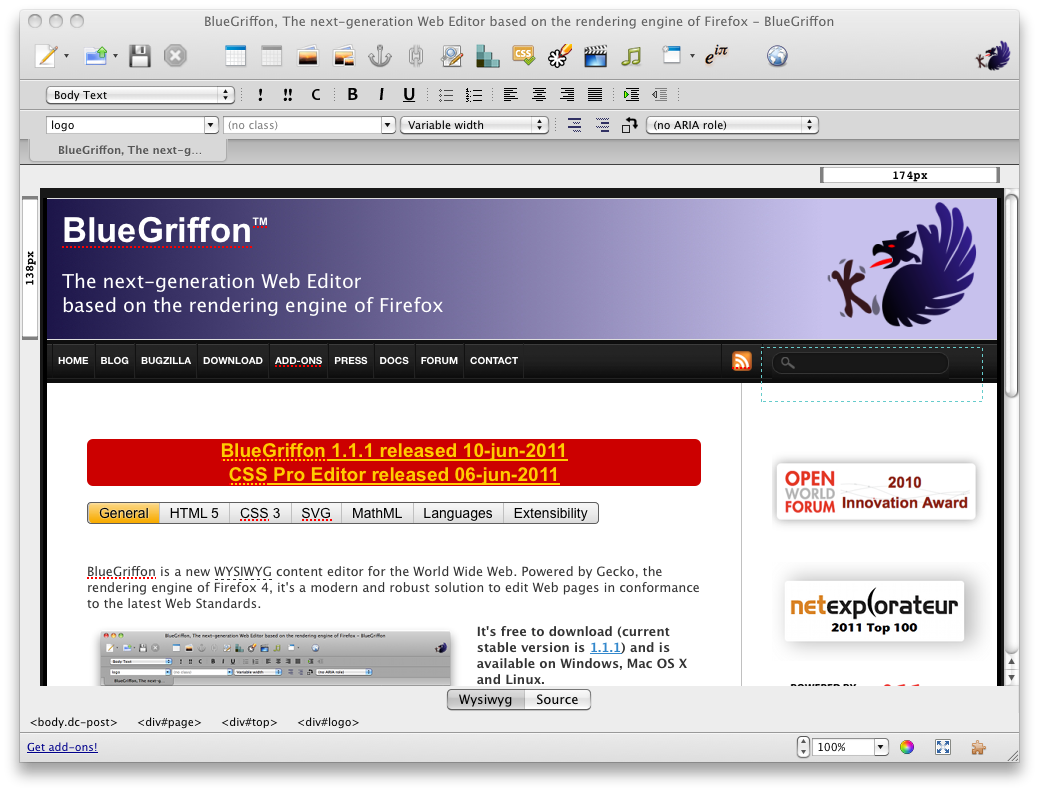
For those who install bluegriffon the 64-bit version in Ubuntu 12.04 and then when executing it, it gives them an error where it tells us that the profile file is not accessible, it is solved by giving adequate permissions to the configuration files .disruptive innovations sarl that are hidden in the personal folder
hello I found this post very interesting, but the installation methods do not seem very clear to me, there is no debian installer or through the terminal? Greetings and thanks I want to use it, what if once and for all I leave dreamweaver.
And how do I install it?
I already downloaded the .install file and the .tar.bz2 file and I have no fucking idea what to do with them ...
Give execute permissions to the .install file (right click, permissions and select the option to be able to execute the file).
Then run it. Easy.
Cheers! Paul.
It is done.
thanks!
You're welcome ... that's what we're here for! 🙂
Salute! Paul.
A very promising tool, the only thing I don't like is that it is still not so stable and also that there are some functions that are not available, rather it is almost a demo since the most professional functions are restricted and you have to buy them even if this is for flatten the project.
Very good I installed it in Arch using the yaourt and I had no problems thanks for the information.
Greetings.
I love bluegriffon because I get out of the dreamweaver, but I love my sublime text more
Could you help me as I do to modify the icon «Preview in a browser» what happens is that I gave it the option «remember my choice for links» when I opened it for the first time and now I cannot access any web page to see the page worked
MMM I am on ubuntu 14.04 64 bits download bluegriffon I have not found the install and the .bin although I give it permission to execute it does nothing any idea what can be done ????
Going to the forum we have and asking that same question, answering in comments is quite tedious and difficult to follow.
Prosperous:
I had the same problem yesterday, but on Xubuntu 14.04 64bits.
Solution: unzip the file that you downloaded from the official website wherever you want. Then in the folder that is created called "bluegriffon", look for the file with the same name (and nothing else). Double click and you're in.
If you want to create a launcher or shortcut, you will only have to indicate the path of that file and search the internet for an image of the program's logo to better identify it.
Hopefully it will serve someone. Regards.