
Bpytop: An elegant and robust resource monitor for the terminal
Regardless of whether we are a average GNU/Linux Distros user with little or a lot of technical knowledge about the Distributions that we have installed, or a professional of the type, Server and Systems Administrator (SysAdmin), Software Developer (Developers/DevOps) or Computer Security Area Specialist (Hackers/Pentesters); Something that usually characterizes us all is the desire for customization and monitoring of the operating system.
For this reason, we vary, change and optimize with certain frequency, the base and its applications to give it a unique or original touch, and to improve their efficiency. And to measure the latter, we usually use graphic resource monitors, but also terminal monitors. Although, many tend to use the classic htop command To do this, especially to show off the consumption of resources in the “Desktop Friday” celebrations, the truth is that there are more elegant and robust tools like the one that we will show for the first time here today, in Desde LinuxCalled «Bpytop».

SysMonTask: A useful and compact System Monitor for GNU / Linux
And, before starting this present publication on the “Bpytop” resource monitoring CLI app, we recommend you explore the previous related post, at the end of it:


Bpytop: HW/SW resource monitoring CLI app
What is Bpytop?
According to its Developer (aristocrats) in its official site on GitHub, this Linux Terminal application is described very briefly as follows:
A resource monitor for Linux/OSX/FreeBSD.
An important fact about its Developer is that he has also developed before similar applications as BashTop y BTop. Hence Bpytop, would be the Python-based version of the resource monitor created by its developer and an intermediate version between the previous 2, that is, more modern than BashTop, but older than Btop (Btop++), which would be the C++-based version of the resource monitor and the most up-to-date, so it is the one that continues to be developed faster and more up-to-date.
Additionally, and like other similar resource monitors, Bpytop shows the user the use and status of the processor and its cores, RAM memory, installed and running Disks, active wired and wireless network interfaces and processes (tasks) that are currently running in the operating system. Except that It has a very beautiful, functional and versatile customization.
Consequently, among his most essential and outstanding features we can mention the following 10:
- It is created to be easy to use, so it offers a game-style inspired menu system.
- It offers full compatibility with the computer mouse over the entire graphical interface of the terminal.
- Includes a fast and responsive GUI with process selection using Up and Down keys.
- Allows you to activate on request the display of detailed statistics of the selected process.
- It has excellent ability to filter processes, multiple filters can be entered.
- You can send SIGTERM, SIGKILL, SIGINT signals to the selected process.
- Includes a menu to change all configuration file options.
- Shows the current read and write speeds of the disks.
- Displays an auto-scaling graph for network usage.
- Offers easy switching between sorting options.

Installation
Its installation is really simple and fast on almost all the main Mother Distros, as can be seen directly through the following link. For example, in the case of Debian GNU/Linux, its latest stable version (1.0.68) from more than 2 years ago, for installation via repository using the following simple command order:
Bpytop
sudo apt install bpytopAnd after installed, just enough run the bpytop command to enjoy this fabulous CLI application, which is mostly developed in Python, as shown in the following screenshot:

Btop++
While, if you want to use the latest version of Btop++, which in the case of Debian GNU/Linux is currently available latest stable version (1.2.13) almost a year ago, for installation via repository using the following simple command order:
sudo apt install btopAnd after installed, just enough run the btop command to enjoy this fabulous CLI application that is much more updated than Bpytop, but developed mostly in C++, as shown in the following screenshot:

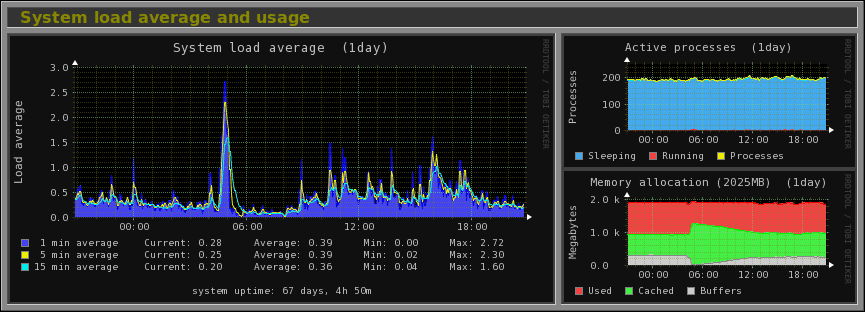

Summary
In summary, whether for a simple cosmetic and personalization motivation for our GNU/Linux Desktop or for a real and necessary monitoring operation and performance of our computers, the current resource monitoring tools «Bpytop» and Btop, are much more attractive, complete and versatile than simply using the "htop" command. Therefore, it is a CLI app worth trying and using on our great GNU/Linux Distros.
Lastly, remember visit our «homepage» en español. Or, in any other language (just by adding 2 letters to the end of our current URL, for example: ar, de, en, fr, ja, pt and ru, among many others) to learn more current content. And also, you can join our official channel Telegram to explore more news, guides and tutorials. And also, has this group to talk and learn more about any IT topic covered here.