For those who are impatient to test the new Plasma 5 theme in our KDE, there are several options that we can use, and below I will show you how to do it (at least in ArchLinux). Since the departure of the first mockup of the artwork From KDE 5, some users released themes for QTCurve, Plasma, Aurorae, but now we can use it natively, with its settings and so on.
How to install Breeze-KDE4?
Well, without much trouble, we can install Breeze-KDE4 from the repositories of ArchLinux. We open a terminal and put:
$ sudo pacman -Syu && sudo pacman -S breeze-kde4
This will install the style for the applications, not the Plasma theme, and not the theme for KWin. Once breeze-kde4 is installed we will Preferences »Appearance of Applications» Style of graphic elements »Breeze.
If we click on Configure we can set some options (in English).
Keep in mind that applications that use GTK3 must be set to use Oxygen, since apparently Breeze-KDE4 has some relationship with (or uses) QtCurve and as we know, QtCurve has no option for GTK3. And this is what KDE applications look like with the theme already applied.
Another option that Breeze-KDE4 installs is the color schemes, where of course we have one light and one dark:
At least I keep the theme clear .. And that's it guys. I do not know if this package can be installed in other distributions, if so, leave it in the comments and I update the post.
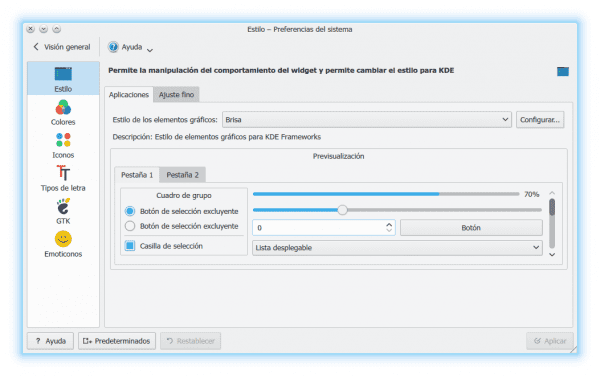
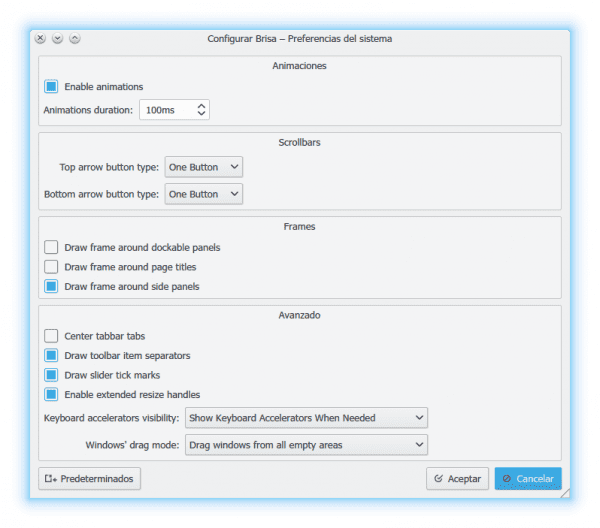
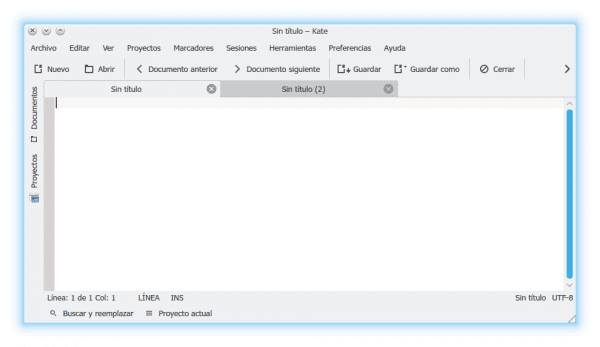
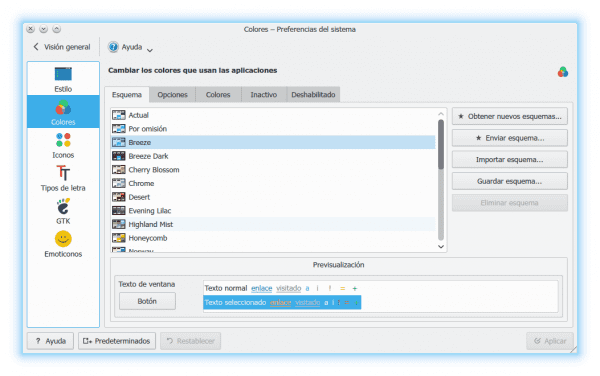
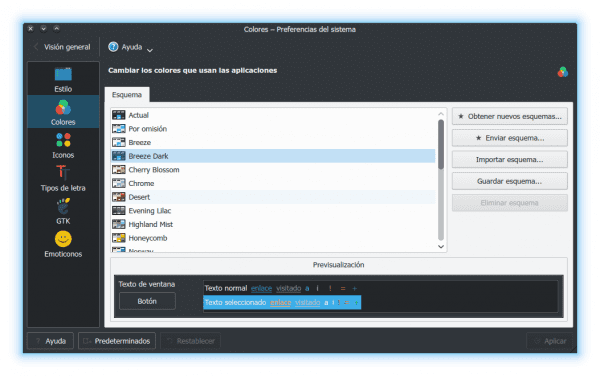
Great ,, KDE more and more cool !!, I will apply it to my kde delicacy.
Thanks elav.
By any chance is it for Fedora?
I don't think so, I downloaded the tarball from the Arch repository and put it on my Fedora.
That method always works 😀
@elav: And now I downloaded http://kde-look.org/content/show.php/Dynamo+Plasma?content=166475 and see how my desktop was:
Man, with the black panel it doesn't look pretty .. I don't like that the title bar has a different color than the window, I like everything integrated, but hey, a matter of taste 🙂
No, the panel is transparent. is that that wallpaper was on duty! 😀 And I have that kwin for now, but I'm looking for another, I accept suggestions ...
Now everything is flatt ... well, it's not bad at all 🙂
I installed it in Manjaro and it did not come with the color themes. It still looks a bit weird with the Oxygen window decorations .. any suggestions ??
In the same section «Colors», click on «get new schemes ...» and search for Breeze (the same thing happened to me, it didn't install the color scheme, I use archlinux)
Very good!! What are the icons?
Well I use Flattr
Hello, I just installed the "breeze-kde4" package in Archlinux and the Breeze Dark or Breeze option does not appear in colors, I have made a query in the Archlinux forum and they have confirmed that the "breeze-kde4" package only installs the style.
https://bbs.archlinux.org/viewtopic.php?id=189783
If you want the colors you have to install the entire package:
$ sudo pacman -S breeze
… What happens is that if you install the entire package, a lot of dependencies are installed that I don't know to what extent they can affect the system if you have KDE4 running.
[hector @ archkde ~] $ sudo pacman -S breeze
[sudo] password for hector:
solving dependencies ...
:: There are 2 providers available for phonon-qt5-backend:
:: Extra repository
1) phonon-qt5-gstreamer 2) phonon-qt5-vlc
Enter a number (default = 1): 2
checking conflicts ...
Packages (39): attica-qt5-5.4.0-1 frameworkintegration-5.4.0-1 gamin-0.1.10-8
karchive-5.4.0-1 kauth-5.4.0-1 kbookmarks-5.4.0-1 kcodecs-5.4.0-1
kcompletion-5.4.0-1 kconfig-5.4.0-1 kconfigwidgets-5.4.0-1
kcoreaddons-5.4.0-1 kcrash-5.4.0-1 kdbusaddons-5.4.0-1
kglobalaccel-5.4.0-1 kguiaddons-5.4.0-1 ki18n-5.4.0-1
kiconthemes-5.4.0-1 kio-5.4.0-1 kitemviews-5.4.0-1
kjobwidgets-5.4.0-1 knotifications-5.4.0-1 kservice-5.4.0-1
ktextwidgets-5.4.0-1 kwallet-5.4.0-1 kwidgetsaddons-5.4.0-1
kwindowsystem-5.4.0-1 kxmlgui-5.4.0-1
libdbusmenu-qt5-0.9.3+14.10.20140619-1 phonon-qt5-4.8.2-1
phonon-qt5-vlc-0.8.1-1 polkit-qt5-0.112-2 qt5-declarative-5.3.2-2
qt5-svg-5.3.2-2 qt5-x11extras-5.3.2-2 qt5-xmlpatterns-5.3.2-2
solid-5.4.0-1 sonnet-5.4.0-1 ttf-oxygen-1: 5.1.1-1 breeze-5.1.1-1
Total Download Size: 32,68 MiB
Total Installed Size: 105,30 MiB
:: Continue with the installation? [Y / n] n
regards
Ah well you're right, without realizing it I also installed breeze. Do not worry, it does not break anything .. install it without fear ..
It can also be found with the KDE color style finder. There is one for download that looks the same. I'm not at the computer to notice now, but just search with "breeze."
What I see is that Gimp looks pretty ugly. Does Gimp use GTK 2 or 3?
Still Inkscape, it looks kind of ugly. And LibreOffice looks disastrous, since the options are not colored when I scroll through a menu, for example.
Notice that there is an icon pack that mixes the Dynamo with the Flattr that look very good, although there are icons that are missing.
Hello, thanks for the information first of all. What I don't understand is why you are talking about GTK3 applications and a screenshot of Kate appears ¿??
Regarding the style neither fu nor fa, the truth is that the flat wave is not my thing yet, although I will surely try it. Bye! »
I have not talked about GTK3 applications, I only said that for those applications we must use certain styles, in my case Oxygen. KATE's image is just what my text editor with Breeze looks like. 😉
Sorry, I associated the text to the image ... 😛
In manjaro KDE the panel is deconfigured, the site icons move ...: (((
In Manjaro I did not find the package in the official repositories, but I installed the version that is in the AUR (which in turn is the one from Git), and I did not have any similar problem.
Still it is not clear to me what you mean.