As indicated in their official website the problem is due to the fact that the Microsoft license on the fonts does not allow them to be installed by default. It is recommended to install Microsoft fonts for better compatibility.
sudo apt-get install msttcorefonts gsfonts-x11
and for the change to be reflected without restarting the system, execute.
sudo fc-cache -f -v
The above does not solve the problem but then we will see how.
- We access the official website and we download the sources although remember that we must be registered to be able to do them. you can download them in a .zip or a .rar but for compatibility reasons of this tutorial with other Debian derivatives I will tell you to download the .zip since some distros do not include the .rar in the standard installation.
- Unzip the downloaded file in my case I keep the directory
~/Downloads/wps_symbol_fonts - We change to the previously mentioned directory and list to see what it contains.
cd ~/Downloads/wps_symbol_fonts
ls - As you can see there are 5 files in this directory; these are the fonts and they have to be copied to ~ / .fonts if we want it to benefit only the user with whom we log in or to / usr / share / fonts / wps-office so that it benefits all users. you already know the synthesis of the command «mv» is the following.
mv fuente destino
In order not to lengthen the tutorial, I explain how to benefit all users
mv mtextra.ttf /usr/share/fonts/wps-office
mv symbol.ttf /usr/share/fonts/wps-office
mv WEBDINGS.TTF /usr/share/fonts/wps-office
mv wingding.ttf /usr/share/fonts/wps-office
mv WINGDNG2.ttf /usr/share/fonts/wps-office
mv WINGDNG3.ttf/usr/share/fonts/wps-office
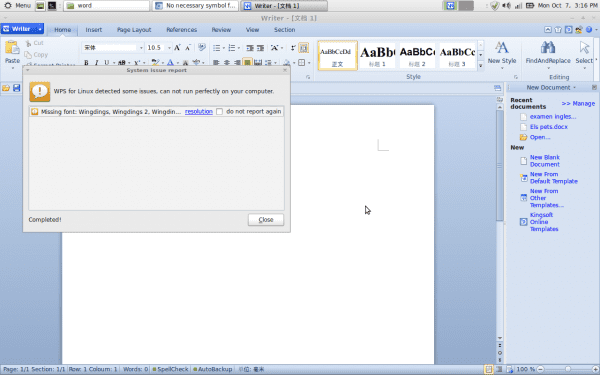
haha, XD I hate seeing mocosoft office run on linux, I prefer to use some free office or open office or writer, but I have seen some clients who are so used to using it that well ...
No way, we have to install it and as they sometimes say it is a necessary evil, because when you work from companies to government in files, they no longer agree neither free nor open and we necessarily have to use mocosoft office to avoid some file error with respect to compatibility, -.- but, for the moment eeeee XD great contribution thanks, although on the official page it comes in some Asian language.
This is called "paradoxes of life."
you see XD is what there is by the way kingsoft office is a Chinese program XD
In android the kingsoft office works very well, but we should also see another suit also important today, smart offic, it is also very good.
Can you upload the .zip from the Web ?. Because since everything is in Chinese, I can't register.
regards
if you are in chromium / google chrome the browser will ask you if you want to translate the page
I found the Link:
http://wps-community.org/download/fonts/wps_symbol_fonts.zip
From there the sources are downloaded. Works.
I'm glad it served you XD
You can also find the packages on this site: http://vdisk.weibo.com/s/uLfId0mFRHi58, just press the blue button at the bottom and download them in zip format and also to install you can also unzip and just double click to install
Hi so much repository code for the normal user, I found an easy way to fix the sources. 1.) They download the zip of the sources is in taringa or in these messages 2.) They install the font manager from the App «there is also the code by console only 3 lines» 3.) They add the sources from the installed application and ready the chicken here I leave a fresh video for more details
YouTube video code
bNozL2SDng4
Works on any DEB distro (LinuxMint, Luna, ETC etc ... UbuntuXXX)
Note:
This App is not microsoft and the truth has caught me, it works very well "not like the free office that is branded as rratos"
Your help with the following:
I have OpenSuse installed and there are times when I am working normally when suddenly in the programs you cannot see all the letters of the menus or the options of the programs, for example:
File => rch or
Save => uar r
I am new to Linux and I have no idea how to solve this.
I found it in this link https://github.com/IamDH4/ttf-wps-fonts