Facebook is the most used social network in the world and many Linux users enjoy it, so it is interesting to have a Facebook Messenger client for Linux that allows us to efficiently enjoy all the functionalities of the advanced chat of the social network from our favorite operating system, which is why goat, an elegant and fast Facebook Messenger client that works for Linux and other operating systems.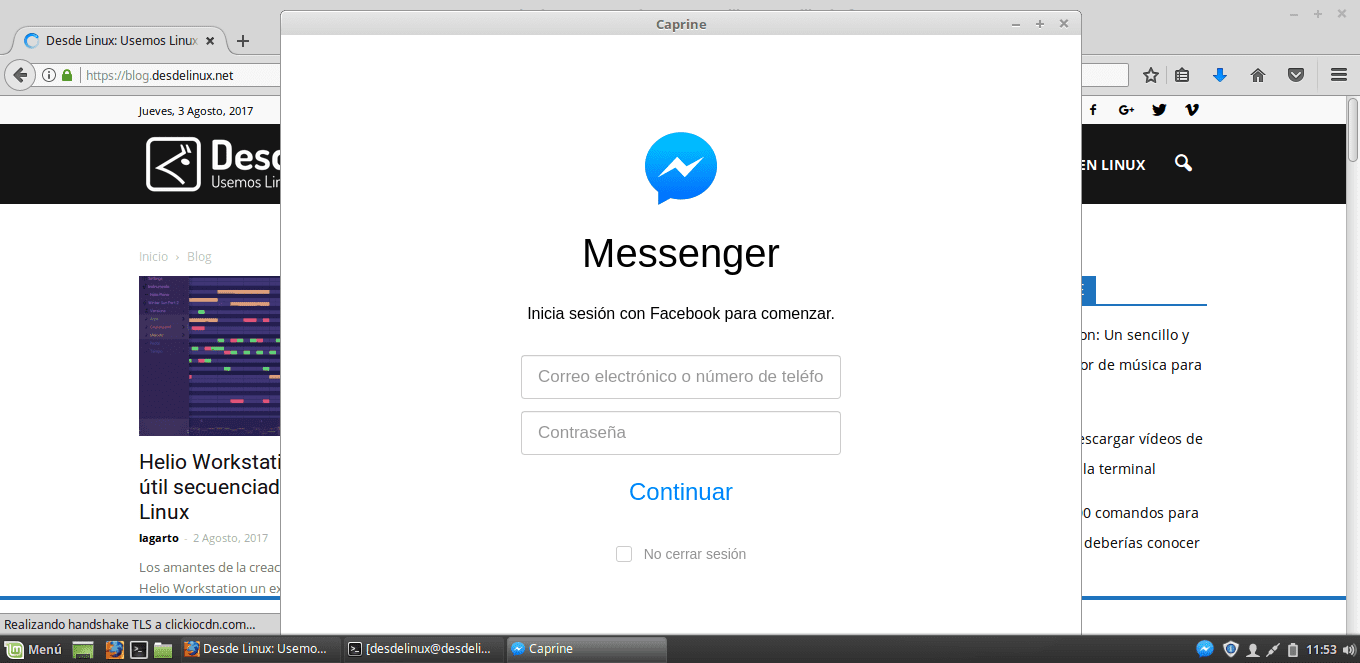
What is Caprine?
goat Is a customer Facebook Messenger for Linux, unofficial, open source, developed using electron technology by sindre sorhus, it takes the Facebook Messenger web platform and packages it by adding its own graphic finishes, numerous keyboard shortcuts, a suitable combination of typography, and extended support.
The tool is multiplatform so you can enjoy this application on Linux, Windows and MacOS, it can vary between two visual themes, one dark and the other light, a wide range of options to increase the efficiency of your conversation such as hidden reading, impossibility of links are tracked by facebook, customizable windows, desktop notifications, windows that can always be kept visible and on top of other windows, confirmation of sending and copying of images, as well as excellent support for Messenger Workplace.
An advanced feature that this client presents and that we must highlight is its integration with Markdown, which allows us to send blocks of code from the application's chat, something that makes it special and I think quite unique.
All these features make this simple application a perfect tool for all those users who constantly use the Facebook chat service and who want to be able to access it more easily, with the advantages offered by a desktop application.
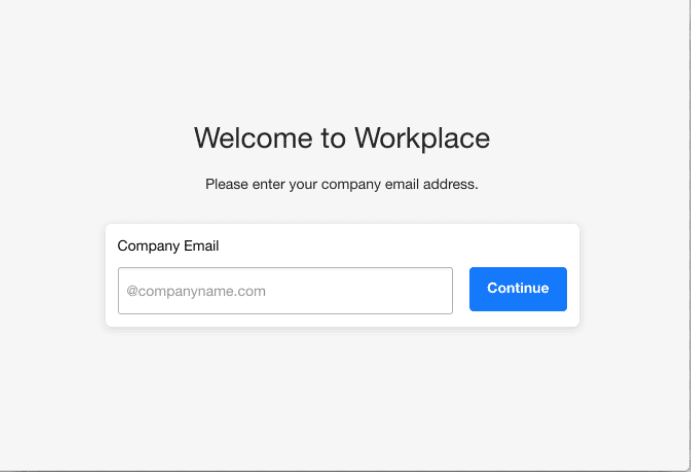
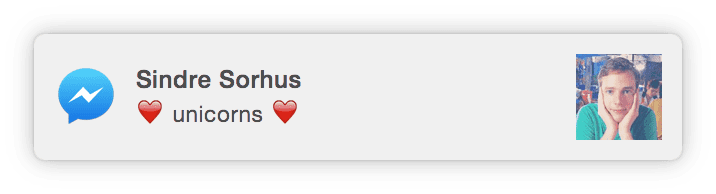
How to install Caprine?
The easiest way to install this Facebook Messenger client for Linux is using the following AppImage, which works on any distro. Once the AppImage is downloaded, we can execute it with the following commands:
chmod a+x caprine-2.6.0-x86_64.AppImage ./caprine-2.6.0-x86_64.AppImage
After this we can start to enjoy the application, remember to replace the name of the AppImage with the latest version that you have downloaded.
I don't need an extra program if it is already included in my browser, such as Opera.
I also use Opera, but sometimes it slows down a bit when using messenger and whatsapp, so I'll try it to see what happens. Thanks for the info.
I stay with him plugin for PidginAlthough the integration with Markdown looks interesting, maybe one day they will also include it.
And I agree with Gonzalo, the programs made in Electron are basically embedded Chromium, or have you ever wondered why they weigh so much?