When I was just starting to use Xfce en Manjaro I discovered an application called GTK theme preferences. This application allows us to change the colors of the GTK theme that we are using.
It is very useful when, for example, we find that we want to change the color of the panel but not that of the applications; or when you want to change the color of the panel fonts or the context menu color.
There is a package in the AUR for users of Arch, is found as gtk-theme-config (although there are 2 other packages in the AUR of the same program). Of course, I do not know that it will compile, since sometimes compatibility problems occur in some AUR applications because the update rate is not the same as that of Arch, and at the moment I cannot do the test. You archers each have their own method to install it;).
For Ubuntu and family you can use the PPA of Shimmer project (project that is responsible for the development of themes like Greybird)
$ sudo add-apt-repository ppa: shimmerproject / ppa
We update the repositories and update the system packages
$ sudo apt-get update && sudo apt-get upgrade
And finally we install
$ sudo apt-get install gtk-theme-config
To install from source code:
$ git clone git@github.com: satya164 / gtk-theme-config.git $ cd gtk-theme-config $ make $ sudo make install
There are also packages for Fedora y OpenSUSE but in that I don't move very well so you better take a look at the link that I'll put down here.
Funsurf | blog of Satyajit Sahoo, developer of the application.
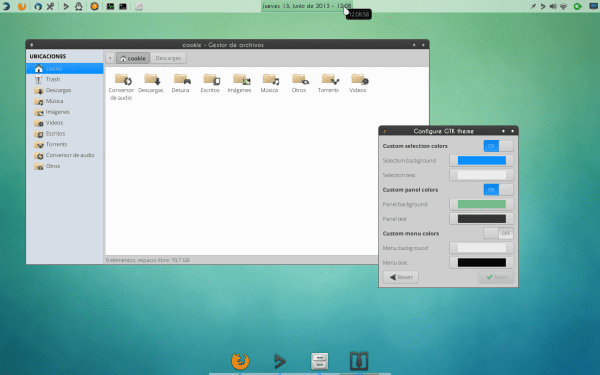
Good article!. By the way, what theme and icon pack are in the screenshot?
GTK theme is Greybird (http://shimmerproject.org/project/greybird/); the icon pack is called AwOken (http://alecive.deviantart.com/#/d2pdw32); windows theme is GrayRevenge (http://gnome-look.org/content/show.php?content=137790)
Woow! Thank you
Hello
What panel background do you use?
and what file maganer is it?
Thank you
Panel background? They are actually 2 completely transparent panels with one panel "painted" on the wallpaper with GIMP. Something similar could be done if in the panel configuration, in the Appearance tab you select the Solid Color option: #FFFFFF and the Alpha is set to 50%.
The file manager is Thunar 1.6.3.
If I did not misunderstand it is for gtk, then it also works for gnome 3?
Indeed, it works for GNOME, Unity, Xfce, LXDE, etc.
If you use GTK it works.
The truth comes barbarian to combine theme colors and wallpapers.
Hey, I use Linux Mint and Xfce, Firefox is fine haha.
You have to change the UserAgent:blog.desdelinux.net/tips-how-to-change-the-user-agent-of-firefox/
And in debian?
You go to the launchpad, manually add the public key of the repo you want to use. Then you add the repos, do an "apt-get" and voila: GTK Theme Preferences installed.
If you use Debian Stable, I recommend that you use the repo of the current LTS version of Ubuntu to avoid any compatibility problems.
Daiblos for a few seconds when I saw the panel I thought I saw KDE