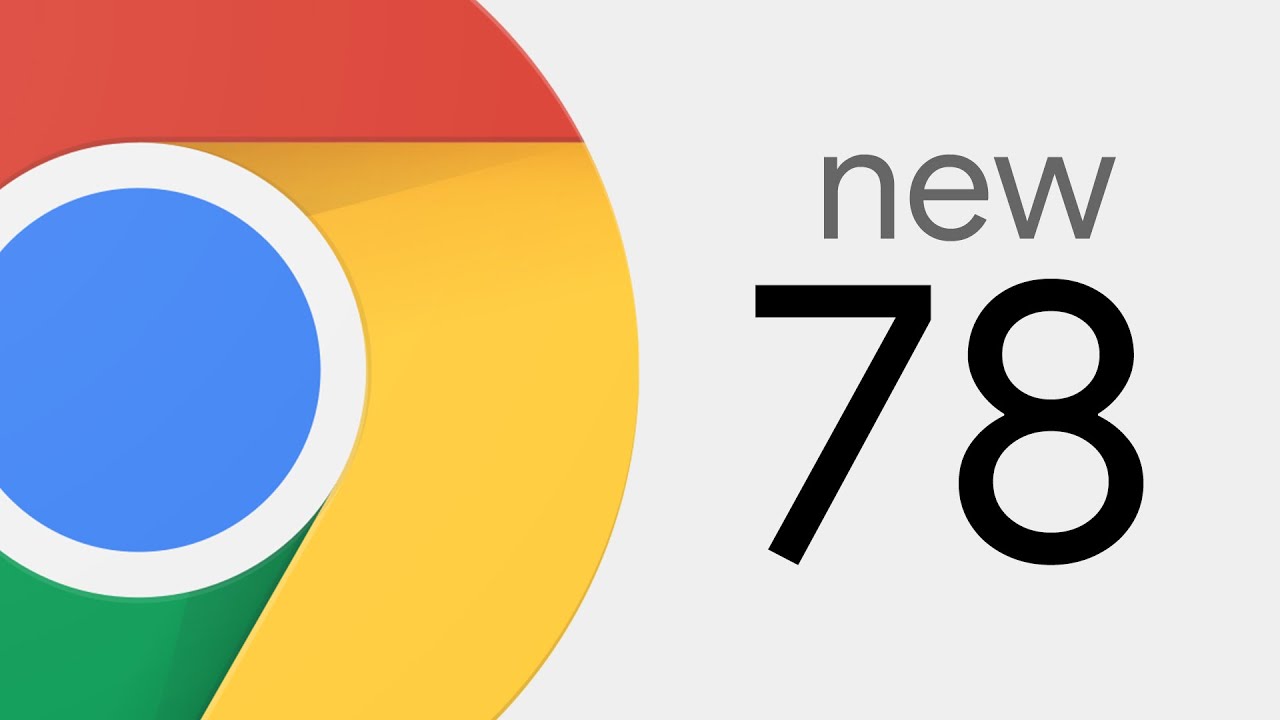
Google recently announced the launch of the new version of your web browser Google chrome 78. In which in this version includes the CSS properties and values API, the APIl Native file system and dark mode improvements on Android and iOS.
While to the side From the desktop version, Chrome has a new customization layout optionn for the screen that is displayed when a new tab is opened. By clicking the "Customize" button in the lower right corner of the "New Tab" page, you will always have access to a gallery where you can download an image as a background.
The Navigator now lets you choose between a color palette for a flat or gradient background. You can also choose the shortcuts (the sites that appear in the Google search bar) manually or let Chrome choose based on the user's browsing habits.
Another novelty incorporated into the desktop version of Chrome 78 is that now you have a password verification built in. This tool directly scans the credentials and passwords stored in the Google account. If the password has been compromised, the browser will ask you to change it.

On the function side for web developers, the functions have been expanded, for the board can now be used in combination with other functions, how to block requests and cancel downloads. In addition to the added support for debugging payment processors through the payment API is also highlighted. LCP tags have been added in the performance analysis panel.
JavaScript V8 engine includes background analysis of scripts on the fly as they are downloaded over the network. The optimization implemented reduced the script compilation time by 5–20%.
The business version of Chrome also benefits from Google Drive integration. In Chrome's address bar, pYou will find the Google Drive files that you have access to. Again, if you don't see any of these options in Chrome 78.
Most of the changes in Chrome 78 for Android come down to one thing: “The dark theme for Chrome menus, settings and surfaces. Find it in Settings> Themes.
Chrome 78 also includes some features that are gradually developing. For example, Chrome users will soon be able to highlight a phone number link in Chrome, right-click, and transfer the call to their Android device.
Some users They can also see an option to share their clipboard content between their computers and Android devices. Clipboard sharing requires Chrome to be connected to both devices with the same account and Chrome Sync enabled. Google indicates that the text is end-to-end encrypted and that the business cannot see the content.
Finally if you want to know more about the details of this new launch of the browser. You can check the following link.
How to install Google Chrome 78 on Linux?
For those who are interested in being able to install the browser on their systems, they can do so by following the instructions that we share below.
In the case of those who are users of Ubuntu, Debian, Fedora, RHEl, CentOS or any other derivative of these. We are going to go to the browser's web page to obtain the deb or rmp package (as the case may be) to be able to install it in our system with the help of the package manager or from the terminal. The link is this.
Once the package is obtained (in the case of distros that make use of the deb packages) we only have to install with the following command:
sudo dpkg -i google-chrome-stable_current_amd64.deb
While in the case of those that use the rpm packages we must type the following:
sudo rpm -i google-chrome-stable_current_amd64.rpm
Now for those who are Arch Linux users and any other derivative of it, the installation is done from the AUR repositories with the following command:
yay -S google-chrome