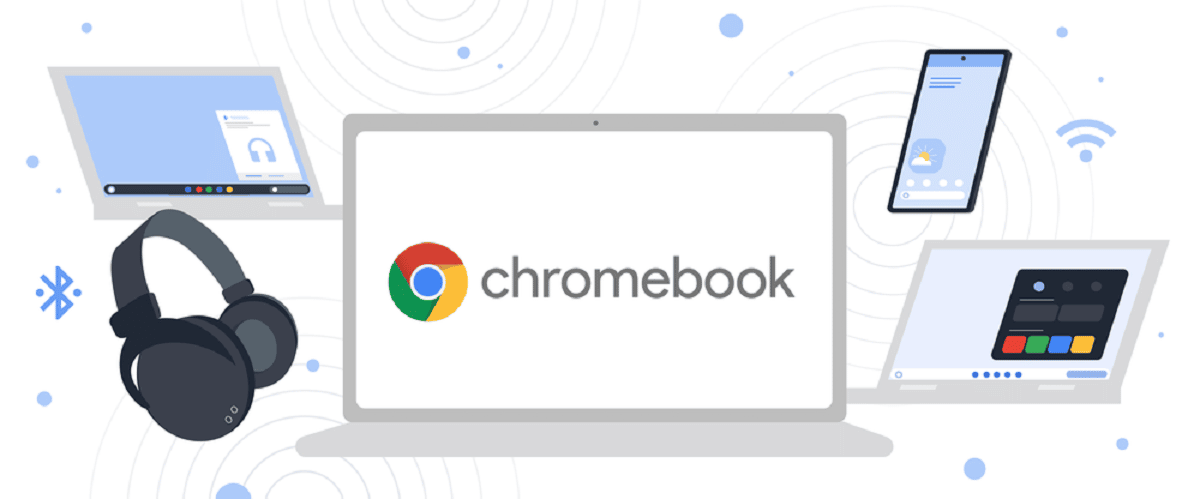
ChromeOS is a Linux-based operating system designed by Google. It is a derivative of the Chromium OS open source project and uses the Google Chrome web browser as its user interface.
Little agoo The release of the new version of ChromeOS 107 was announced version in which the main new features are the support for saving and closing virtual desktops, improvements to the file manager, among other things.
For those unfamiliar with Chrome OS, you should know that the system is based on the Linux kernel, ebuild / portage build tools, open components, and the Chrome 107 web browser.
Top news in ChromeOS 107
In this new version that is presented, the ability to save and close a separate virtual desktop was provided, with all associated application windows and browser tabs. In the future, you can restore the saved desktop by rebuilding the existing layout of windows on the screen. To save in summary mode, "Save desktop for later" button is proposed.
In addition to this, We can also find the button «Close desktop and windows» has been added to overview mode to close all windows and tabs of the selected virtual desktop at once.
Another one of the changess that is presented in this new version is in the file manager, in which it improved recently used files filter: The list is now divided into time periods and the ability to filter documents separately is provided.
In addition to this, in this new version of ChromeOS 107 added a new screen lock mode (which is a feature that is long overdue as it is almost indispensable in any OS) to the settings (Settings > Security and privacy > Lock screen and login > lock when sleep or lid is closed), locking the session when the laptop lid is closed, but does not lead to sleep mode, which is useful when it is necessary not to terminate established network connections, such as SSH sessions. The new lock is highly functional for users who may need to lock their devices on the go, but need to keep services running.
On the other hand, we can find that the applications to draw and write notes by hand (Canvas and Cursive) now support a dark theme.
Another important change that ChromeOS 107 brings automatic framing to the platform. For devices that support it, enable auto framing while the camera is used will automatically zoom in on your face to keep it front and center in the frame. If your device supports auto-framing, you should see a notification the first time the camera is opened after upgrading to this new version of ChromeOS 107. The switch for auto-framing can be found in the quick settings menu.
Of the other changes that stand out from this new version:
- The Google Photos app has added video editing capabilities and creates videos from a set of clips or photos using standard templates. The interface has been optimized for large screens.
- Improved integration with photo gallery and file manager: To create a video, you can use images and videos taken with the built-in camera or saved on a local drive.
- Added the ability to insert accents (eg "è") by holding down a key.
Redesigned environments for people with disabilities. - The virtual keyboard has improved handling of simultaneous touches, in which multiple keys are pressed at the same time.
Finally if you want to know more about it about this new version of the system, you can check the details by going to to the following link.
Download
The new build now available for most Chromebooks current, as well as external developers have trained versions for common computers with x86, x86_64 and ARM processors.
Last but not least, if you are a Raspberry user, you should know that you can also install Chrome OS on your device, only that the version you can find is not the most current, and there is still the problem with video acceleration due to hardware.