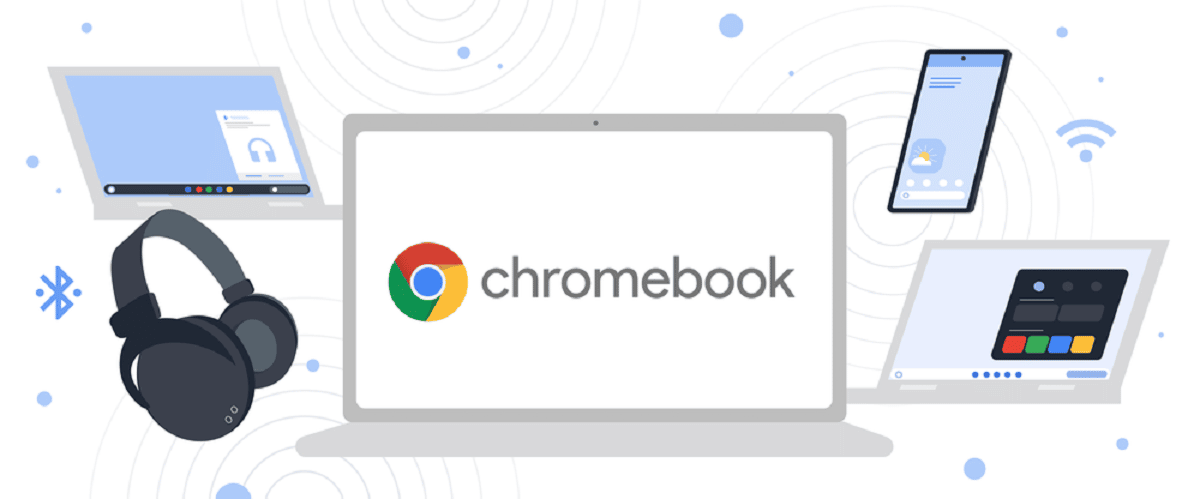
ChromeOS is a Linux-based operating system designed by Google. It is a derivative of the Chromium OS open source project and uses the Google Chrome web browser as its user interface.
It was recently released andl Launch of the new version of ChromeOS 111, which in addition to implementing a series of important improvements, also comes with several security updates and patches.
For those unfamiliar with Chrome OS, you should know that the system is based on the Linux kernel, ebuild / portage build tools, open components, and the Chrome 111 web browser.
Top news in ChromeOS 111
The new version that is presented Chrome OS 111, includes the Google's Fast Pair solution, a easier and faster way to pair with Bluetooth devices and android smartphones.
After turning on the device for which Fast Pair mode is enabled, the platform automatically detects a new device and allows you to connect it with one click. Bluetooth devices are linked to a Google account, making it easy to switch between devices. On the Bluetooth settings page, you can see a "Devices saved to your account" list.
This includes both headphones and smartwatches, although "Devices saved to your account" isn't available in the "Quick settings" menu. There's also a new "Scan for new devices: Quickly connect and configure nearby Fast Pair devices" settings switch.
Another of the novelties that stands out are the smoother transitions of web applications and that is that as such, Google is working hard to make those web apps look and feel as native as possible.. Regardless of how useful a web application is, a good UX is key to the success of any application. This is especially evident when it comes to visible transitions between elements. The new View Transition API aims to make those transitions even better to create a better and easier way for developers to implement these movements on screen.
In addition to that, also in ChromeOS 111 a tooltip for the keyboard shortcuts available to the text editor has been added. The new custom keyboard shortcuts app in ChromeOS 111.
To access it, current process of Settings -> Device -> Keyboard -> View keyboard shortcuts should be used, it's important to note that I have some experimental flags enabled to see it, which I'll share in a moment.
Each shortcut is pre-assigned to default values, while all shortcuts display a lock icon on the right, clicking it opens the interface to add or modify your own custom keyboard shortcuts.
Since the new interface does not yet support the use of new keyboard shortcuts, you should know that they can be enabled from:
- chrome://flags#improved-keyboard-shortcuts
- chrome://flags#enable-shortcut-customization-app
- chrome://flags#enable-shortcut-customization
Of the other changes that stand out:
- For centrally managed devices, provided the ability to identify the device from which the print job was sent. The origin information is passed through the IPP attribute of client information.
- The ChromeOS 111 release includes a new admin policy to specifically allow or deny support for Steam games.
- As part of ongoing security and privacy updates to Chrome, Chrome 111 will now revoke permissions for sites that haven't been used for two months or more.
- Better download tracking, will appear in Chrome when a file is actively downloading.
- New features and some updates to the CSS color palette in Chrome
If you want to know more about it about this new version of the system, you can check the details by going to to the following link.
Download
The new build now available for most Chromebooks current, as well as external developers have trained versions for common computers with x86, x86_64 and ARM processors.
Last but not least, if you are a Raspberry user, you should know that you can also install Chrome OS on your device, only that the version you can find is not the most current, and there is still the problem with video acceleration due to hardware.