Those of us who work with servers or with GNU / Linux In general we know that one of the best sources of information we have to know what happens with our system, are the Logs.
It is rare that a program or service does not have them, and it is always good to have tools that allow us to read this type of information more comfortably.
CCZE exactly what it does is color our logs. Has support for apm, exim, fetchmail, httpd, postfix, procmail, squid, apache, syslog, ulogd, vsftpd, xferlog and many other applications.
En Debian It is installed by opening a terminal and typing:
$ sudo aptitude install ccze
How do we use it?
Very easy. If we put in the terminal, for example:
# tailf /var/log/apache2/access.log
We will have something like this:
Now, if we put:
# tailf /var/log/apache2/access.log | ccze
We obtain as a result:
Much better right? But actually this is not the way to use CCZE. According to Mon of this app, it should be:
# ccze [opción] <log
One of the most interesting options is, for example, the one that helps us better understand the log of Squid. For this we put:
# ccze -C </var/log/squid/access.log
El -C what it does is make the Unix timestamp easy to read. You know, if you want more information about what can be done with CCZE, put in the terminal:
man ccze
We already saw how to use this tool when pinging this post.
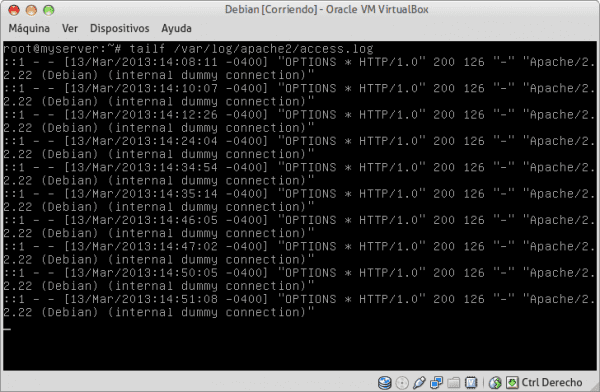
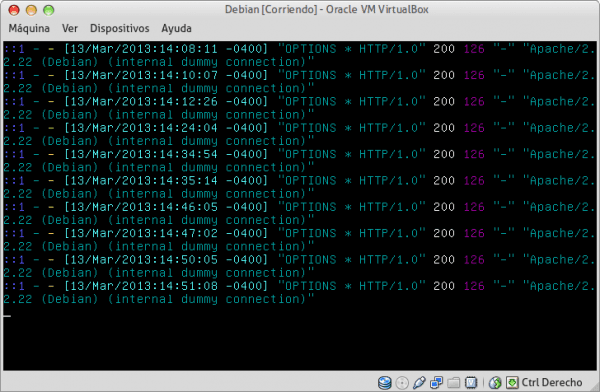
elav, today you are on a streak of making me happy .. xD
Thanks again! .. 😀
Hehehehe ... you're welcome
It works for me only with tailf but not with cat, that is, once the cat command ends no more colors, it only works with streams.
ccze </ var / log / dmesg
This prints with colors and when it finishes the terminal is blank as if it had just given enter.
// after going to man ...
Solution: Use -A to print colors with ANSI and not with ncurses.
ccze -A </ var / log / dmesg
Everything is solved with the MAN hahaa
Like it's a little dizzy with those colors 😛 It's still good.
Excellent this application to read logs !!! I loved it.
Thank you very much and keep going.
Thanks, so I will have my files more colorful hehe!
XD!
Regards!
The logs look very nice now 😀
I stay like this:
http://i.imgur.com/XyUmFPa.png
Very good thank you very much, it would be even better if I had a default plugin to colorize the Android SDK logcat. Cheers!
Hello friends; Do I have to register again to use the forum? Because it tells me that I am not registered and I am.
Thank you