The office suite is a fundamental tool in any migration process to another operating system, not only in the workplace but also for home users. This is no mystery, the most common question one hears when suggesting to someone else the possibility of switching to GNU / Linux is: "Will I be able to open such an MS Office file?" Precisely for this reason, the little importance that we give to the office suite in GNU / Linux keeps calling my attention. In other words, I believe that for GNU / Linux to really be widely used and to conquer the desktop computer market once and for all, you don't need a more advanced video editor or an image editor that is really up to date. height of Photoshop, not even a gaming rig like Steam. All it takes is to make the transition easier.
Getting GNU / Linux factory installed on more computers is definitely a step in the right direction, but what help would that be if, for example, the office suite doesn't allow you to open the files that people are working on? For this reason, one of the things that I recommend to people who want to try GNU / Linux is to start trying free software applications that also work on Windows. That way, the transition is smoother. So, for example, I install LibreOffice, VLC, GIMP and Firefox, among others, so that they get used to its interface and general operation.
The specific case of LibreOffice is, as I already mentioned, especially important and it is not without problems. This mini-guide aims to help those who are about to try this office suite so that they can make an informed decision, and that they know the advantages and disadvantages of using this program.
Why switch to LibreOffice?
- Is free. Unlike MS Office, no need to pay large sums of money to be able to use it. While this in and of itself can be a compelling reason for an individual user, it has an even greater impact on small and medium-sized businesses, which typically use one copy of office software on each of the business computers. Many people, even some companies or the State (sic) itself, prefer to avoid this problem by using pirated copies of MS Office, with the consequent security risk that this implies. LibreOffice, on the other hand, is a free and secure alternative.
- It is free software. Like all free software, LibreOffice receives continuous improvements, which has a direct impact on the security and stability of the program. In addition, LibreOffice has one of the most active communities, which is constantly working on the inclusion of new functionalities and the correction of errors.
- Use free formats: Unlike DOC, WPD, XLS or RTF, which are closed formats that only their creators really know well, LibreOffice uses the ODF free format, which became the international standard ISO 26300: 2006. The fact of using an open and standard format avoids the obsolescence of your documents and allows it to be opened in the future.
- It is multi-platform: There are versions of LibreOffice for Windows, Mac and Linux. This makes the transition easier, especially if you don't use the same operating system at home and at work, for example.
- You don't like the MS Office ribbon interface. Many users prefer to abandon MS Office because they have not been able to adapt to the ribbon interface. LibreOffice, on the other hand, has a "classic" visual interface, which facilitates the transition for those who are used to the old MS Office interface.
What problems could I face if I decide to migrate?
We already saw the reasons for going over. However, as with any migration process, problems can arise. Let's look at some of the most common:
File support is not perfect
LibreOffice and MS Office do not use the same format for their files by default. As we have already seen, LibreOffice uses ODF. For their part, older versions of MS Office use a closed format (DOC, XLS, etc.) that only Microsoft knows in depth. As of 2007, MS Office uses OpenXML by default, also known as OOXML (DOCX, XLSX, etc.). Unlike the previous format, this can be considered an open format (like ODF) and has managed to become an international standard ISO / IEC 29500.
Although the latest versions of LibreOffice and MS Office bring compatibility for all these formats - and many others - the truth is that they are not perfect, which often means that the files do not look the same in one program as in another. This, of course, is more serious in the case of LibreOffice, since it is less used than MS Office. For this reason, it is LibreOffice users who will have to adapt to the dominant formats, should this be unavoidable, of course.
How to mitigate this problem?
Well, the important thing here is to determine whether or not the files in question should be edited later.
In case editing is not necessary, then the solution is very simple. It is best to export the document to PDF and share this file instead of the original. This is true both for MS Office files (DOC, DOCX, XLS, XLSX, etc.) and for LibreOffice (ODF) files, since although it is true that the support that LibreOffice includes for MS Office documents is not perfect, only newer versions of MS Office include ODF support, and some pretty bad and limited support. By sharing the file in PDF format, on the other hand, we will ensure that those who open the file will be able to see it as it was designed. It is worth mentioning that LibreOffice includes the possibility of converting a document to PDF without the need to install any extension or additional package. You just have to go to File> Export as PDF. Users who wish to do so can also configure a series of options to customize said export, which by the way is one of the most advanced I have seen in this type of office suite.
In case it is necessary to edit the file to be shared, then there are no perfect solutions, although there are some recommendations to take into account. The first and foremost is to save these files in MS Office 97/2000 / XP / 2003 format. In my long experience using LibreOffice, and before OpenOffice, I can safely say that DOC files are (almost) always better supported than DOCX files. The same can be said for XLS files and XLSX files, etc. On the other hand, although it is always preferable to use free formats, MS Office includes a rather rudimentary ODF file support. In conclusion, regrettably, the best solution is to save the file in the old MS Office format. This is, from my point of view, a tremendous paradox since LibreOffice includes better support for the proprietary MS Office format, rather than the open OOXML format. But hey, that's the sad reality.
On the other hand, as LibreOffice saves files in ODF format by default, every time we save a file with another format we get a sign alerting us to possible compatibility problems. In case this is annoying and you want to always save in MS Office 97/2000 / XP / 2003 format, it is possible to change this behavior by going to Tools> Options and then Load / Save> General. There you have to uncheck the box Alert me when I don't save in ODF format and in Always save as choose MS Office 97/2000 / XP / 2003, as seen in the screenshot below.
Macros don't work
LibreOffice includes support for Macros, but these are stored using a different language than that used by MS Office. LibreOffice uses a language called LO-Basic, while MS Office uses a reduced version of Visual Basic specially designed for applications, popularly known as VBA. Although both languages are very similar, they have their differences and are not compatible. As if this were not enough, LibreOffice includes very basic support for VBA, and MS Office does not include any support for LO-Basic. This makes macros that are written in MS Office rarely run well in LibreOffice, and vice versa. Finally, the LO-Basic documentation it is very poor, even in English. Those interested in mastering LO-Basic, can take a look at this old guide for programmers.
How to mitigate this problem?
Faced with this problem, there is no escape, really. The only thing left is to give up the use of macros or translate the macros by hand, which can be a relatively easy task in the case of the simplest macros or a real odyssey in the case of the more complicated macros.
Cannot edit documents collaboratively
Although several years ago it was announced that this functionality was being developed, and even a video with a working prototype was included, for some reason the thing never prospered. Ergo, LibreOffice doesn't yet have the ability to collaboratively edit documents.
How to mitigate this problem?
At the moment, the best option for GNU / Linux users is to use Google Docs, Zoho, or some other similar cloud service. Among the free alternatives it is worth highlighting only Office y Etherpad, which also allow you to work documents collaboratively.
Lack of functionalities or errors (bugs)
LibreOffice and MS Office do not bring the same functionalities. This means that some things that can be done in LibreOffice cannot be done in MS Office and vice versa. Possibly, more functionalities are missing in LibreOffice than in MS Office, especially in LibreOffice Impress and Base, the equivalents of MS Power Point and Access.
How to mitigate this problem?
Being aware of these limitations in advance is important when migrating to LibreOffice. To see a complete comparative list of LibreOffice and MS Office functionalities I suggest reading the The Document Foundation wiki. It should be noted that some of these issues are not as serious as they seem. The fact that LibreOffice Base is not as complete as MS Access is not so important if we consider that Access itself is considered an obsolete database system, widely surpassed by other more modern ones. Regarding the errors that the program may have, since it is free software, it is recommended report the bug so the community can correct it.
Another questions
Learn the equivalences
It is important to learn the name of the programs that serve as an alternative to each of the MS Office tools, as well as the different extensions used by default in each of them.
| MS | LibreOffice |
| Word (.doc, .docx) | Writer (.odt) |
| Excel (.xls, .xlsx) | Calc (.ods) |
| PowerPoint (.ppt, .pps, .pptx) | Print (.odp) |
| Access (.mdb, .accdb) | Basis (.odb) |
| Visio (.vsd, .vsdx) | Draw (.odg) |
Migration protocol to LibreOffice
The Document Foundation, the foundation behind the development of LibreOffice, has prepared a migration protocol to this office suite that includes a list of measures to take when starting the migration process in any organization. This document is recommended reading.
Install Microsoft Fonts
One of the reasons why some documents do not look the same on Windows and GNU / Linux is because the fonts used in Windows are not installed by default in GNU / Linux. Although the free alternatives that come with GNU / Linux are very similar and, some of them, even technically superior, are not the same.
Far back in 1996, Microsoft released a "web-critical TrueType font package." These fonts had a very permissive license, so anyone could install them. Back then Microsoft wanted their fonts to become the standard typefaces around the world, so they released them to those who wanted to use them. This pack includes Andale Mono, Arial, Arial Black, Comic Sans MS, Courier New, Georgia, Impacto, Times New Roman, Trebuchet, Verdana and Webdings fonts. Remember that Times New Roman was the default font for Office documents until 2007.
Installation in Ubuntu and derivatives:
sudo apt-get install ttf-mscorefonts-installer
Microsoft's Clear Type fonts can also be installed. These sources are: Constantia, Corbel, Calibri, Cambria, Candara, and Consolas. Calibri became the default font in Microsoft Word from version 2007 onwards. Unfortunately, Microsoft never released these fonts to the public, as it did with True Type fonts. However, he included these sources as part of his PowerPoint 2007 Viewer, which is available for free download. Taking advantage of this situation, it is possible to use a script that will download Microsoft's PowerPoint Viewer, extract the Clear Type fonts, and install them on your GNU / Linux system.
Installation in Ubuntu and derivatives:
wget -O vistafonts-installer http://paste.desdelinux.net/?dl=5152
Don't forget to give execute permissions to the file and then run it:
sudo chmod + x vistafonts-installer ./vistafonts-installer
To use these default fonts in LibreOffice, just go to Tools> Settings and then LibreOffice Writer> Basic Fonts, as seen in the screenshot below.
Taking into account your experience as a GNU / Linux user, what other questions would you recommend to users who are thinking of migrating to LibreOffice?
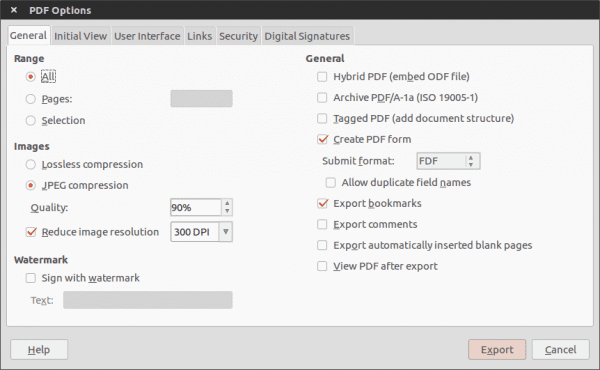
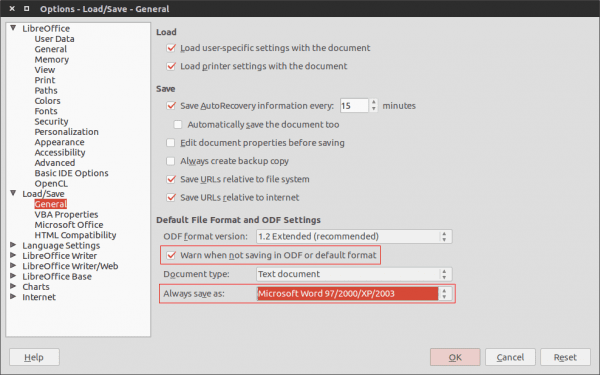
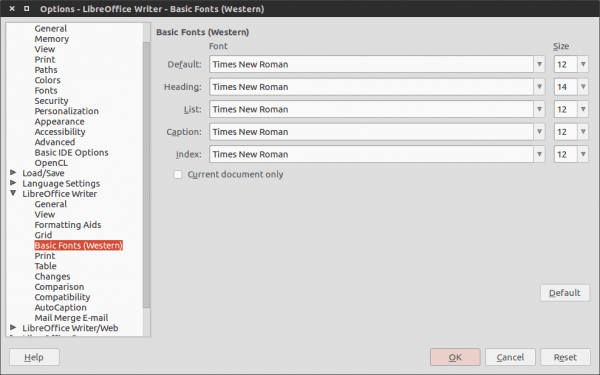
It's been about five years since I migrated to LibreOffice and I have infected many with the change. My trick is not to harass anyone.
When those who work with the window suite send me documents, I send them my part back in both formats, doc and odf. I make them notice, for example, how light they are to work after being in my hands. The conversation is born and then I tell them about my suite, I tell them to install it on their machines with windows or mac, to try it, to have both programs and to compare the speed of work in one and the other.
I have had cases of collaborators or clients who left the suite and after a few months also the proprietary OS because they found that Libre was more efficient, fast, comfortable.
Oh, and I never never pester you with the philosophical dribble of why many of us use free software. They want efficient productivity and also free! In my experience, haranguing and dispatching against windows and in favor of GNU linux from sides other than specifically productive subtracts and does not add.
Thanks for sharing your experience.
A hug! Paul.
From my experience, it is always better in LibreOffice to save the files in their open format and only save them in an MS Office format when you want to send them to a person using said office suite.
If it is saved from the beginning with a closed format, the document may vary or give style / format problems each time we open it and, despite correcting the errors, they reappear when the document is opened again in LibreOffice.
I fully share your opinion.
Very good article..
I have a problem with the script of the fonts:
jose @ Aspire: ~ $ ./vistafonts-installer
bash: ./vistafonts-installer: / bin / sh ^ M: bad interpreter: File or directory does not exist
but the file is in the folder ~ /
You have to set execution permissions with chmod + x vistafonts-installer.
If I set the execution permissions to the file .. Anyway, I'm going to do it by hand as | emir |
Thank you anyway!
It was edited from windows, you must remove the hidden characters that mean line break that windows puts. There is a little program that does that dos2unix. You install them "apt-get install dos2unix" and with that you will remove the ^ M that appear to you.
atte
jvk85321
I can't find the file that I need to modify in order to run the script. What is the name and in what folder do I find it exactly?
the real alternative is called wps office, it is the clone of microsoft office, most of the users are used to the interface of microsoft office for that same reason it is better wps
WPS as a Freeware alternative is good. As a Libre alternative, LibreOffice or OpenOffice are the best.
Excellent but excellent article!
Thanks, Miguel!
very good article full of interesting tips
tube problem with script like Jose, I don't know if my OS is not related but it was solved
I read it and got the directions to download the font files and install them by hand by terminal.
At the point of collaborative work, with Calc it works very well, so far it has not failed me.
It is true. I forgot to mention that with Calc you can… I don't understand what they are waiting for to enable this in Writer.
Just this week I decided to stop using Microsoft's suite, which of course is great software, to switch to the free versions, which incidentally I have been using for years at home with Linux and Windows. That is, Thunderbird instead of Outlook and LibreOffice instead of Office.
Many times I have maintained Office for compatibility with the documents of other colleagues and clients, but I have realized that the exchange of documents with them is minimal, and the greatest use is my own, so I see no reason to use proprietary software that I like in many other cases it has an unsuitable origin.
As for how to campaign ... calmly, if you ask me for a document I will give you the option of ODF and company, PDF or Microsoft formats converted by LibreOffice. It is not to do the heck, but I have always wondered why so many SMEs use proprietary software for the most part so simple, and something must be contributed.
The truth is, excel is much superior to Calc, I tried at one time to work on the latter but when I work with more than 100.000 records it hangs, with excel all full and its macros very easy to program, you will see it in the suite in addition to the appearance of, Calc needs to be improved a lot to make it a strong alternative to office, is my humble professional opinion ..
I think the same. In any case, it must also be said that although it may not be up to the standard of MS Excel, the truth is that 90% of users do not use more than a tiny part of what the program offers ... and LibreOffice can do those "basic" stuff relatively well.
Hug! Paul.
This problem is solved by configuring the LibreOffice memory section, you must increase the use of the allocated amount of ram.
atte.
jvk85321
Opinion after "suffering" the implementation of ApacheOpenoffice in my workplace.
- Opening a document takes 5-6 times longer than starting it with MSOffice. Consequence of this:
If you are going to spend an afternoon writing the same text, this will not seem important to you, but I and my co-workers spend 40% of the time opening and closing files to check the state of each file before we write the body of the text that updates that file.
We usually have external people to whom we explain the evolution of the file from the beginning, and in many cases it consists of giving them very bad news, so instead of being able to give them a fluid and coherent story, we now spend enormous moments of silence between bad news and bad news…
We have superiors who interrupt their "precious time" and deign to leave their glassed-in office with wonderful views and the only thing they ask of us in return is that we immediately give them the information they need ... So spend a looooong minute or minute and a half, or two, or three… with your boss's breathing on the back of his neck, it's quite unpleasant.
And let it be noted that I do not touch on the subject of relearning, that if the boss said "everyone now with OpenOffice" then we screwed up and that's it, I'm talking about response time, something that will not be solved ...
Hi Gab!
In my experience, this delay when opening and closing files with LibreOffice is especially noticeable with files in MS Office format (.doc, .docx, .xls, .xlsx, etc.). By contrast, when opening native LibreOffice files, they go MUCH faster.
So my recommendation is to use the native LibreOffice files, if possible.
Hug! Paul
Thanks for sharing, the truth is I think it is a good topic to expand knowledge for someone like me, a home user, I use GNU / Linux and I am happy with so much potential, tools and applications that it has and this Libre Office for me is fantastic since I do not need anything else it is complete !. For example, I no longer have to install other plugins to print pdf files, which is important to me.
I encourage anyone who wants to experience this office automation, nothing is lost by trying, on the contrary, a lot is gained.
Greetings from Guatemala.
One point they forgot to mention is the appearance… MSoffice only has 3 colors (black, blue and silver). While in LibreOffice there are infinite possibilities to choose colors and backgrounds ... And this is very pleasing to the eye ...
Try it on:
Tools - Options - Personalization - Select theme ...
One of the most beautiful aspects of Open Source is being able to use a high quality product as a FREE and LEGAL free office
Fragmentation or a large number of alternatives -which for some is an advantage- end up confusing the initiated in free software, differences in appearance, handling, controls, buttons, shortcuts and others but that in essence they serve and do almost the same thing.
Hundreds of Linux distributions in each of the branches, instead of creating a great system, disregarding the phrase "unity is strength".
If only they unified concepts and efforts, at least in compatibility, the progress would be immense. LibreOffice, OpenOffice, KOffice, GnomeOffice, among others, each competing to "do the same" each in their own way, also in countless applications. Some with better $ support than others, it doesn't really help.
As a feature to help the migration, if it is in linux you have to install the PPTVIEW package (you need wine) to be able to see the ppt and pps decently, since LO and OO have developed a lightweight viewer. Trying to see a lot of pp * is really slow each time to load all the heavy Libre / Open Impress instead of a small and light viewer, which in MSO does exist and is much faster to load. In windows I only use LO, but I install the powerpoint viewer, for the same reason
I have a bug and error log that LO presents, waiting to be sent to the developers
Starting with LibreOffice 4.4, two alternatives to Microsoft's Calibri and Cambria fonts are incorporated. To install them just:
apt-get install fonts-crosextra-carlito fonts-crosextra-caladea
If you need support for Western European languages, Turkish, mathematical symbols and partial support for Eastern European languages, you can install this package:
apt-get install ttf-bitstream-vera
On the subject of collaborative use there is a tool called Sironta, which as I have read is open source, although it seems to me that it has a free version and a paid version, but it offers good integration with Open Source suites, such as OpenOffice and LibreOffice. I leave the link in case someone is interested, it is for any platform (Windows, Mac OS X and Linux.) This are the url:
http://www.sironta.com/features_es
Personally, I have not tried it, but hey, someone who has some time can do it and then leave their experience reflected and see if it gives good results.
I have applications in Access 2003 and I would like to open them with WPS Office.How to do it? I don't know
Good afternoon, how do I convert a calc file to a writer in linoux
Thank you