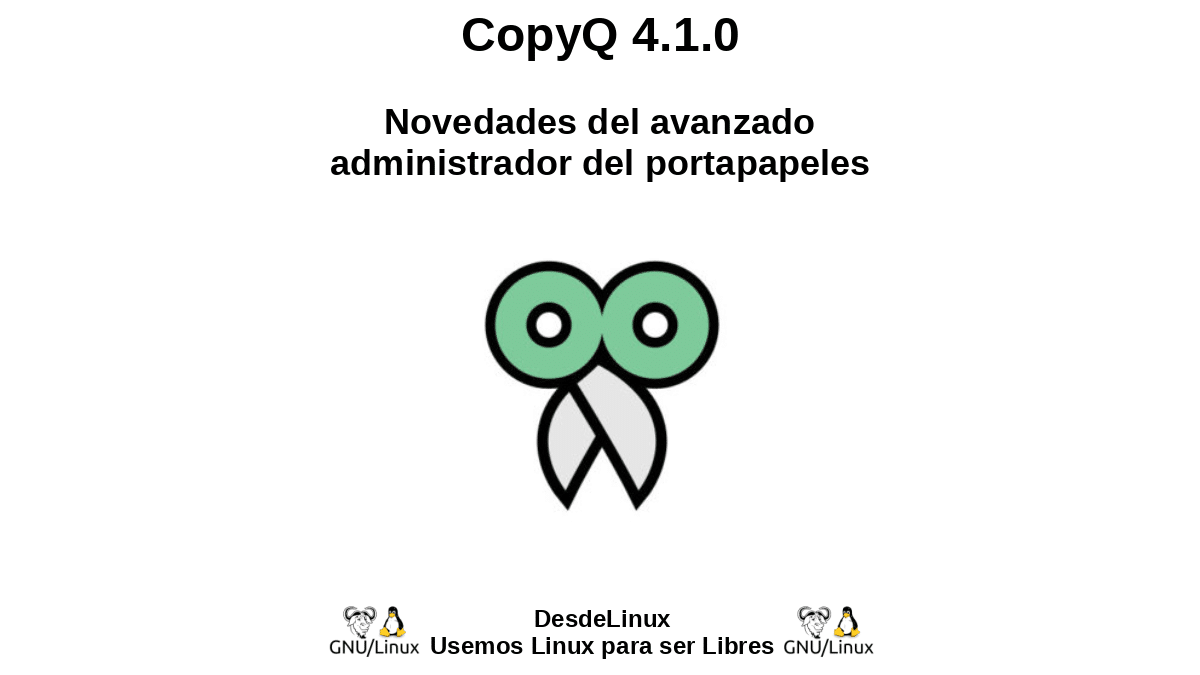
CopyQ 4.1.0: What's new in the advanced clipboard manager
Given that a little over 2 years ago we explored a cool and useful tool call "CopyQ" when he was in his version 3.5.0, today we will explore that new arrivals brings us his latest and current stable version 4.1.0.
For those who don't know "CopyQ", this is one multiplatform application that works as a advanced clipboard manager with editing and scripting functions.
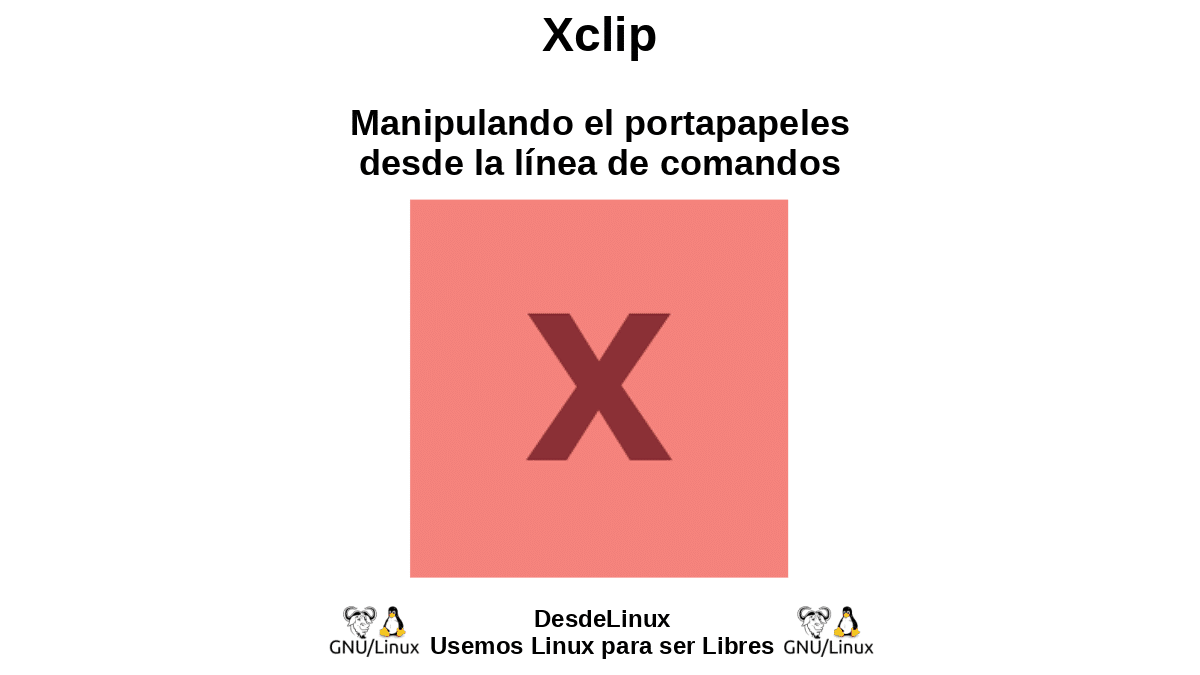
And as usual, before entering fully into the subject, for those interested in tools of this type, that is, advanced clipboard managers, but for terminals (consoles) we will recommend exploring our related previous post with that topic. And for this we will immediately leave below the link to it:
"xclip is an application that allows us to enter text on the clipboard and retrieve text from it from the command line. The retrieved text may have been entered by any other application. Likewise, the text that is inserted into the clipboard through xclip can be used by any other application. Xclip: Manipulating the clipboard from the command line." Xclip: Manipulating the clipboard from the command line
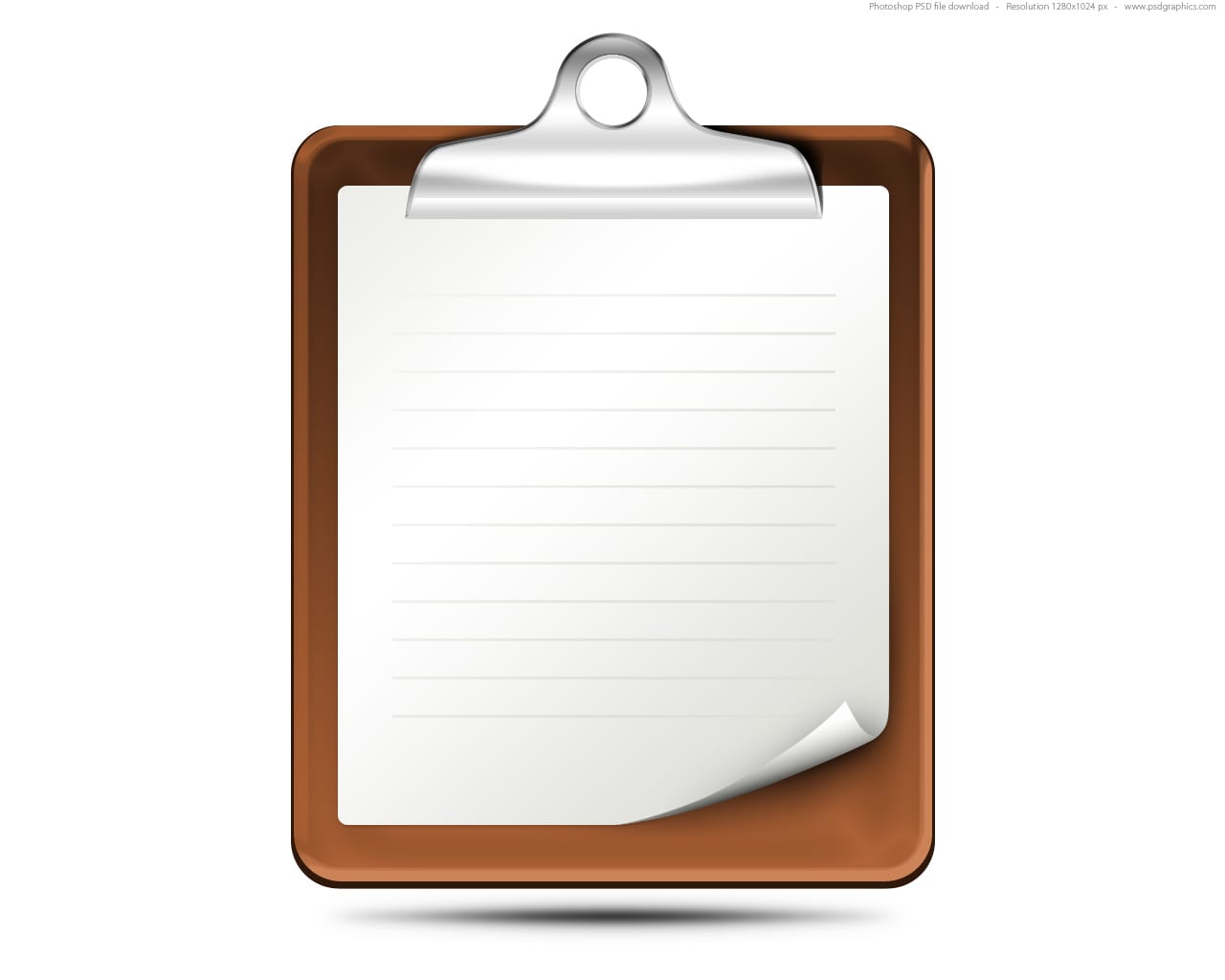
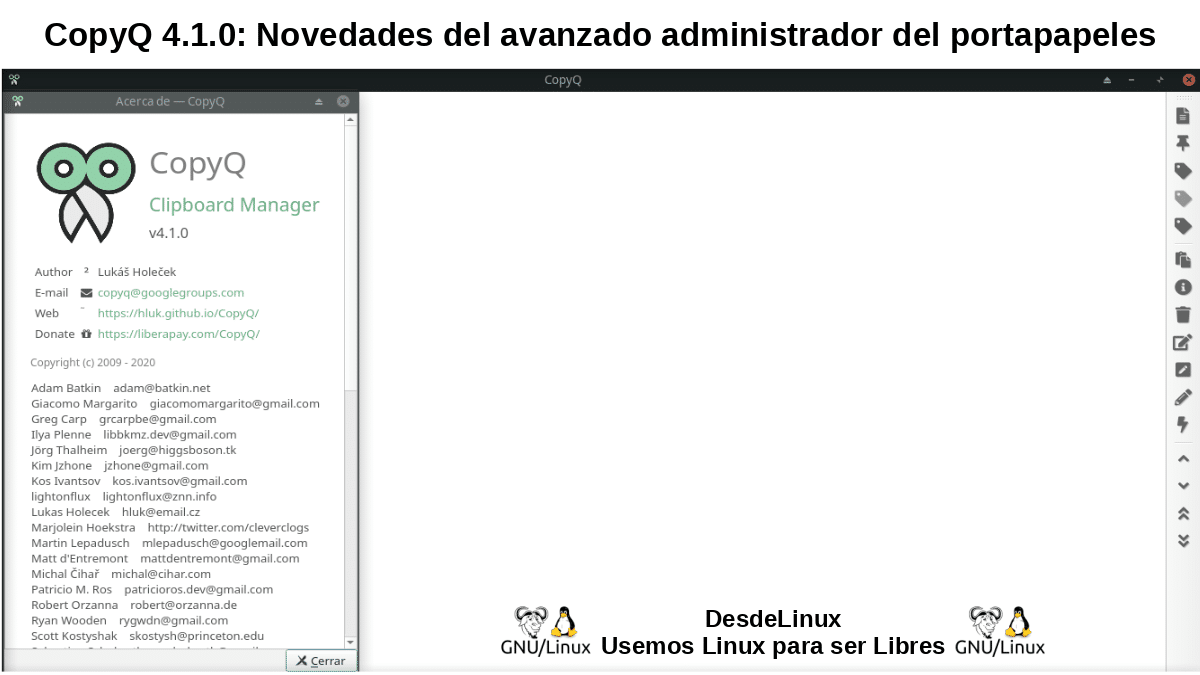
CopyQ: New version with new functions
What is CopyQ?
"CopyQ" is
"Un advanced cross-platform and open source clipboard manager that has functions such as history, search and edit, and with support for text, HTML, images, and any other custom format. CopyQ offers editing and scripting features. Monitor system clipboard and save content in custom guides. The saved clipboard can be directly copied and pasted into any application."
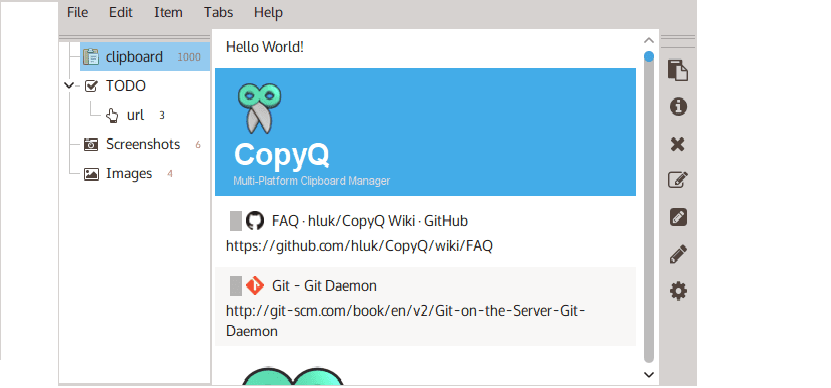
Current Features
La "CopyQ" 4.X series incorporates among its many current basic features the following 10:
- It offers cross-platform support for Linux, Windows, and OS X 10.9 and higher.
- Store text, HTML, images or any other custom format.
- Quickly browse and filter clipboard history items.
- It allows to sort, create, edit, delete, copy / paste and drag elements in its interface.
- Provides the ability to add notes or tags to managed items.
- It has system-wide shortcuts with customizable commands.
- Ease of pasting items with a shortcut or from the tray or the main window.
- It has a fully customizable look.
- It has an advanced command line interface and scripts.
- Support for a simple Vim-like editor and shortcuts.
What's new in current version 4.1.0
While, the current stable version under the number 4.1.0 Of date 23/04/2021 brings us among many new features, the following 10:
- The old notification system can now be used instead of native / system notifications. This can be disabled in the notifications tab in the preferences.
- The additional configuration file for notifications will not be created automatically.
- In scripts, the console object can be used for logging, measuring elapsed time, and asserting conditions.
- The command completion menu contains a more complete list of objects / functions objects / script functions and a better description.
- Action dialog command and commands now do not replace% 2 for% 9. And this allows passing URLs without the need to escape encoded characters like% 20 or% 3A.
- Syntax highlighting for hexadecimal and boolean values in the command editor.
- Correct the movement of the main window to a different screen.
- On Windows: Native notifications are disabled on Windows 7. This fixes the crash due to unsupported features. And fixed a crash when loading some themes.
- For Wayland: Restores the last stored geometry for a window (since getting the current screen does not work).
- MinGW Windows builds are available again (no native notification support).
Screen shots
After our installation by command order next, this is how we look "CopyQ" running in our GNU / Linux Distro:
«flatpak install flathub com.github.hluk.copyq»
Note: For other installation ways, please explore the following link.
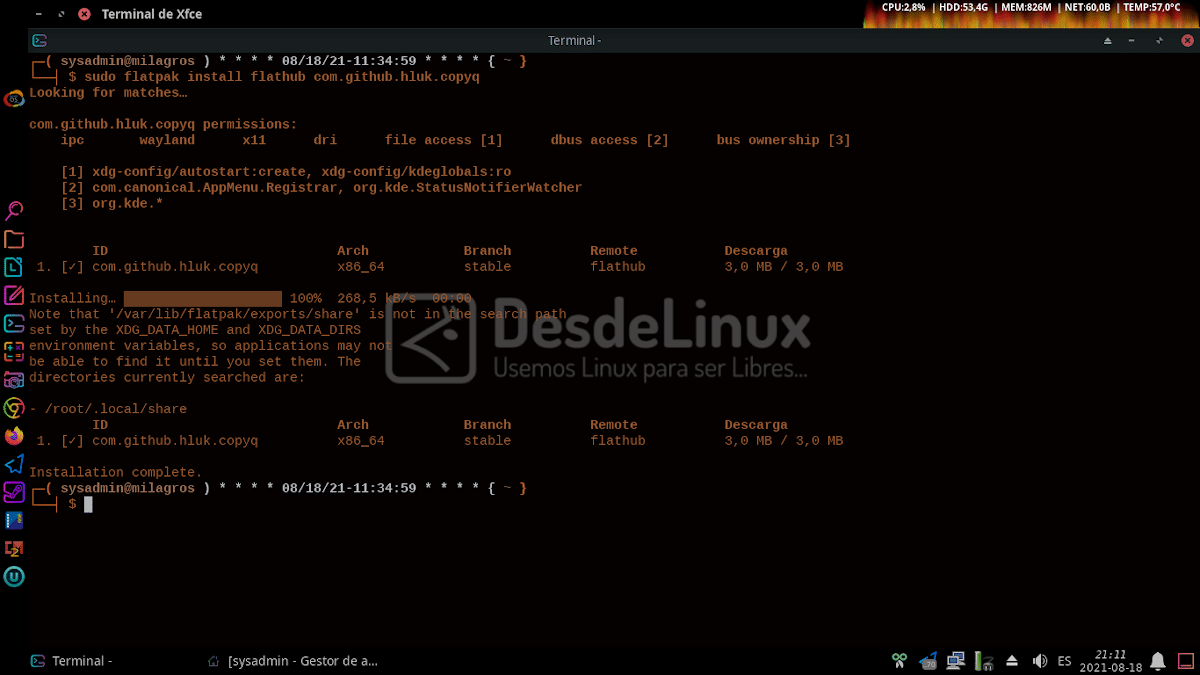
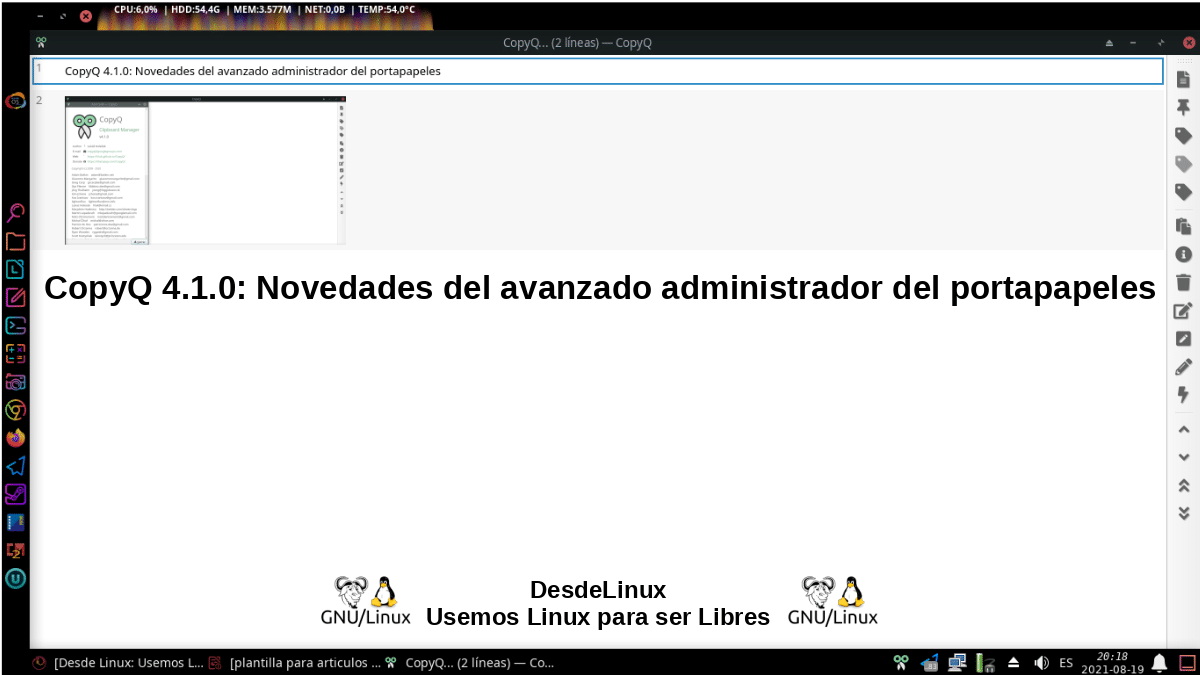
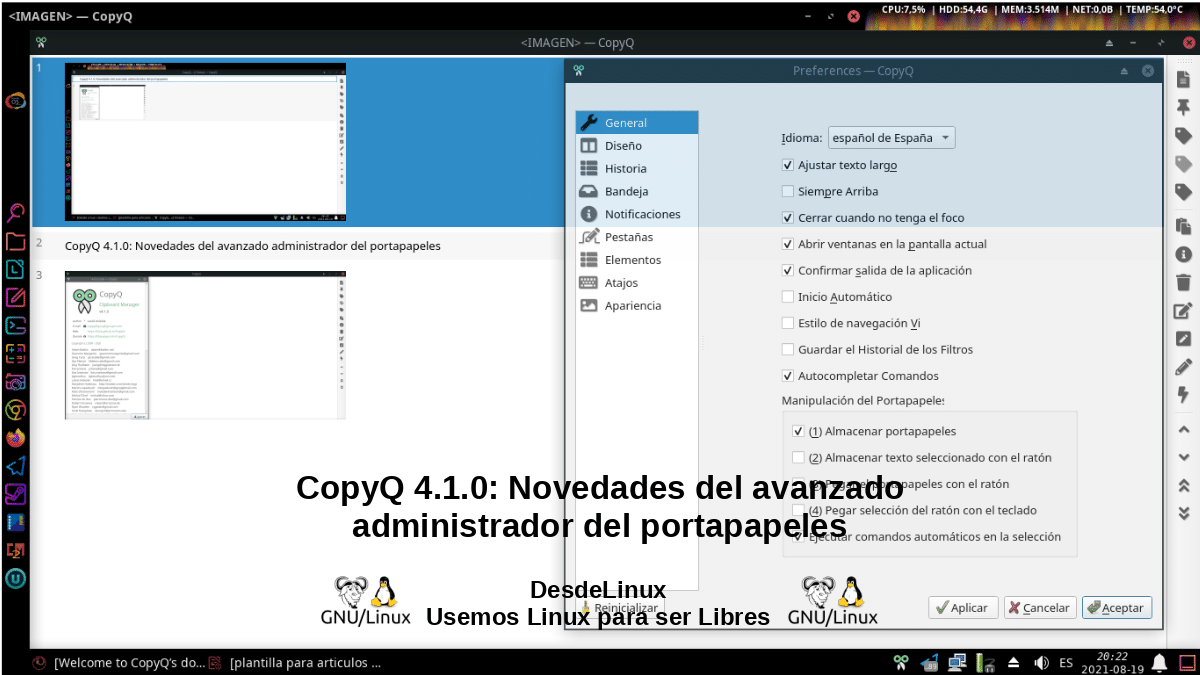
For more updated information on how to use "CopyQ", both from its graphical interface, and through the command line, remember to visit our previous entry on "CopyQ" or explore the following links:
And remember that:
"As it is a clipboard, the application already running will start working as soon as we are editing a document or surfing the net." CopyQ - a clipboard manager with advanced features
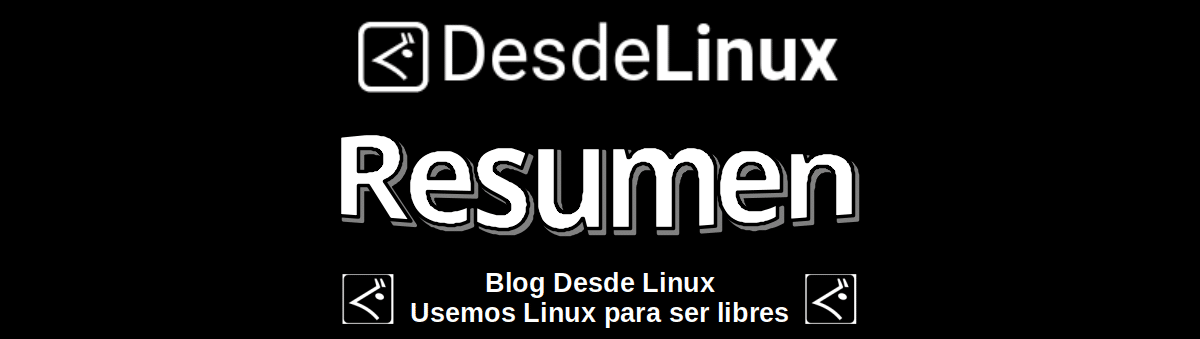
Summary
In summary, as has been seen "CopyQ" is a useful alternative that will provide your GNU / Linux Distro a advanced management tool, in case you do not want to use the default application, which usually uses all Distro y Desktop Environment.
We hope that this publication will be very useful for the entire «Comunidad de Software Libre y Código Abierto» and of great contribution to the improvement, growth and diffusion of the ecosystem of applications available for «GNU/Linux». And do not stop sharing it with others, on your favorite websites, channels, groups or communities of social networks or messaging systems. Finally, visit our home page at «DesdeLinux» to explore more news, and join our official channel Telegram from DesdeLinux.