Some time ago this question came to me, if something like this could be done. These days I was browsing and I got the bug of doubt again and I started to investigate a little more.
What am I looking for?
I want a Cyber Café, fully functional. with Free Software
Ok, let's get to work ..
The first thing we should think about is the Operating System. Since that is where we are going to work.
I present to you CyberLinux 1.4 «Pampa»
It is a distribution based on Ubuntu LTS 12.04 and configured to look like Windows. With the aim that the people who enter our cyber do not feel like laboratory rats. The characteristics of this distribution are:
- Based on Ubuntu 12.04 LTS
- "User" with autologin and root permissions (sudo)
- User "Admin" with root permissions (sudo)
- User "root" not enabled.
- Lightdm as the startup manager.
- VNC without password at “user” login (/usr/bin/vnc.sh).
- CBM (slavolinux) with root permissions for "user" (sudo NOPASSWD).
- Slave configuration file linux (/ usr / bin / cbm).
- Gnome3 with classic gnome style (gnome-fallback).
- Chrome as the only web browser (and flash player support).
- Faenza icons
- Some of the installed applications: emesenechrome, libre office, vlc, bold, boldnessskype 4, 4k video downloader, 4kvideotomp3, camorama,gimp 2.8, mypaint, remmine, thunderbird, wineares for linuxpidginwinff, nerolinux and others..
Here you can see a video:.
And you can download it from this link:
On the official page they make the following warning.
Now? How do I control computers?
NEW CYBER CONTROL "NCC"
NCC It is with client controller designed for cyber cafes based on Uwimbux Cyber Linux under GPL license that has the following features.
- Database for products
- Add time or money without customer disruption
- Client computer lock
- Chat system
- Automated accounts at the time of collection.
- Notice of total customer spending.
- Execute terminal commands on your client PCs from the server.
- Use of Faenza icons.
To use it, download the TAR, unzip it and you will see two .deb files. You just have to install them on the Server and on the client as appropriate and that's it.
How about huh? However. If you want, you can create a user in the / tmp / folder to delete all the downloaded files and modifications that could have been made by the people who go to your cyber at each restart.
#adduser --home /tmp/usuario
Well .. I live in Medellín, Colombia and I have a few old computers kept at home. I am thinking of doing this but I do not have the place to locate them. If anyone has any suggestions ..
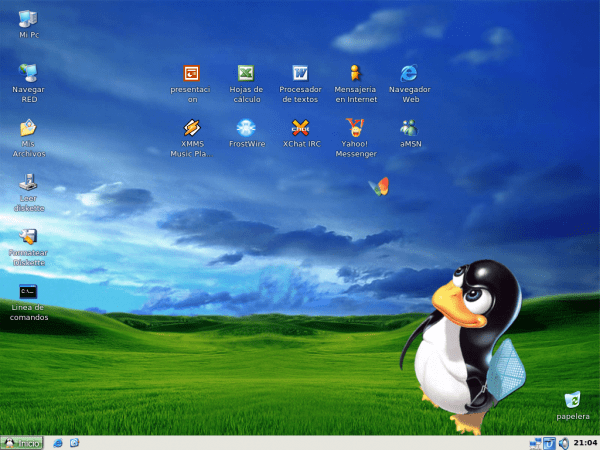
Hopefully some admin fixes the NCC download button .. It comes out like this. [Download url = »http://www.mediafire.com/?0rham2bbegydjb2 ″ label =» Download NCC from MediaFire »]
Done, solved
In the same ISO does it come for the server pc?
A long time ago there was an OS called cyber café, I think it was discontinued, but from those attempts by the developers, only ReactOS remained, with all the WinXP tools, which is good that there are solutions for this type of business. Cheers
Interesting post, but you have to differentiate between "COST" and "COST" ...
It is relative according to the place where it is used. Here in Colombia the term "cost" is almost never used, or if it is used it is synonymous with "cost" (expenses related to the operational activity of an economic entity, for example raw materials). What it does differ from is the concept of "expenditure" (not directly related to operational activity, for example public services).
Interesting article.
Coincidence that just in another site they publish something about cybercafe:
tecnicoslinux.com.ar/archives/2095
But on this site they talk about an administration program, and not a distro ...
They are the creators of that distribution. Obviously there will be the post first than elsewhere ... and they have made a post for each version of the distribution.
Ciberlinux 1.4 Pampa .. An Argentine Distro ..
But I still stick with SevenOS .. based on Ubuntu 10.04 LTS: http://www.taringa.net/posts/linux/6794076/Seven-OS-10_04-LTS.html
I believe that GNU / Linux should be as it is and not imitate others, of course the taste is broken into genres and everyone is free to think what they think is most convenient.
I have an internet café in which currently the pc's run Debian - GNU / Linux (formerly Ubuntu) and I can proudly tell you that it works 100% for all activities carried out in an internet café, if anyone needs documentation on how to implement a business of this guy with Debian or Ubuntu with pleasure I pass you the data.
izkalotl@gmail.com
Great, I've heard of it for some time, I even found out about another one called Loculinux for phone booths / cybercafes.
Nothing new or novel, I have a Linux Debian stable configured and running in my cyber for a while, obviously with "CBM" and even with Frezador. Instead of Lightdm I use Xfce 4.6, the other programs are well known. For freezar I use «Lethe», an excellent spacer for linux made at the Argentine Silver University ( http://lihuen.info.unlp.edu.ar/index.php?title=Proyectos ).
Very good, once I saw another example with Zorin OS and distros of the type, but this one is really oriented to a cyber, an interesting question when all Steam comes out for linux
good article, this has nothing to do with it, but the music of the video is terrible
I have linux mint 13 mate implemented in my phone booth, with cbm, nothing difficult to configure, on the cbm page, everything is explained, even a novice installs it, I don't need to download this linux pampa, it's nothing new. 🙂
Great! just what I need for my little cyber café, I hope it is not discontinued as it happened with the other attempts.
clients adapt better to zorin the problem is that the documents are compatible with libreoffice and also achieve a similarity with Moffice (IT'S THE ONLY PROBLEM) kingsoft office is in English (you don't have one in Spanish) 😀
I have developed this in java + mysql, I can send it for free, you can communicate through the same channel of the video ... bye https://www.youtube.com/watch?v=qON4NS5h5CI&t=69s
For those who want to make a cybercafé on Ubuntu or Linux, the ideal solution is camerubuntu-hotspot, which is a free operating system dedicated to cybercafes and that allows you to make your cybercafé in less than 15 minutes. Customer computers can run on any operating system (Linux, Windows, Macos or Android), it can also allow a Wi-Fi connection on phones, tablets and laptops.
For more details, follow these videos:
[https://www.youtube.com/watch?v=kfUGP8B6McM&t=123s]
[https://www.youtube.com/watch?v=duuT4UE_ZzU&t=56s]
[https://www.youtube.com/watch?v=Ssff8j0qS4w]
[https://www.youtube.com/watch?v=LA8PfD6Eoaw]
[https://www.youtube.com/watch?v=LlQKQMK0Plo&t=1445s]
[https://www.youtube.com/watch?v=ZykePAEhSyc&t=65s]
To download, follow these links:
[https://sourceforge.net/projects/camerubuntu-hotspot-16-04/]
[https://sourceforge.net/projects/camerubuntu-hotspot-18-04-2/]
[https://sourceforge.net/projects/camerubuntu-hotspot-17-10/]
[https://sourceforge.net/projects/camerubuntu-hotspot-12-04/]
[https://sourceforge.net/projects/camerubuntu-hotspot-14-04/]
[https://sourceforge.net/projects/camerubuntu-hotspot-12-10/]
[http://camerubuntu.sujetexa.com/2020/06/17/gestion-dun-cybercafe-avec-camerubuntu-hotspot-17-10/]
[http://camerubuntu.sujetexa.com/2020/06/17/gestion-dun-cybercafe-avec-camerubuntu-hotspot-18-04/]
[http://camerubuntu.sujetexa.com/2020/01/30/camerubuntu-hotspot-16-04/]
[http://camerubuntu.sujetexa.com/2020/01/30/camerubuntu-hotspot-12-04/]