If you are a user of Debian Testing, and also, you use Xfce as Desktop Environment, you should know that there is a very simple way to use the latest stable version (4.10), creating your own custom repository.
The problem is, that still Xfce 4.10 is on the branch Experimental de Debian, but it can be used perfectly in Testing following the steps I describe below.
1.- Installing the necessary packages.
The first thing to do is install reprimand, a simple tool that allows us to build repositories with packages .deb. This tool is currently in the repositories, so we open a terminal and put:
$ sudo aptitude install reprepro
2.- Lowering the .deb.
For this tutorial to take effect, we are assuming that we already have installed Xfce 4.8, since what we need precisely, is to download the updates. Now what we need is to get the packages from Xfce from the repositories of Debian-Experimental. We add to our file / Etc / apt / sources.list the following line:
deb http://ftp.debian.org/debian experimental main
Then we save the changes, we open the Synaptic Package Manager, we update, and we should leave to update some packages Xfce (we must make sure they point to version 4.10). If we get to this point without problems, we mark all to install, but, when applying the changes, we only select the option to Download only the packages, as you can see in the following image:
With this option, what we will do is download the packages to the cache of apt. It would be prudent that, before doing this, we have the cache folder empty, or at least with the least amount of packages possible, so as not to make mistakes when extracting only the ones we need later. The cache of apt It is located in / Var / cache / apt / archives.
Once the packages related to Xfce, we remove them from the apt cache, and we put them in any folder, for example:
$ cp /var/cache/apt/archives /home/<usuario>/
3.- Creating the repositories.
As I told you, it is advisable to only have the packages Xfce When creating the repository, for a matter of organization and space more than anything, but it does not matter if we have more packages, anyway, this will not affect us at all, since aptitude o synaptic, they take into account the newest packages when updating, and if there are any duplicates it will not take them into account.
Now what we will do is use reprimand to create our custom repository. Reproach It's great, since it creates the structure of a repository for us without us having to do practically anything. I am not going to go into the details of how to use it, but I will show you the fast track to achieve our goal.
We go to the folder that we copied from the apt cache:
$ cd /home/<usuario>/
We create the necessary configuration folder for reprimand:
$ mkdir conf/
Then we create the file that will give reprimand the necessary instructions for us to create the repository.
$ cd conf/
$ nano distributions
And inside the file we put:
Origin: Xfce-Packages
Label: Xfce-Packages
Suite: testing
Codename: testing
Architectures: i386
Components: main
Description: Mirror personalizado de Xfce 4.10 para Debian Testing
Then we save and exit the conf folder:
$ cd ..
Now we run represent, inside the archive folder as follows:
reprepro --ask-passphrase -b . -V -C main includedeb testing *.deb
If everything goes well, you will see how it creates the directories for us dist y pool just like in a conventional repository.
To make everything more beautiful, we are going to change the name of the folder archives a xfce. Now we just have to add to our sources.list:
deb file:///home/<usuario>/xfce testing main
We remove the line that points to Experimental, update and voila, we can install Xfce 4.10 from our own repository 😀
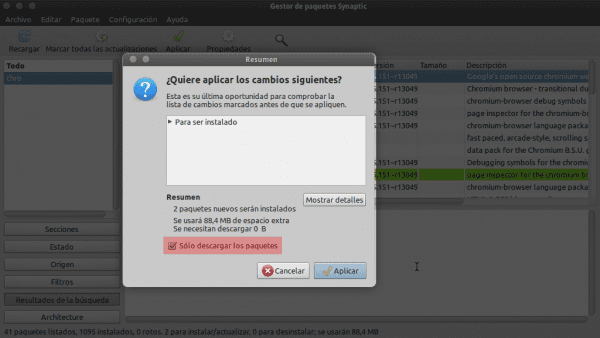
Very interesting. So this can be a very good option to install it on LinuxMint LMDE 2012 version.
I have to reinstall my machine and I am in doubt with which, XUbuntu 12.04 or LinuxMint to test cimmanon. Total I know that the linux mint I can blacken the XFCE. And I have all of them for testing.
I love Debian, but I always end up resonating with the packages, I like Ubuntu / XUbuntu but it always has more ... What suits me is to have the purity and cleanliness of Debian with the large number of Ubuntu packages! 😛
What do you recommend for me to use XFCE 4.10? Currently I have a T43 with Debian Testing with XFCE and the machine with Windows 7 that I have to iron a Linux. I forget about Windows forever. AMD Atlhon 64 3200 3 GB Ram.
If you ask me: Debian Testing 😀
So I go for the Linux Mint, I install the XFCE 4.8 by repositories and then I go this way to update to 4.10
Only if you use LMDE (Linux Mint Debian Edition) ...
If it's the one I want to try. They have been raving about that distro and I want to try it. Which is a debian with the LinuxMint look & field that is minimalist.
Ubuntu has not used it since XUbuntu was released. And then I went back to the sources. Debian, as I have it on my Thinkpad T43.
Is it heavier or lighter than 4.8? I'm on Xubuntu with 4.8 and I'm very happy, do you recommend installing 4.10?
If I tell you I lie to you. I have noticed that in version 4.10 things are more fluid, in addition, they have a lot of new features.
As which? I had read that the changes would be little noticeable for ordinary users ... like me 🙂
First, yes, it works by apt-pinning. Second, the changes are many, but I leave you some that at least I have noticed:
- Desktop icons can be arranged.
- Added functions for the Touchpad that I had not seen before.
- Desktop backgrounds can be changed from time to time.
- New Gtk and Xfwm themes can be installed by dragging them to the Appearance window.
- Thunar opens much faster.
- The App-finder application is much improved (the one that comes out by pressing Alt + F2) since you can search or access websites, in addition to applications.
- The panel received improvements in the options of vertical position and dock.
- The Configuration Manager received a facelift.
- The desktop shows thumbnails when hovering over an icon or file.
- others….
I have a doubt. Will adding experimental and apt-pinning work?
Thank you.
Everything ok; we add the SID repositories in apt. Now how do I tell apt or whoever performs the update that I only want to update XFCE and its packages and not the entire system?
Thanks for the very good info elav, especially for the impatient haha. For the moment I will wait for it to reach the Testing branch of Debian
Does anyone know when more or less XFCE 4.10 will hit Debian Testing?
It all depends on which version is going to be included in Wheezy.
Hello, a question because I do not see any package to update after adding the experimental repo: s
Will it be me or is there someone else who does not get any package to update when we reload synaptics with the experimental repos ??? Cheers
Elav, I'm new to Debian, because it won't let me do anything because it says a package is broken.