In the Impressive list of applications and tools for Ubuntu / Linux We mentioned a powerful digital photo workflow tool called Darktable, said tool was updated in December and was loaded with many new features, among which the fog elimination module, support for new operating systems and the inclusion of predefined programming profiles stand out.
Darktable is a tool that allows us to perform a photo workflow made easy, since it gives us the possibility of manage the entire process of capturing a photo, from photo planning to publication in the chosen directory.
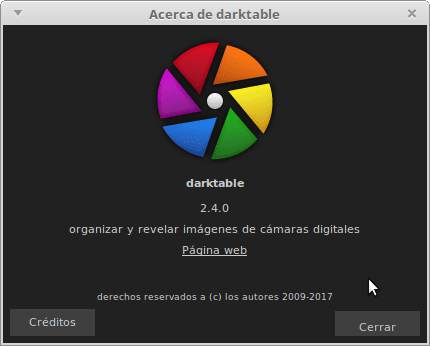
What is Darktable?
Darktable is an application of open source photo workflow, having a quite intuitive interface and with a fairly large community, the tool has virtual light properties and functionalities that allow the development of photographs in controlled dark rooms.
With this tool we can manage our digital negatives in a database, which can be visualized with the functionality of virtual light and dark rooms, all this in order to be able to work with images professionally to improve tones and result in a photograph with adequate light management.
Darktable is a very good alternative to LightroomIts design and functionalities help to organize images and process flat files with very professional results, in the same way, the edition made to digital photographs maintains a history of change, so returning to previous states is extremely simple.
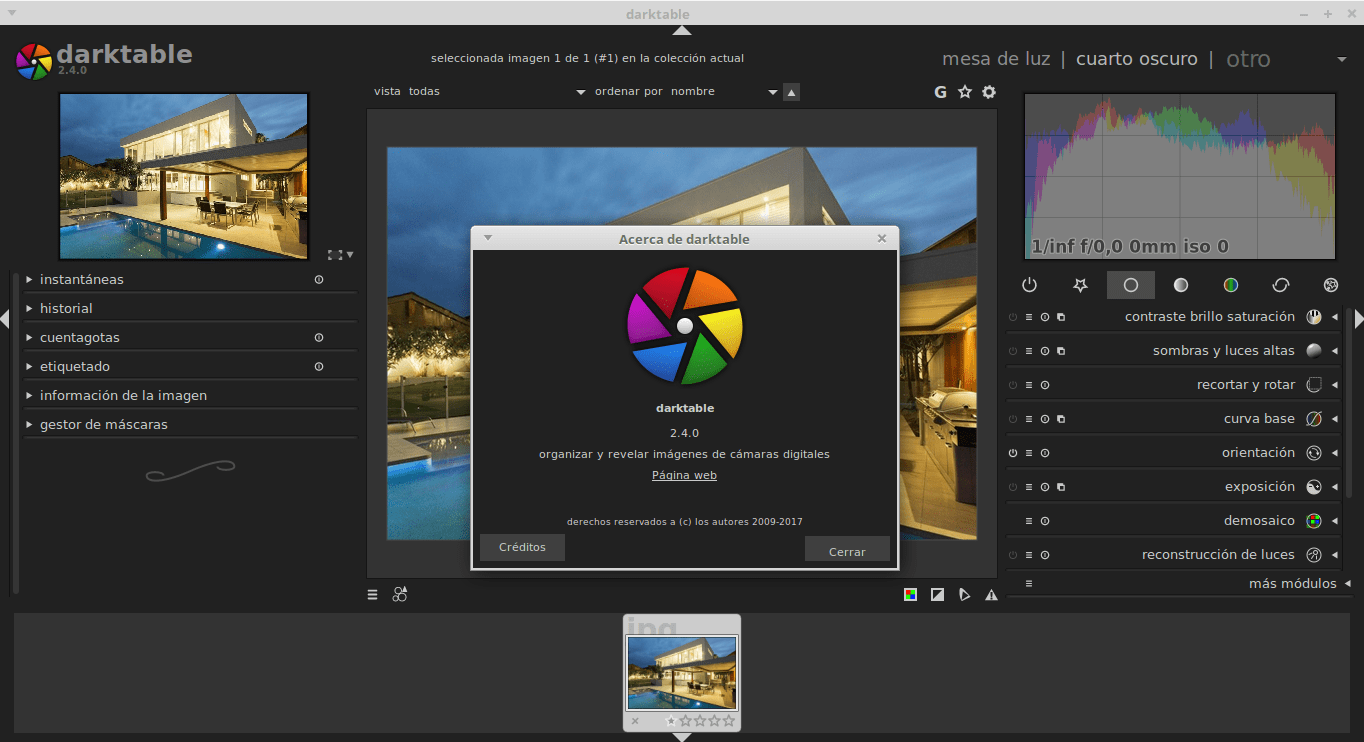
Darktable features
This powerful photographic workflow tool for Linux contains 61 modules that allow you to perform various tasks, among which we can highlight:
- Edition non destructive throughout the workflow, the original images are never modified.
- Advanced raw support.
- Thanks to the excellent OpenCL support we can perform image processing accelerated by GPU.
- Excellent image filtering and classification tool.
- Support for multiple image formats like JPEG , CR2 , NEF , HDR , PFM , RAF among others.
- Properties to manage the tone of the photographs (levels, curves, luminosity and assignment of tones).
- Color management (saturation, selective color modification and color profile management).
- Functionalities for image correction (blurring, sharpening, blending, and stain removal).
- Artistic effects (water production, split processing and gradual density).
- Many others more.
How to install Darktable?
Darktable is multiplatform (Linux, Mac and Windows), it also has packages for the most important distros, the recommended thing to do when installing Darktable is to go to your installation page and install the appropriate packages for our distro and follow the steps that the Darktable team has prepared.
Very good article….