El splash, is that image of loading o loading that appears to us while opening an application, that image is found in choqok, Gimp, LibreOffice, Amarok, etc.
For example here the one from Gimp:
Changing this image is something really very simple, it is found in /usr/share/gimp/2.0/images/ under the name of gimp-splash.png, we just have to replace that image with the one we want and that's it, it's that simple. I already explained this in detail in the post: How to change the splash or startup image of Gimp
In fact, in that previous article I left you 3 other splashes for Gimp, well here I leave a tablet that has almost 30 splashes for Gimp:
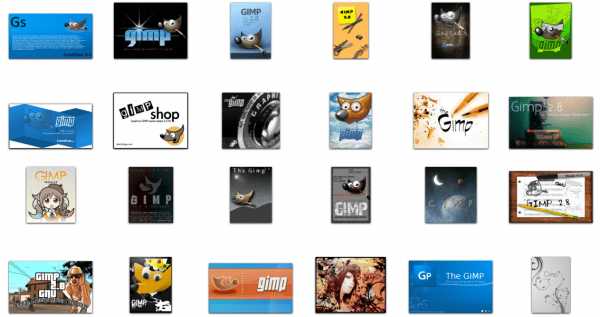
To download the tablet with all these and some more here I leave the link:
When they download and unzip it, the procedure to put one is very simple, for example suppose they want to put the first one whose name is 112949-gimp-splash.png, the commands would be:
sudo cp 30_gimp_splash/112949-gimp-splash.png /usr/share/gimp/2.0/images/gimp-splash.png
And voila, it would look like this:
Well nothing, the post ends here. I hope it will be you useful.
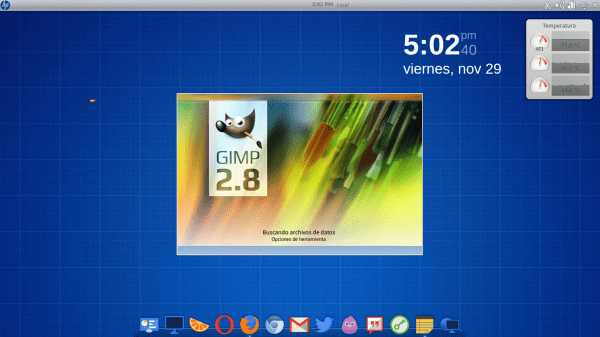
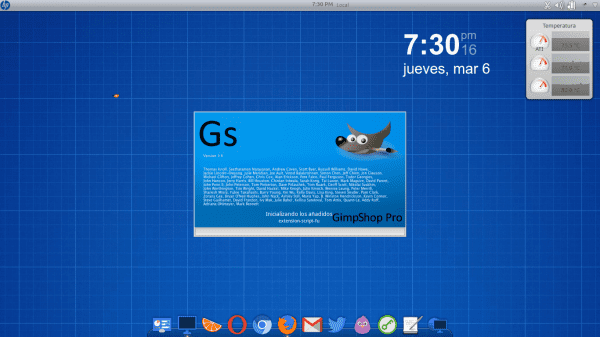
A query (don't bother me for not knowing), are the splash screens configurable for ALL applications ?? or only for those who bring them by default?
Thanks in advance.
Greetings.
in theory (I don't know true science)
the ones that come by default can be modified, and if they don't have them you can "Create" them with a small zenity script or something similar. [It may sound easy but still and it's very complicated: P]
As far as I know, they only apply to the applications that Splash brings when you launch the program like K3b, Gimp, Krita to give a few examples. Creating them is very easy. Navigate to the folder of the program you want to create a custom Splash in superuser mode (sudo su), then to File Systems with (sudo nautilus), then usr, share and inside Share you locate the folder where the splash is by default, for example Gimp - 2.0 - Images. I recommend that you copy the one that comes by default and keep it for any inconvenience. You use the copy and open it with Gimp and then in the "File" tab you request "New", it will immediately create a curtain with the exact size that the Splash should have. This is done automatically, if you wish you can write down the measurements for future creations. Finally you create your design and save it as splash.png and replace the one in the Images folder of Gimp with the one you created and that's it. This procedure applies to all startup splash programs.
Hopefully and serve you.
What intrigues me is the hp logo on the start button. !!
Where can I find one? I would like to use it on my laptop an HP-compaq 6910p
Thank you very much for the splash, which by the way only takes the .png extension so I had to use gimp to export it to that format, the ones that come in .jpeg and that's it! :]
Interesting, thanks for the tip!
good morning, light always be proud of the darkness grateful for these moments that recreate us and nourish us with knowledge