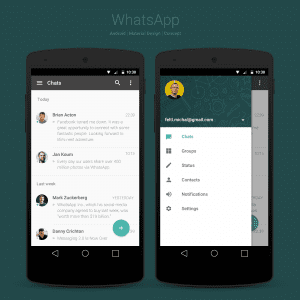I know it looks like we have some new news, guide or article on WhatsApp every week but has a reason. The app developers, specifically the team of Android, seem to be behind the perfect instant messenger app and are releasing version after version, not just with fixes of errors and bugs, if not also a lot of new very desirable features
Download the latest version of WhatsApp with Google Drive
Download latest version of whatsapp by folder
So first there was the web client, then the set of tools that had to do with the implementation of the voice calls feature, followed by the Material Designs update. Latest from the team WhatsApp Android is being the backup of WhatsApp on Google Drive.
It wasn't until a few weeks ago that we got the famous strings hinting at the potential plan of WhatsApp to allow backup and restore of conversation and media history with Google Drive. But the function was only launched in the most recent version of the application, 2.12.45 which can be found in APK Mirror - the official download page whatsapp android.
Once you install the update, go to Settings, within the application. After that, Chat Settings - Chat BackUp, and you will see a new screen that will show your last backup, the date and time. Also a gray list with the settings of Google Drive. Change the frequency from daily, to weekly, monthly, and you will be able to choose one Google account for backups. It also gives you the option to only backup files with one connection Wi-Fi, to avoid overloading the data and having to pay extra money.
You will then have to wait until 4:00 in the morning, which is when WhatsApp he usually does his daily backup for the magic to happen. If you are impatient, you can do the primer back up by clicking at the top, where it says "Back up now" or "back up now«. It does a local backup first, then it starts sending the data to Google Drive.
However, you should know that there is nothing to stop the backup once it starts, and the size will be quite large if you have received and sent a large amount of media through the application. Even if you activate the «Wifi only», If the application started the process with your data rate, it will continue to use it, which will cost you a very important megabyte.
For now, nyour personal backup It hasn't finished uploading, so we don't know exactly what data is being sent during the process. Comparing the size of the backup to my local WhatsApp folders, I am sure that not only does it contain the conversation history, but it also has all the images in it, but the videos probably not, (just like the translation strings hinted.
It is also not known for sure even if the data will be visible within Google Drive or is kept hidden and can only be accessed when the application starts a restore.
To answer some of these questions regarding security files:
- The back up are progressive, which means that once WhatsApp upload all content,
- Information backups are hidden within Google Driveand. Open your Drive on the web, go to Settings, Organize Applications and you will see in your list "WhatsApp«, As if it had information inside.
- Videos are not saved in backup copies, only conversations and photos.
- hen you install WhatsApp again, on a new or the same phone, after registering with your phone number, the application will check if there is a backup copy in Google Drive, (although it also checks to see the availability of local copies) associated with your account and will offer you the possibility to restore any of them.