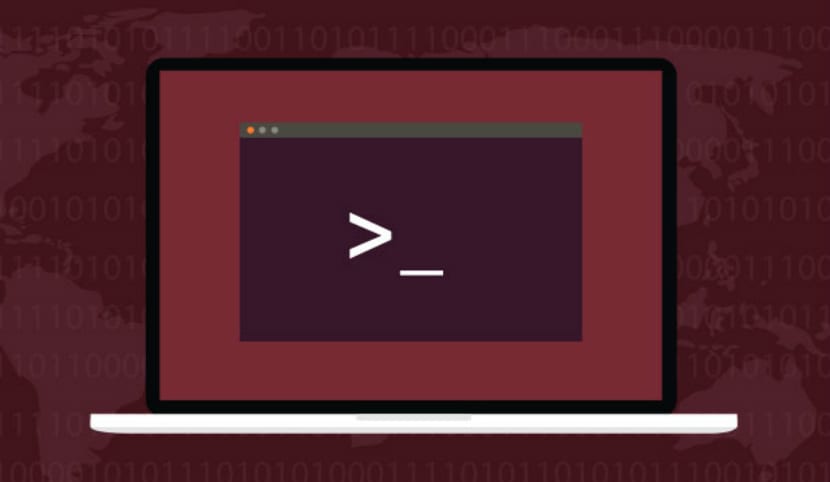
La downloading torrent files in Linux is a topic that is touched very often since there are many applications for torrent downloading that are released and constantly updated.
Though Today we will see how to download a torrent file from the comfort of our terminal, since one of the great advantages of downloading torrents from the terminal is that it allows users to download files to computers remotely, or even through the local network.
Downloading data through the torrent protocol has legitimate uses, most Internet service providers do not see it that way, but we cannot ignore that many of the Linux distributions are downloaded through this means.
Aria2 Installation
There are a few decent command line torrent clients for Linux. One of the best to use is Aria2.
Since this can handle torrent magnet links, torrent files along with other types of downloads like FTP / SFTP, HTTP, Metalink and more.
Aria2 client installation is possible on most Linux distributions quite easily.
In the case of those who are Debian, Ubuntu, Linux Mint users and any other derived distro of this.
They should know that the Aria2 download application is available for installation from the d repositoriese their distros. So for its installation, just open a terminal and in it type the following command:
sudo apt install aria2
While for the case of those who are users of Arch Linux, Manjaro, Antergos or any other derivative of Arch Linux.
You can find Aria2 directly from the Arch Linux repositories and its installation can be done by executing the following command in a terminal:
sudo pacman -S aria2
For those who are Fedora users or any derivative of it, the Aria2 download client is found in the main Fedora software sources, so it is fairly easy to install.
To do this, they just have to open a terminal and type in it:
sudo dnf install aria2 -y
Finally for all versions of OpenSUSE Aria2 installation is available to users from the terminal with:
sudo zypper install aria2
How to download torrent from the terminal?
Already having Aria2 installed on our system, we can begin to be able to handle torrent files by specifying the URL of the magnet link or the torrent file.
To start a download of either of these two methods mentioned, we will have to open a terminal window and in it we can add the torrent download in one of the following ways:
aria2c 'enlace magnet'
Whereas if they have a link to the torrent file and do not want to download it:
aria2c 'enlace--web-torrent'
Or locally
aria2c -T "/ruta/al/archivo.torrent"
Once this is done, the download of the file will begin.
When the download is complete, we just have to press the "Ctrl + C" key combination. Pressing it will finish the download and print a message informing you where the downloaded files are located.
Download multiple torrents at once
Aria2 can allow users to download many torrent files at once. This can be done from a file in which the torrent links are found in list form.
touch ~/descarga
With the echo command, we can add the Torrent or Magnet links to the file.
echo 'tu-enlace-magnet' >> ~/descarga
echo 'tu-enlace-torrent' >> ~/descarga
Or from the comfort of your desktop environment you create a file and with the text editor of your choice you add the links of the files that you are going to download.
Now simply to download all those files with Aria2, we are going to execute the following command:
aria2c -i "/ruta/a/la/lista-de-enlaces
And don't forget to press the "Ctrl + C" key combination to stop the client when the downloads are complete.
I love! I had used other torrent clients but they didn't quite convince me…. I think I'm going to create a script that runs with cron every so often and if it finds a .torrent where it defines (which will be an input directory of my sftp that I can send from my mobile) it starts to download. Some time ago I had it like this on my windows machine but I will implement it on my raspberry 🙂
Thanks for the article! 🙂