It is no secret to anyone that given the popularity of Ubuntu In the OS ecosystem, application developers usually release the odd binary for this distribution, which makes this distro have a huge number of applications.
This is where it becomes most evident is in games, because we all know that Ubuntu was the pioneer in implementing in its Software center the possibility of including paid games, and well, thanks to all the holy developers we also have Steam.
En ArchLinux we can make use of AUR, where we find any amount of software, of any kind, but I I just found out that it is possible to directly install packages Debian / Ubuntu using DPKG.
What is DPKG?
As you can read in Wikipedia:
The program dpkg it is the foundation of the DebianGNU / Linux package management system. It was created by Ian Jackson in 1993. It is used to install, remove, and provide information about packages.deb.
Dpkg is itself a low-level tool; a high-level front end is needed to bring packages in from remote locations or resolve complex conflicts in package dependencies. Debian has apt For this task.
Install DPKG on ArchLinux
To install DPKG In ArchLinux we have to do it directly from AUR:
$ yaourt -S dpkg
Now to install a Debian binary we just have to execute:
$ sudo dpkg -i paquete_debian.deb
Where is the DPKG problem? That as far as I know, unfortunately this application does not resolve dependencies, so we have to use APT or something similar. In fact, APT can also be installed from AUR:
$ yaourt -S apt
Although of course, I do not think it works as in Debian, also, it gave me an error when compiling it. So you know, try and tell me, although most of the applications from other distributions, are in AUR 😉
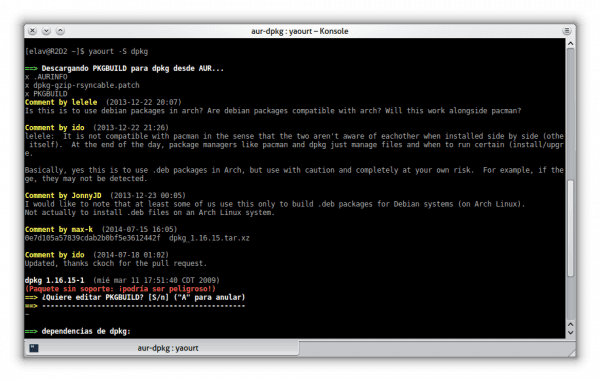
Hi, I've been using Arch for a while but preferred to "look" elsewhere.
I am not very clear about the policy that is followed in AUR, it is safe to use that repo. I think the packages that are there are uploaded by the users of the distro who want to help compiling packages that are not in the official repos. My question about AUR is, do you have any control over what you upload to that repo? Are the packages contained in AUR checked?
If you do not have official control over that repo, no one guarantees quick security updates to the software that is included in that repo if they do.
I don't use Arch right now but I have these doubts about AUR.
Greetings.
sorry, in the second line where it says: it is safe to use that repo. IT IS A QUESTION.
It's not really 100% safe, although I've never had any problems with AUR so far. For AUR, the packages are not uploaded, Scripts are uploaded that you can review to see what they do, which are responsible for downloading the packages and compiling them.
Anyway, as far as I know, in the official repos, less core I think, there are several packages that, due to being considered trustworthy and necessary, migrated from AUR. Arch Linux creators maintain some packages, but there are several that are maintained by earning users and their packages are considered to be of good quality. In the AUR, it is more complicated, anyone uploads what they want, whether it works or not, but there are several things that are highly downloaded and work well.
that's why I was asking about AUR, I didn't know if using that repo is safe or not. But good if, as Elav says, what is actually in AUR are scripts that download the packages and compile it, then I assume that the packages were downloaded from the official site and then compiled, so then I deduce that it is safe to use AUR.
although it is annoying having to go through the scripts every time you are going to install something from AUR when with other distros you avoid those rolls. I think that who uses Arch is almost essential to use AUR since only with the official repos you fall short in applications.
That is why I consider that using Arch implies spending more time than necessary to keep the distro in good condition and due to the issue of possible failures when updating, so this distro does not completely convince me.
It is not necessary to always review the scripts. In fact, if an app in AUR has 100 votes, you can trust that at least 100 users have reviewed it and trust the source.
On the other hand, the possibility of being able to review and edit those files gives you more control over what you are going to install. Many, if not most, of the packages in AUR are installed from source code (From official repos). For example, they download the sources of a Git repository (Official Repo of some app) and compile the program before resolving the dependencies, they package it and you are ready to install it.
In Ubuntu for example, there are also repos that are maintained by users, and they are no longer
no less reliable than those maintained by Arch users.
In short, you cannot judge the distro simply by what you hear or read there, you must try it and you will know if it convinces you or not.
Quote: "If you don't have official control over that repo, no one guarantees quick security updates to the software that is included in that repo if they do."
Packages are generally installed from official sources. For example, if you want to test the latest version of Kwin (from git), it is downloaded from the official kde repo that maintains it. Could it be faster than updating from official sources?
Anyway:
https://wiki.archlinux.org/index.php/Arch_User_Repository_(Español)
😉
«I think that who uses Arch is almost essential to use AUR since only with the official repos you fall short in applications.»
Although AUR is very useful, this does not mean that in the official repos (core, extra, community) there are not the vast majority of the necessary packages for every user.
And also in other distros, such as Ubuntu, in many cases they end up adding unofficial repos, or the so common PPAs, or when downloading .deb to install, in all these latter cases you expose yourself in the same way as you do with AUR, if you do not check what you download and where you download it from, you are in the same.
Wow, now I want to go back to Arch.
Now how one can keep Arch without breaking or updating and avoiding conflicts. Because I tried a few months ago with xfce and several applications such as vlc among others did not work for me. This without changing to Manjaro.
I understand, one more question.
When an application is updated in its official repository, does the AUR script for that application automatically take charge of downloading the new version or is it necessary before the creator of that script in AUR did I update it so that later he can download the new version of the application in question?
The script creator must update it manually; Although generally, since the installation method does not change, it is only a matter of modifying the version number and the checksum.
Good thing it's in AUR. At least, I prefer to do without AUR because of those problems.
The first thing is to search for the desired package in AUR.
As a last resort resort to this, about which in fact he had no knowledge.
Thank you very much for the contribution!
Very good dpkg in debian and derivatives, but almost always you have to use
dpkg -i (program name) and then apt-get -f install (this resolves the dependencies), and again run dpkg -i (program name) and voila.
As Elav says above, no package is uploaded to AUR; they are scripts that download the source code and self-compile it. There is nothing more comfortable. I can't stand adding repositories, in AUR it's all one command.
Very Good Post, I did not know that you could use dpkg in arch and derivatives.
Has anyone else tried it ??? I am but null in terms of archlinux, I installed it through evolution but I could not install an epson l355 printer and my bluetooth…. It would be wonderful if you could install the .deb packages as in linux mint the problem is that with mint my notebook with linux mint overheats and with arch the truth is that nothing just pops in that and I need it….
Hello, I also have that L355 printer to print via wifi but I have never been able to print and install it in archlinux either .. if you could install it I would appreciate if you could give me the steps .. thanks in advance.
Very good post, everything is very well explained