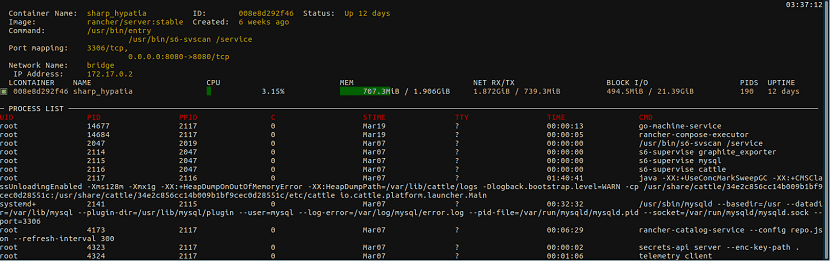
Docker is software that enables virtualization at the operating system level known as containers, uses the resource isolation features of the Linux kernel, such as cgroups and kernel namespaces, and others to allow independent containers to run within a single Linux instance.
Docker provides a way to safely run isolated applications in a container, packed with all its dependencies and libraries.
If you are Docker users today we are going to talk about an application that may possibly interest you.
About Dry
Dry is a free, cross-platform, open source application that runs from the command line to manage Docker.
This tool shows us information about containers, images and networks, and, if a Docker Swarm is running, it also shows all kinds of information about the status of the Swarm cluster.
It can connect to local or remote Docker daemons.
In addition to displaying information, can be used to manage Docker. Most of the commands that the official Docker CLI has are available in Dry with the same behavior.
How to install Dry on Linux?
Dry it is available from a single binary so its installation in Linux is very simple.
For those who are Arch Linux, Manjaro and derivative users can find Dry in AUR, so they must have AUR enabled in their pacman.conf file.
To install it, you only have to type the following command:
pacaur -S dry-bin
As well it is possible to install Dry from Docker as a container, so if you want to install it this way you must type the following:
docker run -it -v /var/run/docker.sock:/var/run/docker.sock moncho/dry
The last way to installing Dry in Linux is by downloading a script that will take care of the installation.
We must open a terminal and execute the following commands:
curl -sSf https://moncho.github.io/dry/dryup.sh | sudo sh
sudo chmod 755 /usr/local/bin/dry
Done the installation we can now start using the application on our systems.
How to use Dry?
To start using this application on our system, We must open a terminal and execute the following command:
dry
When doing this, a window similar to this one should appear, where it shows that dry is already in operation and displays the information.

Dry can be used using some keys, so taking the information from your official space on github, the accesses are the following:
Global Keys
| Key | Description |
|---|---|
| % | Show filter list |
| F1 | Sort the list |
| F5 | update list |
| F8 | show dockable disk usage |
| F9 | show last 10 docker events |
| F10 | display docker information |
| 1 | show container list |
| 2 | show image list |
| 3 | show network list |
| 4 | show node list (in Swarm mode) |
| 5 | show the list of services (in Swarm mode) |
| Arrowup | move cursor up one line |
| Arrowdown | move the cursor down one line |
| g | move the cursor to the top |
| G | move the cursor to the bottom |
| q | get out of dry |
Commands for containers
| Link key | Description |
|---|---|
| Enter | displays the container command menu |
| F2 | enable / disable showing stopped containers |
| i | to inspect |
| l | container logs |
| e | withdraw |
| s | statistics |
| Ctrl + e | remove all stopped containers |
| Ctrl + k | kill |
| Ctrl + r | start / restart |
| Ctrl + t | stop |
Image commands
| Key or combination | Description |
|---|---|
| i | historial |
| r | run command in new container |
| Ctrl + d | remove hanging images |
| Ctrl + e | remove the image |
| Ctrl + f | Delete image |
| Enter | to inspect |
Network commands
| Key or combination | Description |
|---|---|
| Ctrl + e | remove network |
| Enter | to inspect |
Service commands
| Key | Description |
|---|---|
| i | inspect service |
| l | service records |
| Ctrl + r | remove service |
| Ctrl + s | stopover service |
| Enter | show service tasks |
Move through buffers
| Key | Description |
|---|---|
| g | move the cursor to the beginning of the buffer |
| G | move the cursor to the end of the buffer |
| n | after the search, advance to the next search result |
| N | after the search, go back to the previous search result |
| s | attempting |
| pg up | move cursor 'screen size' lines up |
| pg down | move cursor 'screen size' lines down |