What is the Duck Launcher?
Duck Launcher is an application launcher made for GNU / Linux, Especially Ubuntu. The goal of The Duck Launcher is to help increase productivity, while still having a simple, modern and elegant user interface. It is perfect for those who like a unique, beautiful and powerful desktop. Please note that it is still in beta.
At the moment it has 3 sections, one to see our applications, another to navigate between files and one where we can put our favorite apps.
Show Files:
We also have a tool to modify the appearance of the launcher;
We can also see the applications that we have open, shut down, restart, exit the session and hibernate.
Install The Duck Launcher
To install it on Ubuntu-based distributions we just have to do these 3 simple steps:
$ sudo apt-add-repository ppa: the-duck / launcher $ sudo apt-get update $ sudo apt-get install duck-launcher
Finally we execute in our terminal:
duck-launcher
In case you are using Unity on Ubuntu, to use The Duck Launcher you will first have to hide the Unity bar:
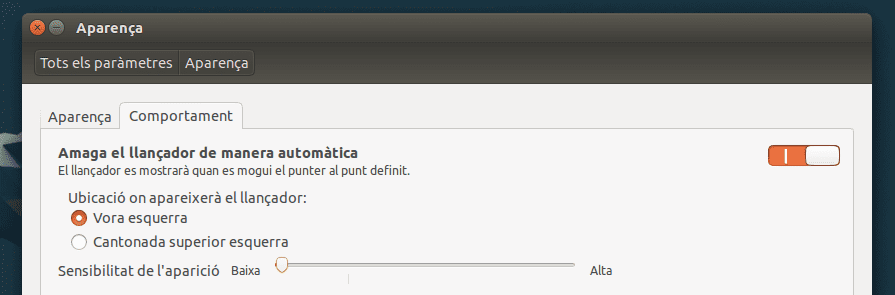
More information
official website / google + web / launchpad / github
Let's see a demo in action:
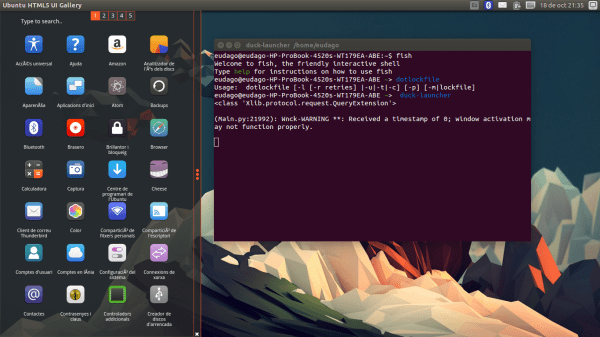
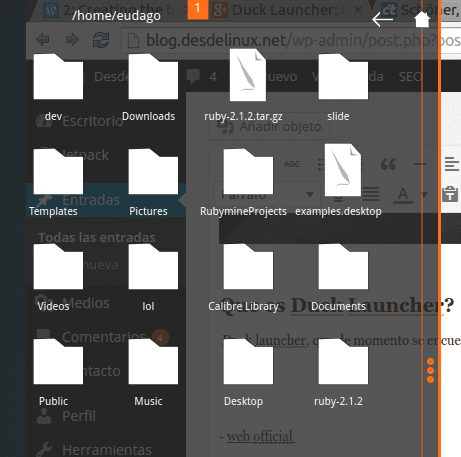
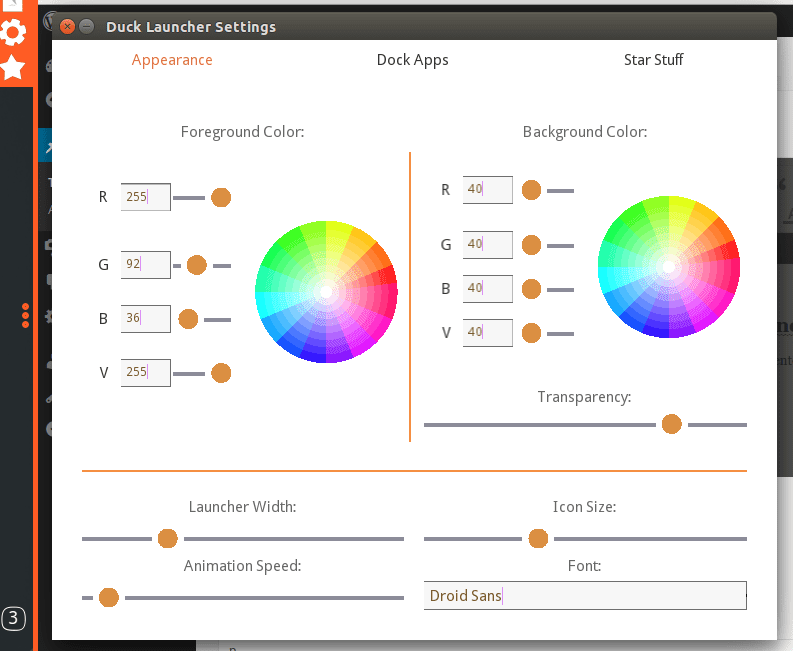
The truth reminds me a bit of the Navigation Drawer of an Android application .. In my personal opinion that should do all Linux applications. Talking about that ... I have looked but there is nothing to create applications in Linux that competes with the VS.net of M $ not a "Linux Studio" I think that it should start to make or improve applications such as the Office Suite and other existing programs.
Note: I don't want to enter into a comparison controversy between programs and programming languages, but A Standard would help (VS has programming languages that are compatible with its framework «VB», »C #», »F #», »J #», »VC ++» Why a hypothetical "Linux Studio" does not standardize the most used programming languages in the penguin world and use a common framework?)
I am not an expert, but perhaps it is because, just as many programming languages can be used, there are also many frameworks and libraries available, as well as toolkits and desktops (which have their own framework, like KDE). Attempting to standardize one could lead to a situation similar to the current problem with Systemd, everyone will tell you that their language + framework is better because of X or that you cannot ignore the support of Y or Z desktop apps.
Some of the languages you mention have Microsoft patents, in the end you would be left hanging by a thread, like Icaza with his Mono (the .net for linux). Both Torvalds and RMS prefer C and are horrified by C ++, C #, but Stallman likes Java. There you can see great guidelines.
I like the way that pitcher looks. I hope the version compatible with Arch and derivatives 🙂
Using ppa's, I have bad memories of that 😀
Why ? by the way what browser do you use?
When I used Ubuntu I used to install everything I saw and I found it interesting in addition to the versionitis 😀 and as a good newbie that I am, I spoiled the system and left it very "dirty".
I use firefox 32, what happens that I was playing with the user agent haha.
uzbl !!!, heck I didn't know it !!!
Hey.
It's good, but to use in LMDE, very green unfortunately. I just brushed it.
A greeting.
The problem with this "Linux Studio" is that it is not the same to develop applications for chakra (kde) that use Qt, to do it for elementary that use Gtk. That they can surely be in the two distros, yes, but each one has its nature.
Instead of windows there is only "one".
How do I put it to start?
is there any way to make it work in elementary?
Repository not working on ubuntu mate i386
Repository not working in ubuntu mate
In Linux Deepin I ran .. but in Backbox, it does not run: /