The era of y continues to consolidate and more and more dare to climb videos of any kind to this great platform, in the same way, little by little read less and watch more multimedia. All this brings with it, the creation of various tools that allow us to edit videos, one of them is VineCutter which I consider to be the simplest and most efficient tool to join / trim videos.
VineCutter it is stupidly easy to use, which is appreciated, but added to this great feature it is also efficient, just drag, select, sort and join to have a quick mix of videos and with a professional finish.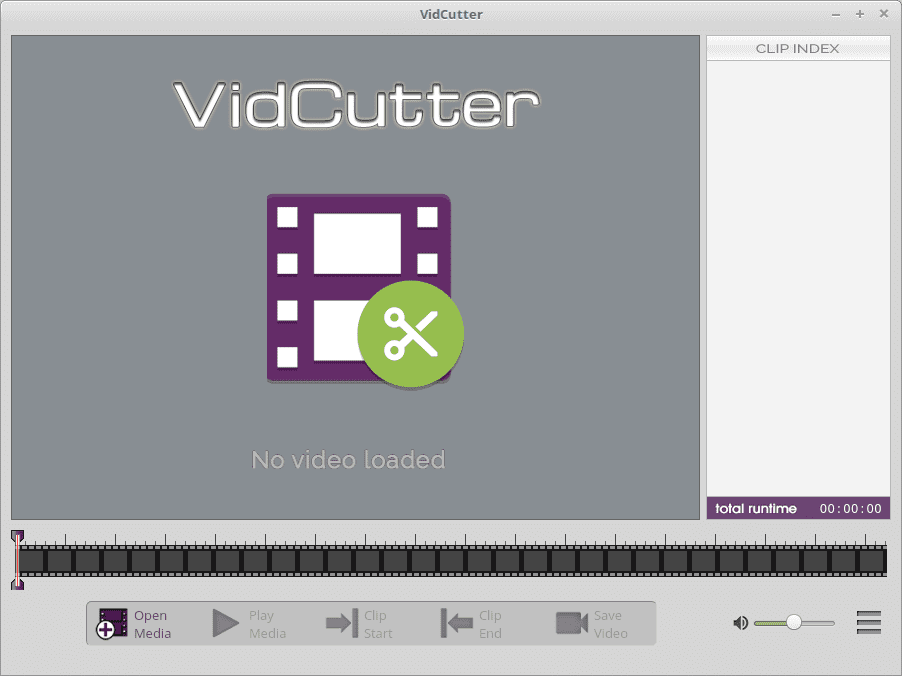
What is VidCutter?
It is a free tool, multiplatform (Linux, Windows, MacOS), written in QT5 by Pete alexandrou, which allows you to quickly and easily trim, divide, function and join videos, making the process of editing videos fun and efficient.
Both its interface and its use are really simple, with a clear objective that the user does not click too many times, simply load the videos that you want to join / cut / mix, choose the lines you want to use and save. In a matter of minutes we will have what we want 🙂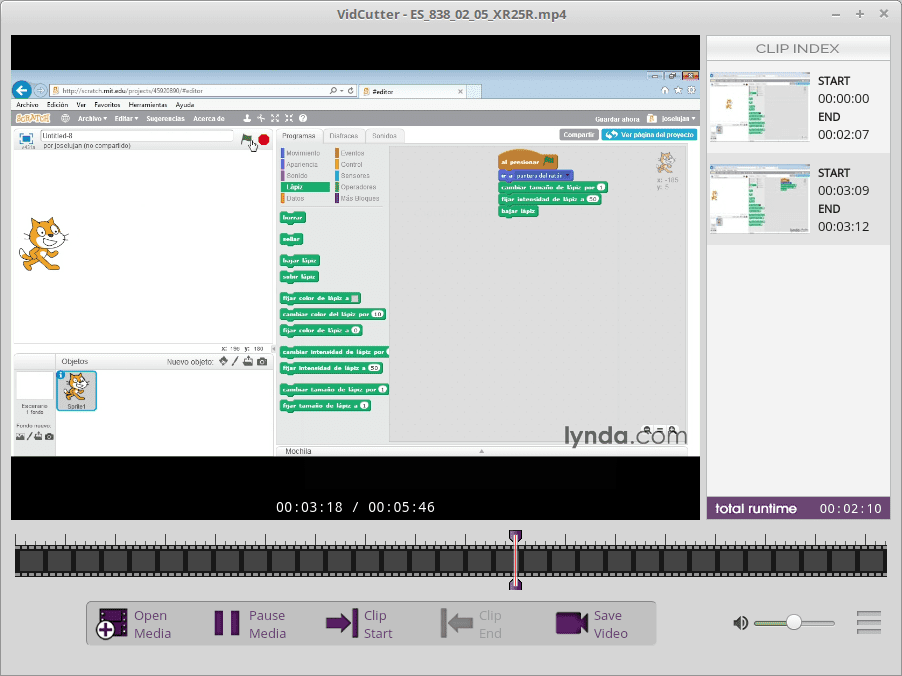
How to install VidCutter?
Install VidCutter on Any Distro
VineCutter is distributed through a AppImage, which the creator recommends only be used in case your distro is not based on Debian or ArchLinux, since VidCutter has an optimized installer for these distros, in AUR and Launchpad.
In case of wanting install from AppImage just download it from: VidCutter-2.5.0-linux-x64.AppImage, you must also have Qt 5.5 and PyQt 5.5 installed.
Then we must open a terminal and execute the following commands:
chmod +x VidCutter-2.5.0-x86_64.AppImage./VidCutter-2.5.0-x86_64.AppImage
In the same way we can install with python
sudo pip3 install vidcutter
Install VidCutter on ArchLinux and derivatives
ArchLinux and derivative users can install VidCutter directly from AUR, stable package and latest features package being developed are available.
AUR: vidcutter, vidcutter-git
To install from AUR there will be a terminal and run:
yaourt -S vidcutter
Install VidCutter on Debian and Derivatives
Ubuntu / Mint / Debian users among others can install via Launchpad PPA:
ppa:ozmartian/apps
To do this, open a terminal and run the following commands:
sudo add-apt-repository ppa: ozmartian / apps sudo apt-get update sudo apt-get install vidcutter
This simple, practical and powerful tool will surely help more than one to edit videos quickly. In addition, their development is quite active so we understand they will be constantly improved.
Not available for Debian / 64-bit
And in Gentoo, I couldn't miss it, in my repo. In exclusive.
https://github.com/jorgicio/jorgicio-gentoo/
Do you know if it does not desynchronize the audio and video when editing something recorded from DTT?
Is it better to use this application instead of using ffmpeg? I prefer the latter, which for what I want to do (a music video) is enough for me.
Greetings.
A really good program, and easy to use. It doesn't have a lot of features, but that's really what makes it exceptional. For me, since I have known him he has become essential. I recently left an article about him on my blog ( http://www.oblogdeleo.es/corta-e-pega-videos-de-forma-sinxela-con-vidcutter/ ).
Greetings to all users and Internet users, I hereby strongly request that you kindly help me solve certain problems with Vidcutter on the Linux Fedora 28 LXDE x86 x64 Operating System. The problem is that when playing the video file it is not displayed, only the audio is heard and you can see the frames of the video to edit, but it is not displayed, only a dark background with audio remains.
I thank you in advance for your kind attention, help and prompt responses.