Hello! I've had a while Elementary OS in the netbook and the truth is that it is incredible, it is a fantastic project. I generally like the Mac desktop as it is packed with very good and well integrated default features.
In Elementary OS you can get some of those features and it can look great. Obviously, it is not the same, but the finish is very good.
To give you an idea, this is what the last one looks like OS X Mavericks:
Not only is it aesthetically appealing, it is also very practical and intuitive. And this is Elementary OS Luna, as I have it configured:
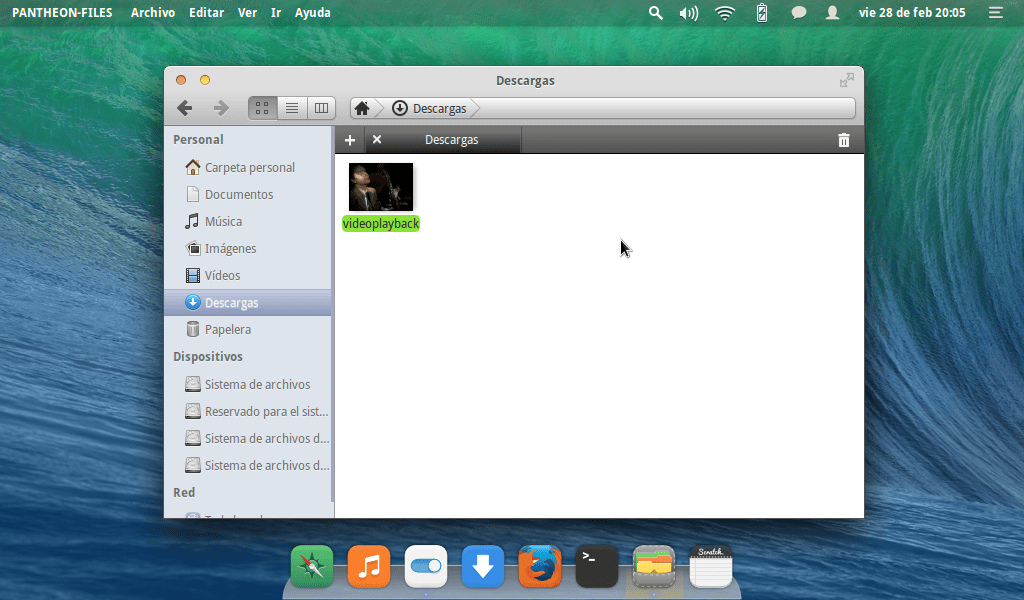
This is what I included:
- Os X Lion Theme
- Synapse Indicator
- super wing panel
- Global menu
- Background
- Wallpaper
OS X Lion Theme
First, to be able to modify the themes, both windows and plank, you must install Elementary Tweaks:
sudo apt-add-repository ppa: versable / elementary-update sudo apt-get update sudo apt-get install elementary-tweaks
The following is very simple, what I did was download a theme for windows and their borders, and another for plank. All of them are available together with the instructions for their configuration in the following links.
This is the original windows theme, called Lion:
http://kxmylo.deviantart.com/art/Lion-an-elementary-OS-theme-384663827
And this is a modification of the previous one that also includes a theme for plank, highly recommended:
http://paladin324.deviantart.com/art/Mavericks-Elementary-theme-theme-plank-cursors-429207731
Just in case I clarify that you should include the topics in the folders .local / share / themes o / usr / share / themes for windows and plank themes you should put them in .local / share / plank / themes o / usr / share / plank / themes. Anyway, in the second link everything is explained.
Synapse Indicator
The Synapse-Indicator is the "magnifying glass" that appears on the panel. It allows you to search for system files, applications and even search on google.
Adding it is very simple, just add this ppa:
sudo apt-add-repository ppa: versable / elementary-update sudo apt-get update
And we install it:
sudo apt-get install indicator-synapse
When opening a new session it will appear.
Super-Wingpanel and Globalmenu
This is a bit trickier, especially if you have a small screen. Superwingpanel will allow you to put many more configurations, like the globalmenu, but it is a bit unstable, so you have to configure it well.
First we are going to install it:
sudo apt-add-repository ppa: heathbar / super-wingpanel-daily sudo apt-get update sudo apt-get install super-wingpanel
This will allow certain configurations to be carried out, but to have the global menu, the following must be installed:
sudo apt-get install indicator-appmenu dconf-tools
Once installed you have to enable it. For it:
1) Open «dconf-tools» and go to this address org> pantheon> cerbere
2) Once there change the value of «monitored-processes» to:
['plank', 'slingshot-launcher --silent', 'env UBUNTU_MENUPROXY = 0 super-wingpanel']
3) Go to org> pantheon> desktop> super-wingpanel and change the value of "blacklist" to:
['']
When opening a new session they should be able to appreciate the changes. However, if they have a very small screen, the panel may slide to the right, not being able to see anything, as seen in the following screenshot:
To fix it you are going to have to make some changes:
1) If you can, hide the original application menu and use only the synapse-indicator.
To do it go to System Preferences> Tweaks> Super-wingpanel and disable the box that says "Show launcher"
2) Run the menu that indicates the date on the panel along with the rest of the panel icons. To do so, go to "dconf-tools" and where you check the option "show-datetime-in-tray ».
Optionally, they can run the menu with the date and put it, for example, as I put it on my desktop. For that they must go to «order indicator« and cut the line that says'libdatetime.so' wherever they want, always making sure it is separated by a comma (,) from the other values. They can do the same with any of the panel icons.
Other configurations for Super-Wingpanel
Another thing that I did to wingpanel was to make it cleverly hidden and put window controls on the panel when windows are maximized. This saves a lot of space along with the globalmenu.
To configure it, just go to System Preferences System Preferences> Tweaks> Super-wingpanel and put where it says «Hide Mode» intellihide and enable «Show Window Controls»
Background
This is optional and has nothing to do with appearance OS X, but it seemed like a very good application to improve the appearance of Elementary. This application is called Background and it allows you to change the background, precisely, of the workspace changer of Pantheon. I couldn't get a screenshot of it, but it would look like this:
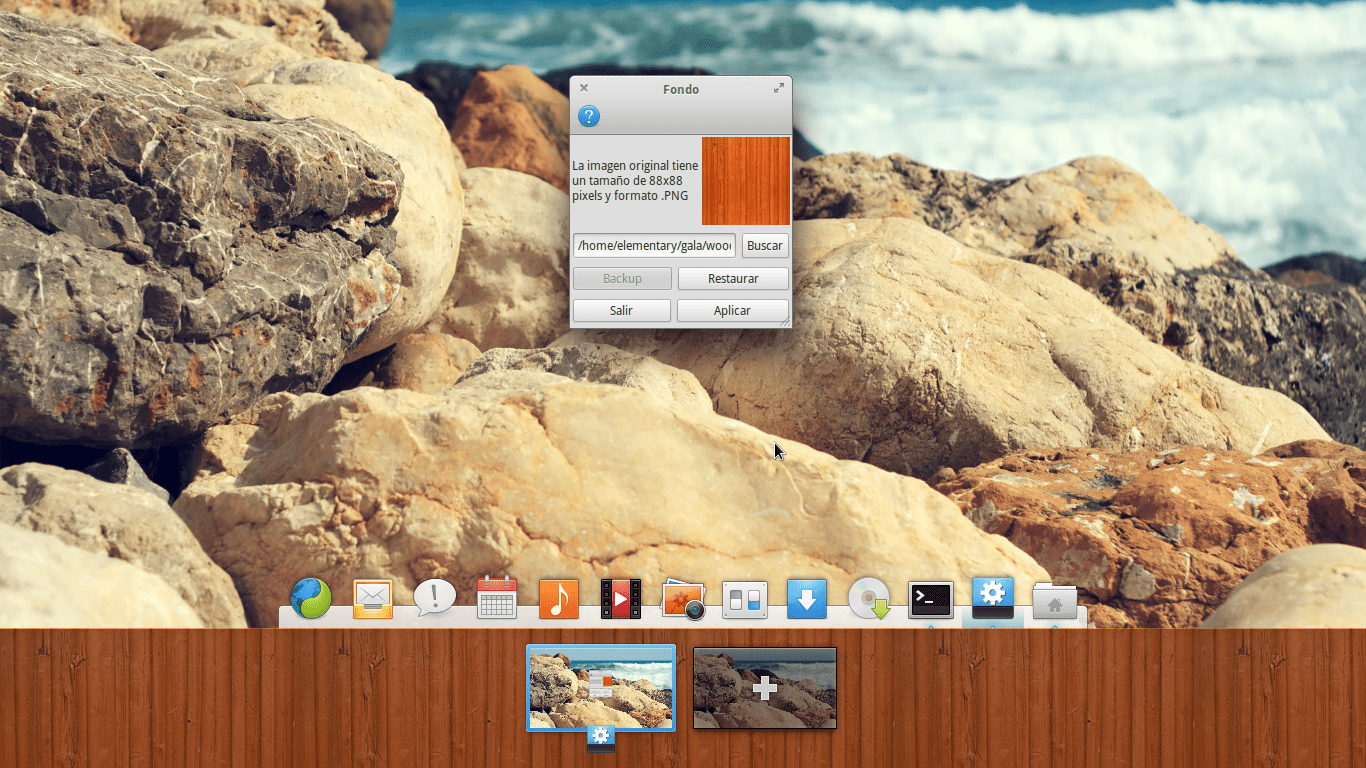
To install it add this ppa:
sudo add-apt-repository ppa: libredeb / background sudo apt-get update
And then to install it:
sudo apt-get install background
Background images should be between 88 × 88 and 512 × 512. You can get some on this page: http://subtlepatterns.com/
Wallpapers
Wallpapers are very simple. I got the officers in Lifehacker. Although, I prefer this other.
Well that was Mac for Elementary OS, I hope you liked it.

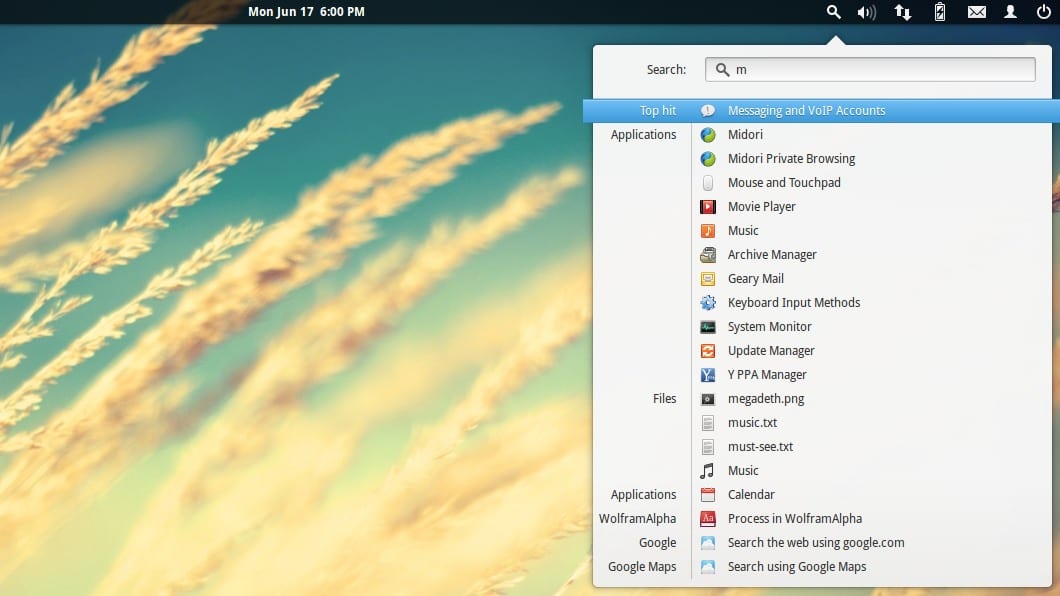
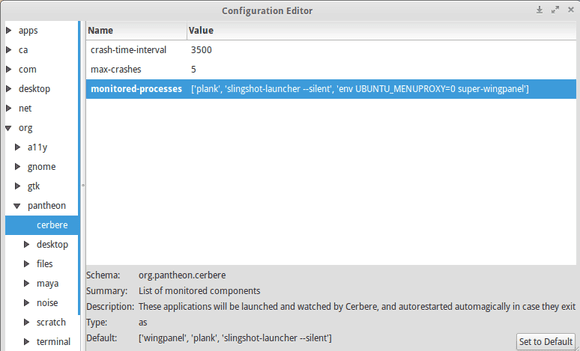
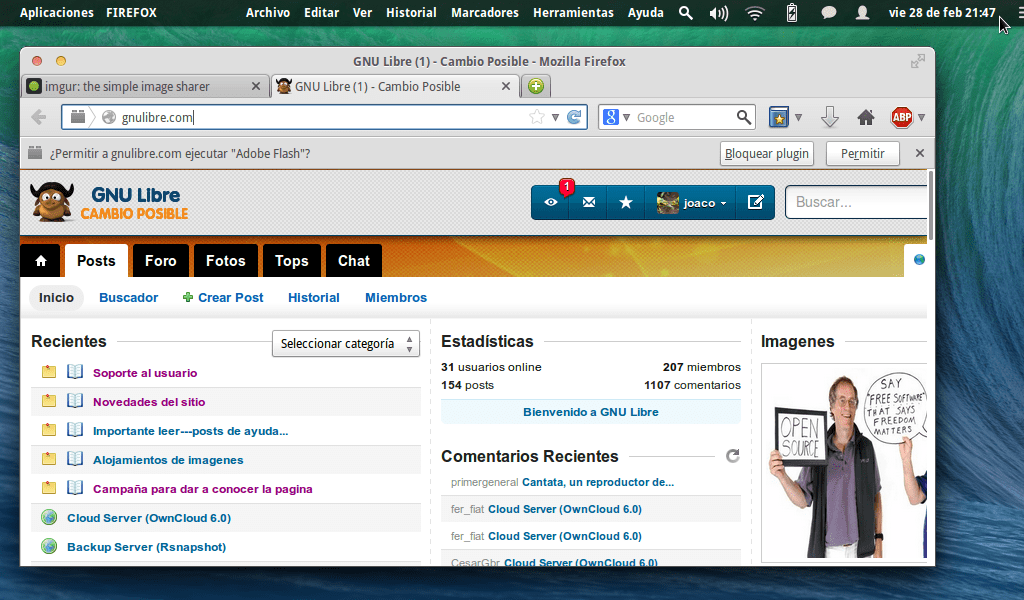


Good tutorial, although with this type of thing I always wonder if it is not better to choose to go to Mac and now, assuming one has the budget, of course
Agree. So much emulation reduces to being a clone, something without identity. An emulation is necessary for certain types of hardware and software in the macro sense, for example, emulating certain processors, or certain operating systems at the functional level. But in design, it is not justified. An emulation in the design does not add anything new. Not even KDE tries to be the same as windows, it looks like it, but it has its own design, which makes us recognize it and distinguish it from other non-GNU / Linux systems and other environments ...
I have to say that I tried the manzanita system, but all I did was uninstall it. I never understood how to partition, so I named Debian and took X OS out of the equation. Intuitive is not at all hahaha
@Gallux If a user were to put a theme in his distro that does not resemble any other system, he would also be losing identity according to that logic. I don't even believe that there is an "identity" that is unique to GNU / Linux. Look at the immense amount of screenshots all different, even from the same distro. In this case, elementary OS will always come with its characteristic design by default, and if someone decides to put this theme that makes it similar to OS X, it will not make elementary OS lose its "identity", it is up to the user to change it for the simple fact that you can and want, and after all it will be for your personal use.
@ 3ndriago I can't find a logic to support what you propose. Why does anyone find it nice to have their distro visually configured as OS X means that they should switch to a completely different system, with completely different functionality?
But, it is also an emulation in the functionalities, if you used os x then you should notice it. Yes, it has an identity, the identity of OS X, with its functionalities of the top panel and the dock, although, of course, I could not put everything it has.
And if I don't like OSX but its appearance? I don't agree to put the OSX icons on it, that seems aberrant to me, put the finder icon on the dolphin and those things, but for the rest, if I find it comfortable and Above it has the details that I like, I do not see it at all bad
http://i.imgur.com/syOqOFJ.png
Hey x11tete11x your desktop is excellent, I like two things that I have not yet achieved, how did you put an icon instead of the text "Applications" and second how did you do to remove the name of the active application, that only the menu appears ?
Thank you
3ndriago, it's very simple:
1st - At least I will not pay more than 1000 dollars to use the Apple brand.
2d0 - Many of us like the look of iOS, but not the system itself.
3rd - If I can copy its appearance using the OS that I like, why not?
Elementary has that beautiful touch that characterizes it by not wanting to look like OSX and that makes it original. 😀 Anyway, thank you very much, I am used to the OSX Global Menu and this is great for me.
Hello, I think it is the opposite, I am sorry if you do not like my comment, but it is an imitation of Os X, somewhat changed.
You mean: It has that beautiful touch that characterizes it of wanting to look like OSX. 😉
No, you cannot do this, personally the interface of os x is very ugly to me, I hope that with the update everything will be like ios 7 that really that is an interface, most of the linuxers in their interfaces or in the Most programs that they do try to give it a touch of os x.
Much better the milk theme
http://rhoconlinux.files.wordpress.com/2013/07/captura-de-pantalla-de-2013-07-15-100748.png
Actually yes, you can do this! Not all of us agree with the tuxliban dictatorship
Hi. Nice tutorial.
I recommend that you upload the images in JPG and not in their original size. I almost did not finish loading the post.
Regards!
With all due respect but, they have already started as "little girls" regarding copying the osx aspect in linux… ..
They don't realize that this is totally superfluous compared to using or preferring an OS LOL.
As the user says above, you may just like the look of OSX and that's it.
Regarding the user who commented on the possibility of acquiring an Apple computer ... There are people who even having this computer install linux and leave it looking like osx for the pleasure of it, to have the benefits of linux or x reasons ...
Relax your fingers at the time of writing this type of thing .. For me they are the ones who want to have osx or I don't know what the hell happens ..
The most ironic thing is that the Aqua interface is much more manageable than that of GNOME 3.
Very good tip, although personally I prefer the appearance of Gnome shell 3.12 to that of OSX, besides that gnome seems much more functional to me. I think with the current appearance of Gnome Elementary OS becomes unnecessary.
Matter of taste. I don't see how GNOME SHELL works, no matter how hard I try.
more functional than pantheon is, in pantheon no application of the environment has a menu bar
I must be the only one who does not like the interface of os x
I prefer the default interface of eOS
Have you tried it? I had the same opinion until I tried it and I must say that it is the most functional desktop that I tried so far, although there are some problems with the system, the desktop is quite robust and successful
It will be more functional with the applications developed for OS X. Personally I think that KDE is even more functional, just see that less than a year ago, Apple only implemented functions that existed in KDE since long ago, tags and tabs in the file browser
Yes, I think you are right KDE is more functional, has many options and is very configurable, although there are some things that OS X has that I think are very good and that KDE does not have, and those functions of the OS X desktop are also very appreciated.
Let's say if KDE also had these functions, which you will be able to appreciate by watching a video on YouTube, I suppose it would have no rival in terms of functionality because it also has many options of its own that OS X does not have.
On the other hand, KDE seems very ugly to me and I tried by all means to improve its appearance, but the only KDE desktop that I liked is ROSA's, on the other hand OS X feels very good to look at.
When it comes to aesthetics, OS X wins without hesitation!
I do not mean the functionality but the aesthetics of os x by default (they are tastes)
I didn't test it and I don't have a compatible pc to do it either
I use debian with KDE, it's very nice, I like you can configure everything to your liking, you really don't need to install anything additional in kde, you just have to configure it for a while
I prefer linux desktops
I tried eOS but it is not what I was looking for in terms of desktop functionality
windows not to mention 7 is somewhat crude (I am a user too) and w8 is directly an aberration
i dont think its very robust if you have less people developing than lxdeqt
Try it and tell me
I tried it, I don't trust it, it doesn't give me confidence
My KDE is an amalgamation of Windows, eOS, GNOME, and XFCE (for the classic menu).
Too bad that you don't share the madness of seeing mac or the elementary cloncito "super cute". But I have to tell you that I find "oxygen" much more beautiful and homogeneous as you normally see it in kde.
I personally don't like it at all, I think that to leave it as a mac you should use plasma kde with bespin and XBar, and you can do it almost exactly the same.
Here an example https://blog.desdelinux.net/tema-bespin-para-kde-inspirado-en-osx/ then take a theme that has a gray or blue bar
Oh yes I did, but it was nothing like it. This is much more similar, even the panel icons are similar, you have the superwingpanel options that allow you to have the window controls in the panel and the global menu works for all applications, while Xbar only worked for the terminal and dolphin and not much else.
You also have the synapse-indicator and the way to change the desktop that are very similar to those of Os X
here I disagree: plasma-menubar: http://i.imgur.com/qnXx0rW.png (here you see the GIMP menu)
and for the window controls on the panel: http://kde-apps.org/content/show.php?content=143971
And this is a theme that is making a lazy (it is a style for QT created from 0) that for example carries the magnificent OSX tabs:
https://plus.google.com/108727918131989030219/posts/RUDDPjpkmEo
It looks more like mine, the icons are not alike and the plasma-menubar does not work for all applications, also it does not have the characteristics of the panel that I name in the post that are typical of Os X as well.
I entered gnulibre.com because of the image in the post and the first impression is that it is a porn page. It is a waste of a very good domain.
haha yes it is the fault of a guy who always puts naked photos of mines at the end, idiot custom of taringa!
Maybe there is no activity on that page, so I moved here
nice, a pity that I can't find how to install "indicator-synapse" in Archlinux 🙁
indicator-synapse is for eOS only. You can test directly with Synapse
Noooo ... When I had elementary I looked everywhere how to put the global menu and I did not find a solution 🙁 just now that I switched to ubuntu gnome I see that it was possible to do it ... xD
anyone know if it is possible to have global menu in gnome-shell?
No, in Gnome Shell you can not do almost anything really, just add extensions, but just the global menu does not
Can this be applied for ubuntu 12.04?
Well, here is my eOS-style KDE desktop (now it has GNOME icons).
http://foro.desdelinux.net/viewtopic.php?pid=20058#p20058
I really like Elementary and in fact I write from one, but I like to leave it as it comes without so much makeup, I just change the font and that's it 🙂
It is a fast and elegant system
Well, Droid Sans is one of the best fonts you can put on eOS. Which one do you use?
If elementary OS already looks like Mac, with this if it is almost like a copy, almost in the style of Pear OS
Of all the OS that copy OSX, elementary is the one that I like the most (it even has its Spotlight ...) and of which I have felt the most stability, it is all very polished and pleasant, but personally I find that desire to make it seem absolutely pathetic that is not ...
It is my opinion and nothing more.
Pathetic? It is copying features of Os X that improve elementary OS, which leaves a lot of space on the screen, it is not mere appearance, please read the post.
You don't have to be so extreme people, that's what linux is all about, having the freedom to do with the system what you want, what we cannot do with other OS, if you want to copy another system for functionality or for mere appearance what is the drama, I do not understand.
So much development to end up emulating OS X ... something has gone wrong here ...
OSX's top bar is horrible, on the right they have too much monochrome stuff (and what to say about the Spanish flag of the keyboard layout)
the bottom bar is very very functional, but the effects it has bored me already.
I like KDE better to make it look like OSX 😀 I don't know if it will be the same, but I have it configured as a mix between the Windows 8 taskbar and the OS X top bar
Elementary Os is a spectacular operating system, super stable and it looks very nice. Linux has always caught my attention but due to its complexity and lack of tact with the end user, I put it aside, until I met Elementary and fell in love with its simplicity and elegance, imagine now with the appearance of Os x,
outstanding.
Absolutely agree.
Of all the "distros" that I have tried, Elementary is the most pleasant, intuitive and easy to use and with excellent aesthetics. It also has a plus that most lack and that is that it recognizes all the hardware the first time.
Of course, I'm not a "Linux type", I use the computer as a tool, I can't waste hours and hours in front of it every time I connect it or implement something. If Elementary didn't exist, it wouldn't use Linux.
Salu2
Am I the only one who finds the Mac OS look downright ugly and outdated?
Elementary seems much more beautiful than Mac OS xD
Hello, Well let me tell you that it works with system applications, browsers, sublime-text but with java-based applications it does not work Eg (libreoffice, Eclipse, Netbeans). Is there any solution for this?
Thanks in advance.
I do not know the truth, I think it was with me all, but I do not have it installed at the moment, so I can not tell you
Wow muchisisismas thanks I followed everything to the letter and I was deluxe 😀 I only had a problem with the indicator-synapse but I solved it by installing this repository =) anyway thanks for everything 😀
sudo add-apt-repository ppa: noobslab / apps
sudo apt-get update
$ sudo apt-get install indicator-synapse
very good info. I do not understand why you criticize a post like this stating the impurity of the copy, if that is within the philosophy of free software, it can be modified without altering its base.
Very well done
Friend I loved the tutorial but I have a problem, when I place the Globalmenu there is a problem and it is that the name of the application appears next to the launcher «Applications» in the Globalmenu then the following would be «File» but this appears separately , this can be seen in image 06 that is in this tutorial https://blog.desdelinux.net/wp-content/uploads/2014/05/9MPY0YV.png?37fb80 someone knows how to fix it so that it does not separate so much
Now the problem of the screen if it is small and it runs to the right, this was solved by putting the calendar glued to the right as indicated in the tutorial, all that is fine.
The only problem would be the separation in the GlobalMenu between the name of the application and the rest of the menus that appear, for example "File, Edition, View", if I forgot, I would have liked this to be useful for java applications, Eclipse example IDE, or Netbeans or Jdownload,
someone has found a solution please
Look, I don't have it installed, but I think that at times that happened to me and I think I solved it by taking that application menu and using only the indicator-synapse. The best thing you can do is in dconf copy the lines that you need to modify and paste them into a notepad, as a back up, and try different configurations that you think may work, is what I did.
The thing about Java applications, I estimate that it is not supported, sorry.
Hello, first of all, the post is very good!
But I have a problem, the super-wingpanel with the globalmenu moves to the right, even following your instructions.
It runs with each window change until the indicators disappear from the map. How did you solve this?
what is in the post is what I did, if it doesn't work out with that, then I don't know how to do it. Maybe now a new version of elementary os is coming out, see how it goes with that
Okay! Thank you! Here I found a solution that worked for me:
http://www.taringa.net/posts/linux/18039889/Como-lograr-Menu-Global-en-Elementary.html
Regards!
Hola!
First, congratulations for the post, very useful!
My question is the following. For a few days, the network intensity indicator has not appeared in the upper right corner. The bluetooth yes, (and that I can not use bluetooth for driver and compatibility problems.) Although that does not interest me so much.
Would you know how to configure the system to be able to see the network indicator again? The typical signal strength in wifi or the up or down arrows in ac
I'm not with elementary anymore, I couldn't tell you. Still you can always undo the changes.
No, you cannot do this, personally the interface of os x is very ugly to me, I hope that with the update everything will be like ios 7 that really that is an interface, most of the linuxers in their interfaces or in the Most programs they do try to give it a touch of os x.
Hello, very good tutor, I have a mac and a small netbook with elementary and the truth is I find the aspect very usable, whoever does not like it because it can occupy the one they want:) ……… ..
Regarding the guide, this part is badly written ...
Run the menu that indicates the date on the panel along with the rest of the panel icons. To do this, go to "dconf-tools" and where you check the option "show-datetime-in-tray".
Where do you make those changes, I know it is in the dconf but it doesn't say the options, there is a "... dodne tilden ..."
Thanks for working!
Hello, thanks for the clarification, although due to the policies of the page I cannot modify it. But, it is not that serious either.
i installed some of these things and now i get a black screen after + the elementary logo appears. What I do???
thanks for helping me shit on my system freya 100 points for that
seriously thank you very much for helping me shit with elementary, now I have to fix it -.- «!