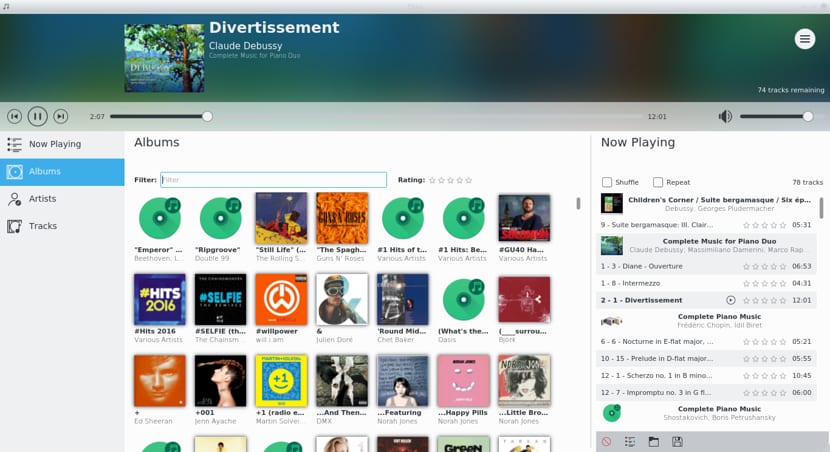
Elisa is a music player project of French developer Matthieu Gallien developed for the KDE desktop environment in order to offer a simple, modern and pleasant to use player.
Matthieu gallien seeks to offer excellent player integration alongside the KDE desktop environment this without compromising support for other platforms, as the player can also be used in Windows and other desktop environments.
The focus of the app is aimed at music playback than on comprehensive music collection management. Elisa Music Player is based on Qt 5, Qt Quick, KDE Frameworks 5, Baloo for file indexing, and KfileMetaData.
The project was introduced just a few weeks ago and is currently in its first alpha version. Initially, a good layout design was sought for the player that the developer found in KDE Visual Design Group (VDG) and in Andrew Lake's music player layout.
We are creating a reliable product that is a pleasure to use and respects the privacy of our users. As such, we will prefer to support online services where users are in control of their data.
Elisa Music Player Features
Among the positive points that we can highlight about this player we find:
- Intuitive interface and a simple configuration
- Ability to use online services
- Create and manage playlists
- View track metadata
- Baloo indexing support
- Focus on playing music, not managing music collections
- Possibility of using UPnP DLNA.
- Search
- HiDPI display support
As its developer argues, the player is focused on browsing your music library by album, artist or simply seeing all the tracks, merely what any player should have.

Though has some extra functions That separate it from being a simple player, these are not the developer's priority even though they are included merely as an add-on.
How to install Elisa Music Player on Linux via Flatpak?
To install the Elisa Music Player on Linux via Flatpak it is necessary that they have the support for this technology installed on your system.
Now to install Elisa music player on Linux via Flatpak, we must open a terminal and execute some commands As follows:
The installation time by this means will depend merely on your internet connection, since you have to download everything you need from flathub.
flatpak remote-add --if-not-exists flathub https://flathub.org/repo/flathub.flatpakrepo
flatpak remote-add --if-not-exists kdeapps --from https://distribute.kde.org/kdeapps.flatpakrepo
flatpak install kdeapps org.kde.elisa
With this we just have to wait for the installation to finish. At the end we just have to look for the application in our application menu.
If no shortcut was created to your application menu, you can run the player from the terminal with the following command:
flatpak run org.kde.elisa
Since the music player is still in a preview version, several later versions will start to appear, so, to keep the player up to date, we just have to execute the following command:
flatpak --user update org.kde.elisa
How to uninstall Elisa music player from the system?
If for any reason you want to remove this player from your system, we must execute this command so that it is removed from our system.
We open a terminal and execute:
flatpak uninstall org.kde.elisa
And that's it.
There is still a lack of stability and configuration options. The only option at this time is to import the collection, which is still limited to the default "Music" directory in the user folder.
Without more, the player paints to be a solution to the reproduction of music files. Although its developer has a vision of keeping it as simple as possible, nowadays users tend to demand quite a few features, so this player may be complementing it.
If you know of any other music player that we can mention, don't hesitate to share it with us in the comments.
Greetings.
I think you are wrong. You can add the music locations you want, only by default it takes your home folder. Of course, it closes when adding a folder but when I open it again there it is.
It is a program that has a very good sound quality but as of today it is quite limited, although I understand it is normal, it still takes little development.
At the moment it works quite well for me and if what you are looking for is a good player and without complications, this one will surely be liked by many. If what you are looking for is something in the style of Amarok or Clementine then it will not be much of a thing.
Personally, I almost always use QMMP, which for me is more than enough with what I need.